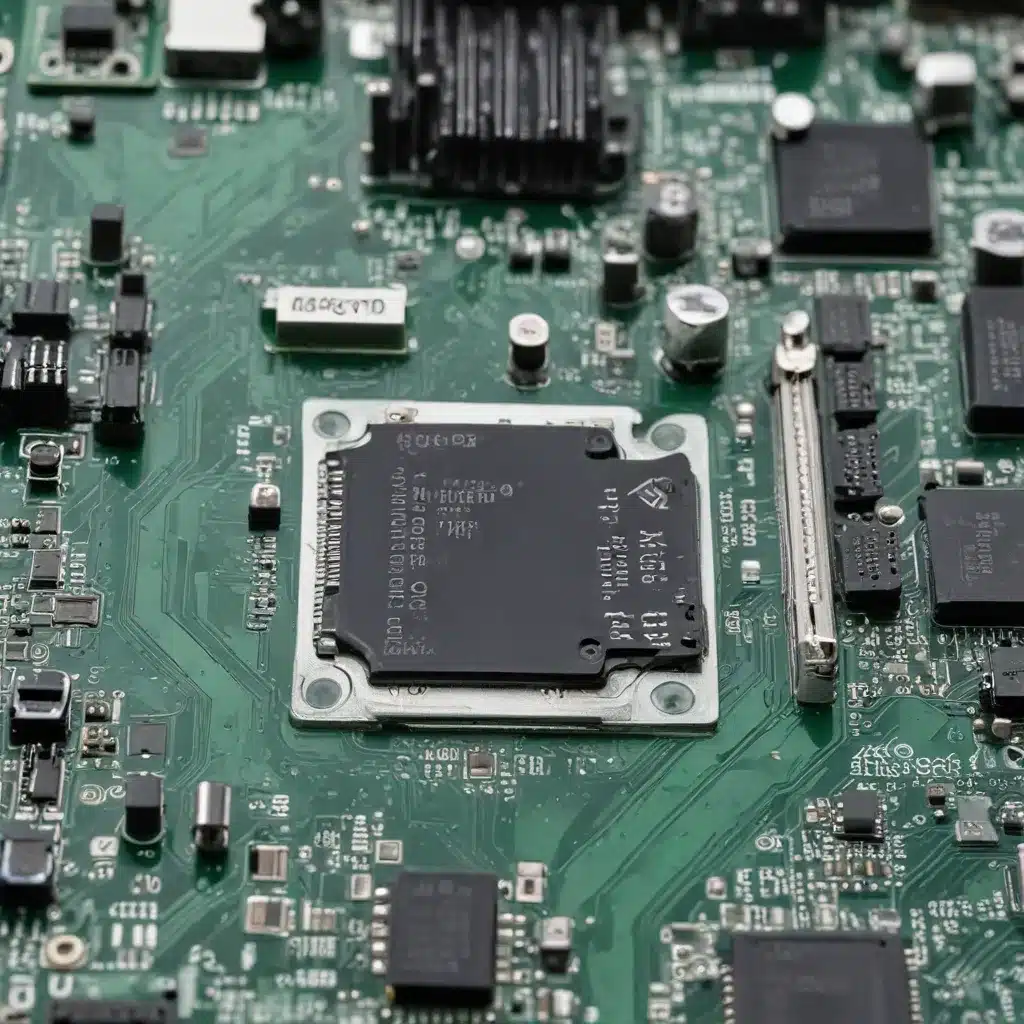
As an experienced IT specialist, I’ve encountered my fair share of laptop issues over the years. One of the most crucial troubleshooting steps I’ve learned is the importance of understanding and utilizing laptop motherboard test points. These strategic locations on the motherboard can provide invaluable insights into the health and functionality of your device, helping you diagnose and resolve a wide range of problems.
Identifying Motherboard Test Points
When it comes to laptop repair and maintenance, the motherboard is the heart of the device. This intricate circuit board houses the essential components that power your machine, from the processor to the memory modules. Locating the test points on the motherboard can be a game-changer in your troubleshooting efforts.
These test points are carefully placed by manufacturers to allow technicians and enthusiasts like myself to assess the electrical signals and voltages within the system. By connecting a multimeter to these points, we can effectively measure and test various components, ensuring they are receiving the appropriate power and functioning as intended.
One of the key things to remember when dealing with motherboard test points is that they are often covered in a protective coating or obscured by other components. This can make them a bit tricky to locate at first, but with a bit of patience and a keen eye, you’ll be able to identify them with ease.
Accessing Motherboard Test Points
Before delving into the specifics of testing the motherboard, it’s crucial to understand how to safely access these critical points. Improper handling or electrostatic discharge (ESD) can potentially damage sensitive components, so it’s essential to take the necessary precautions.
First and foremost, always ensure that the laptop is powered off and unplugged from the power source. This helps to minimize the risk of electrical shocks or short circuits. Next, ground yourself by touching a metal surface or using an ESD-safe mat to dissipate any static electricity buildup.
Once you’ve taken these safety measures, you’ll need to carefully disassemble the laptop to gain access to the motherboard. This typically involves removing the back cover, disconnect the battery, and carefully detaching any cables or components that may be obstructing your view of the motherboard.
Testing Motherboard Voltage and Signals
With the motherboard exposed and accessible, it’s time to put your multimeter to work. One of the primary tests you’ll want to perform is checking the voltage and electrical signals at the various test points on the motherboard.
Start by locating the ground test point, which is usually a large metal pad or a screw hole on the motherboard. This will serve as your reference point for all subsequent measurements. Once you’ve identified the ground, you can begin testing the voltage and continuity of the other test points.
Pay close attention to the power rails, such as the +3.3V, +5V, and +12V lines. These are critical for ensuring that the various components on the motherboard are receiving the correct voltages. If any of these readings are outside the expected range, it could indicate a problem with the power supply, voltage regulator, or even a faulty component on the motherboard.
In addition to voltage testing, you can also use the multimeter to check for continuity between different test points. This can help you identify short circuits, broken traces, or other connectivity issues that may be causing problems with your laptop.
Interpreting Motherboard Test Results
Interpreting the results of your motherboard tests can be a bit of a challenge, as there are many potential points of failure and a wide range of possible issues that can arise. However, with experience and a methodical approach, you’ll be able to identify and diagnose a wide range of problems.
For example, if you’re experiencing intermittent system crashes or unexpected shutdowns, checking the voltage at the power rails can provide valuable clues. If the voltages are fluctuating or outside the recommended ranges, it could indicate a problem with the power supply or a faulty component on the motherboard.
On the other hand, if you’re encountering boot issues or system instability, testing the continuity between various test points can help you identify broken traces or short circuits that may be preventing the proper flow of signals and data.
It’s important to remember that interpreting motherboard test results requires a deep understanding of computer hardware and electrical engineering principles. If you’re not comfortable with these concepts or if the issue persists, it’s always best to consult with a professional IT technician or specialist for further assistance.
Leveraging Motherboard Test Points for Preventive Maintenance
While troubleshooting is a crucial aspect of using motherboard test points, they can also be leveraged for preventive maintenance and system optimization. By regularly monitoring the voltage and signal levels at these key points, you can proactively identify potential issues before they escalate into more significant problems.
For example, you can periodically check the power rail voltages to ensure they are within the recommended ranges, even if the system is currently functioning properly. This can help you identify any gradual degradation or fluctuations that could eventually lead to system instability or component failure.
Additionally, by tracking the voltage and signal levels over time, you can gain valuable insights into the overall health and performance of your laptop’s motherboard. This information can be used to make informed decisions about when to upgrade or replace components, helping to extend the lifespan of your device and maintain optimal performance.
Embracing the Power of Motherboard Test Points
As an experienced IT specialist, I can attest to the incredible value that motherboard test points bring to the table when it comes to computer maintenance and troubleshooting. By understanding how to locate, access, and interpret these critical points, you can unlock a wealth of information that can help you diagnose and resolve a wide range of laptop issues.
Whether you’re dealing with power-related problems, boot failures, or mysterious system crashes, the ability to test and analyze the motherboard’s electrical signals and voltages can be a game-changer. It’s a skill that every IT professional and enthusiast should strive to develop, as it can ultimately save you time, money, and a significant amount of frustration.
So, the next time you’re faced with a laptop problem, don’t hesitate to delve into the world of motherboard test points. With a methodical approach, the right tools, and a bit of practice, you’ll be well on your way to becoming a master of laptop repair and maintenance. And who knows, you might even discover a newfound appreciation for the intricate workings of these remarkable devices.
Remember, at https://itfix.org.uk/, we’re always here to provide expert guidance, support, and resources to help you navigate the ever-evolving world of IT. So, don’t hesitate to reach out and let us know how we can assist you on your journey towards becoming a true laptop repair and maintenance aficionado.












