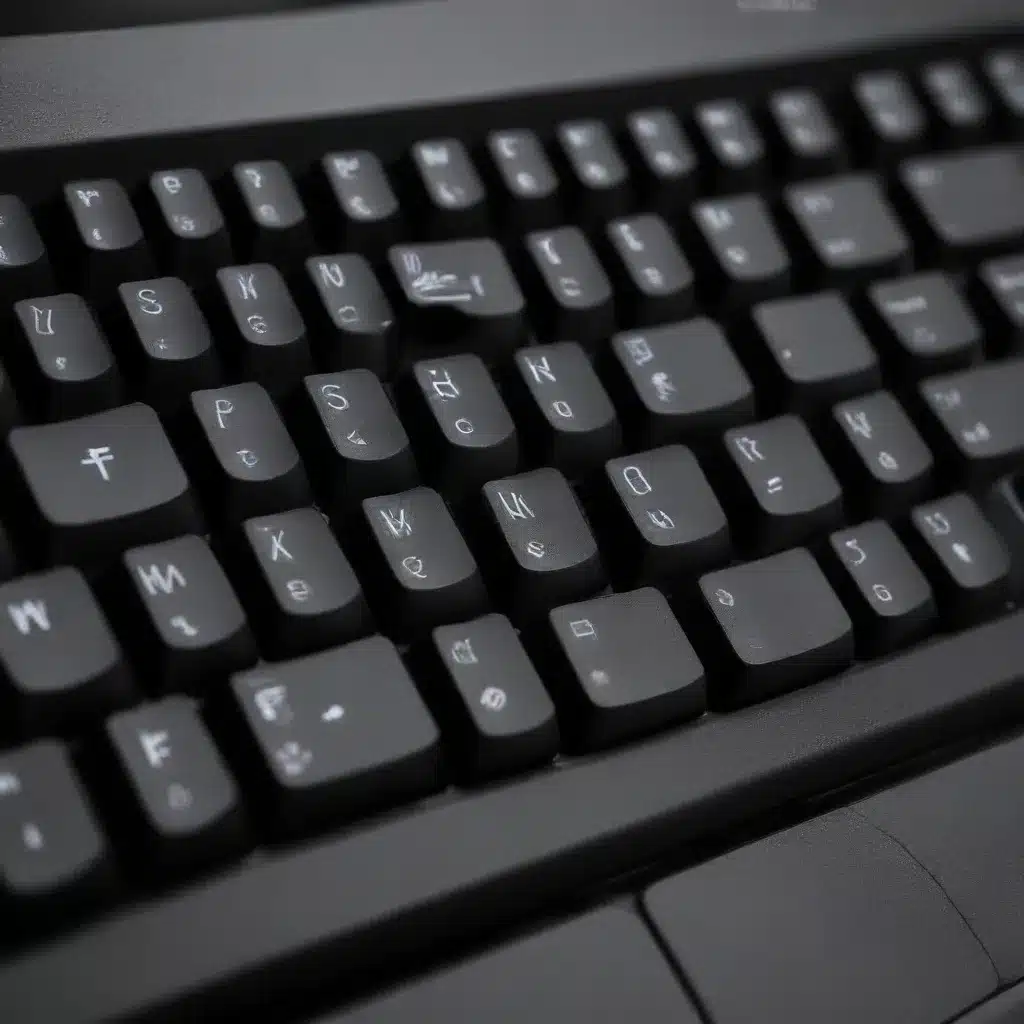
Elevating Your Workflow with Personalized Keyboard Shortcuts
As a seasoned IT professional, I’ve witnessed firsthand how a few well-chosen keyboard shortcuts can transform your productivity and efficiency. In today’s fast-paced digital landscape, where time is a precious commodity, mastering the art of customizing your laptop’s hotkeys can be a game-changer.
In this comprehensive guide, we’ll delve into the world of laptop keyboard shortcut creation, exploring practical tips and in-depth insights that will empower you to streamline your workflow and unlock new levels of productivity.
Understanding the Power of Keyboard Shortcuts
Keyboard shortcuts, often referred to as “hotkeys,” are a set of key combinations that allow you to perform specific actions or commands with a few taps of your fingers. These shortcuts can save you valuable time, reduce the reliance on cumbersome mouse movements, and enable you to navigate your laptop’s interface with lightning-fast precision.
“A few well-chosen keyboard shortcuts can achieve a great deal, allowing you to work faster and smarter, and look great in front of friends or clients!” – Sound on Sound
By customizing your laptop’s keyboard shortcuts, you can tailor your digital workspace to your unique needs and preferences, optimizing your workflow and enhancing your overall computing experience.
Discovering Productivity-Boosting Hotkeys
Let’s explore some of the most impactful keyboard shortcuts that can revolutionize your laptop usage:
Window Management Shortcuts
- Maximize/Minimize the Current Window:
Win + Up Arrowto maximize,Win + Down Arrowto minimize - Restore a Minimized Window:
Win + Shift + M - Snap Window to the Left or Right:
Win + Left/Right Arrow
These window management shortcuts allow you to quickly organize and navigate your open windows, ensuring a clutter-free and efficient workspace.
Navigation and Selection Shortcuts
- Jump to the Start or End of a Line:
HomeandEndkeys - Select Text from the Cursor to the Start/End of the Line:
Shift + Home/End - Select All Text:
Ctrl + A
Mastering these navigation and selection shortcuts can significantly streamline your text-editing tasks, enabling you to move and manipulate content with lightning-fast precision.
Application-Specific Shortcuts
Many software applications, such as Microsoft Outlook and Reason, offer a wealth of customizable keyboard shortcuts that can boost your productivity:
- Outlook Shortcuts:
Ctrl + 1to open the Mail module,Ctrl + 2for Calendar,Ctrl + 3for Contacts, andCtrl + Bto access the Bold formatting option - Reason Shortcuts:
Ctrl + Ito create a new instrument,Ctrl + Fto create a new effect, andCtrl + Bto quickly access patch selection
By familiarizing yourself with these application-specific shortcuts, you can seamlessly navigate your favorite software and perform common tasks with lightning-fast efficiency.
Customizing Your Laptop’s Keyboard Shortcuts
While your laptop’s default keyboard shortcuts can be immensely useful, the true power lies in your ability to personalize them to suit your unique workflow and preferences. Many operating systems and software applications offer the ability to create and assign custom keyboard shortcuts, allowing you to streamline your daily tasks and maximize your productivity.
Let’s explore the process of customizing your laptop’s keyboard shortcuts:
Windows Keyboard Shortcut Customization
- Open the Settings app and navigate to the “Accessibility” section.
- Select “Keyboard” and explore the various options for customizing your keyboard shortcuts.
- You can modify existing shortcuts or create new ones to suit your needs, such as assigning a shortcut to open a specific application or perform a frequently used action.
macOS Keyboard Shortcut Customization
- Open the System Preferences and navigate to the “Keyboard” section.
- Click on the “Shortcuts” tab to explore the different categories of shortcuts, including app-specific shortcuts.
- You can easily create new shortcuts or modify existing ones to streamline your workflow.
Application-Specific Shortcut Customization
Many software applications, such as Microsoft Office and Adobe Creative Cloud, offer their own customizable keyboard shortcut settings. Explore the application’s preferences or settings menu to locate the keyboard shortcut customization options.
By taking the time to personalize your laptop’s keyboard shortcuts, you’ll be able to optimize your daily tasks, boost your productivity, and enjoy a more seamless computing experience.
Mastering Keyboard Shortcuts: A Pathway to Efficiency
Implementing and mastering keyboard shortcuts can have a profound impact on your overall productivity and efficiency. By leveraging the power of customized hotkeys, you can:
- Reduce Repetitive Tasks: Streamline common actions and eliminate the need for endless mouse clicks or menu navigation.
- Enhance Focus and Concentration: Minimize the disruption caused by switching between applications or tools, allowing you to stay immersed in your work.
- Impress Colleagues and Clients: Demonstrate your technical expertise and professionalism by navigating your laptop with lightning-fast precision.
- Reduce Physical Strain: Minimize the strain on your hands and wrists by reducing the reliance on mouse usage, promoting better ergonomics.
Remember, mastering keyboard shortcuts is a journey, not a destination. Start by incorporating a few key shortcuts into your daily routine, and gradually expand your repertoire as you become more comfortable with the process. With practice and dedication, you’ll soon find yourself navigating your laptop with unparalleled efficiency, unlocking new levels of productivity and success.
Conclusion: Unlock Your Laptop’s Full Potential
In the fast-paced world of technology, mastering the art of keyboard shortcut creation can be a game-changer for IT professionals. By customizing your laptop’s hotkeys, you’ll be able to streamline your workflow, boost your productivity, and elevate your overall computing experience.
Whether you’re working with Windows, macOS, or specialized software applications, the power of personalized keyboard shortcuts is within your reach. Embrace this transformative tool and watch as your efficiency soars, your focus sharpens, and your workflow becomes a seamless symphony of keystrokes.
Elevate your laptop usage and unlock new levels of success with the power of customized keyboard shortcuts. Visit IT Fix for more expert insights and practical tips to enhance your IT solutions and computer repair prowess.












