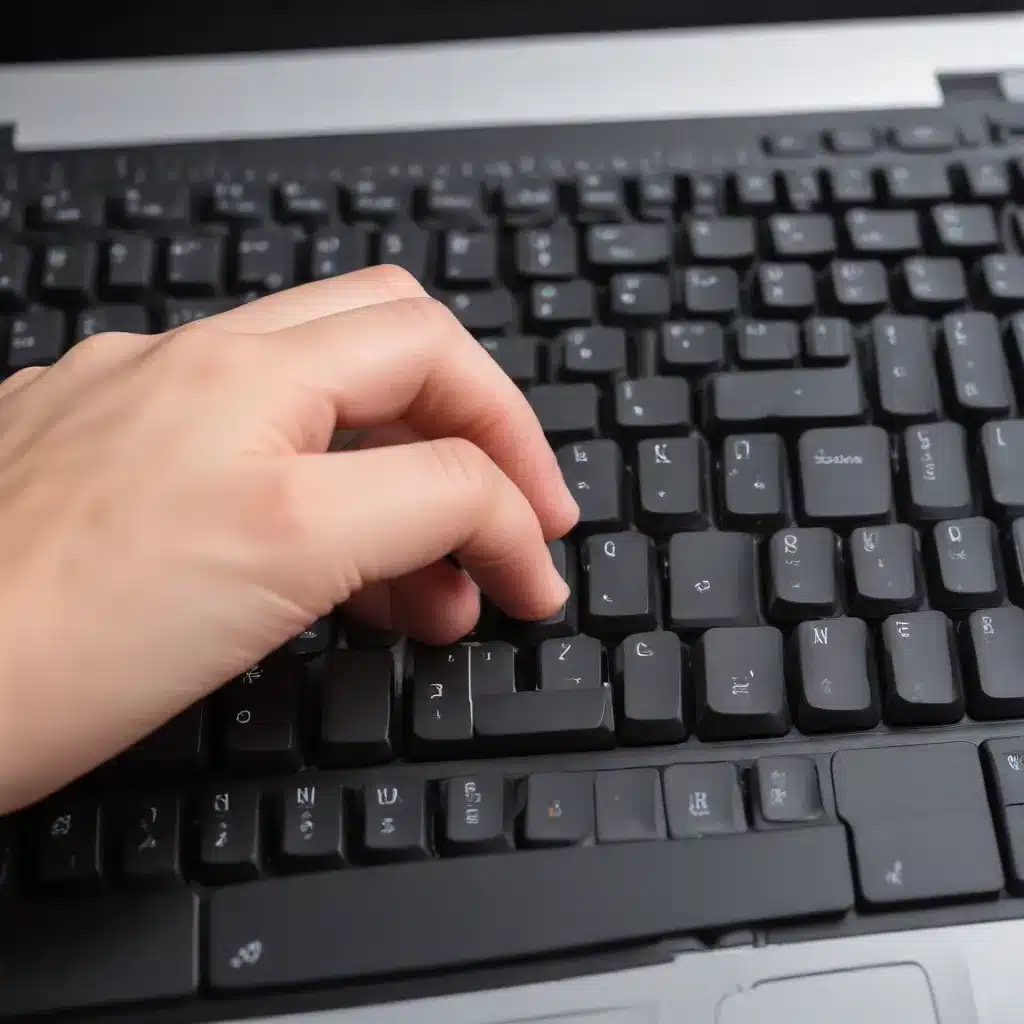
The Importance of an Ergonomic Keyboard for Productivity and Well-Being
As an experienced IT professional, I understand the crucial role a comfortable and ergonomic keyboard plays in maintaining optimal productivity and reducing the risk of hand and wrist fatigue. In today’s digital landscape, where many of us spend hours typing and interacting with our laptops, ensuring a well-designed keyboard can make a significant difference in our overall work experience and long-term physical well-being.
One of the primary challenges laptop users face is the inherent design limitations of the integrated keyboard. While compact and portable, these built-in keyboards often compromise on ergonomics, leading to suboptimal hand positioning, limited adjustability, and a potential increase in strain on the muscles and joints. This can ultimately result in a less comfortable typing experience, reduced typing speed and accuracy, and even the development of repetitive strain injuries (RSI) over time.
Evaluating Your Laptop Keyboard: Identifying the Need for Replacement
Before exploring replacement options, it’s important to assess the current state of your laptop keyboard and determine if it’s time for an upgrade. Consider the following factors:
-
Comfort and Ergonomics: Evaluate the overall feel and positioning of the keys. Do you experience discomfort, such as wrist pain, finger strain, or fatigue, after prolonged use? Are the key travel and spacing suitable for your typing style?
-
Typing Performance: Assess your typing speed, accuracy, and overall efficiency. Are you experiencing a decline in your productivity due to the keyboard’s limitations?
-
Physical Condition: Examine the keyboard’s physical state. Are there any stuck, unresponsive, or malfunctioning keys? Has the keyboard’s surface become worn or unpleasant to the touch?
-
Customization Capabilities: Determine if the keyboard allows for any personalization or adjustments, such as key remapping or tenting, to better suit your needs.
If your laptop keyboard falls short in any of these areas, it may be time to consider a replacement option that can provide a more comfortable and efficient typing experience.
Exploring Ergonomic Keyboard Solutions
When it comes to replacing your laptop keyboard, there are several ergonomic options available that can help restore your typing comfort and productivity. Let’s examine some of the top choices:
1. External Ergonomic Keyboards
External ergonomic keyboards offer a range of benefits, including improved posture, reduced hand and wrist strain, and the ability to customize the layout to your preferences. Some popular options include:
Split Keyboards: These keyboards are designed to be split into two halves, allowing your hands to be positioned at a more natural and relaxed angle. Examples include the Kinesis Advantage 360 and the Moonlander.
Tented Keyboards: Keyboards with a tented or angled design can help align your hands and wrists in a more neutral position, reducing strain. The Imprint and the Glove80 are two well-regarded tented keyboard options.
Mechanical Keyboards: Mechanical keyboards offer a more tactile and responsive typing experience, often with customizable key switches and layouts. The Planck EZ is a popular mechanical keyboard choice among IT professionals.
When evaluating external ergonomic keyboards, consider factors such as key travel, adjustability, thumb cluster accessibility, and overall comfort to ensure the best fit for your needs.
2. Portable Ergonomic Keyboard Accessories
For those who need a more mobile solution, portable ergonomic keyboard accessories can be a great option. These compact devices can be easily paired with your laptop, providing an improved typing experience without sacrificing portability.
Foldable Keyboards: Compact and lightweight, foldable keyboards can be conveniently stored and transported, making them a popular choice for on-the-go professionals. Examples include the Logitech K380 and the Microsoft Bluetooth Foldable Keyboard.
Ergonomic Keyboard Covers: These attachable covers fit over your laptop’s built-in keyboard, offering a more ergonomic layout and improved hand positioning. The Kinesis Freestyle2 Blue and the ErgoDox Tented Keyboard Cover are two popular options in this category.
Portable ergonomic keyboard accessories can be a practical solution for those who need flexibility and don’t want to completely replace their laptop’s built-in keyboard.
3. Hybrid Solutions: Combining Laptop and External Keyboards
For some users, a combination of the laptop’s built-in keyboard and an external ergonomic keyboard can provide the best of both worlds. This approach allows you to take advantage of the laptop’s portability while enjoying the improved comfort and customization of an external keyboard.
One example of a hybrid solution is the Ultimate Hacking Keyboard (UHK), which can be used in conjunction with your laptop’s keyboard, providing a seamless integration of the two devices.
Optimizing Your Typing Experience: Additional Considerations
Beyond the choice of keyboard, there are several other factors to consider for a truly comfortable and productive typing experience:
-
Keyboard Tenting and Positioning: Proper tenting and angling of the keyboard can help maintain a neutral wrist position and reduce strain. Explore adjustable keyboard stands or risers to find the optimal setup.
-
Wrist and Hand Support: Using a wrist rest or palm support can alleviate pressure on the carpal tunnel and enhance overall comfort during prolonged typing sessions.
-
Desk and Chair Ergonomics: Ensure your workstation is set up ergonomically, with the proper desk height, chair support, and monitor positioning to maintain good posture and minimize strain.
-
Typing Technique and Habits: Develop efficient typing techniques, such as proper finger placement and minimizing unnecessary hand movements, to enhance productivity and reduce the risk of RSI.
-
Breaks and Stretches: Incorporate regular breaks and hand/wrist stretching exercises into your routine to counteract the effects of prolonged typing and improve circulation.
By addressing these additional elements, you can create a comprehensive ergonomic setup that supports your long-term health and productivity.
Embracing the Journey towards Typing Comfort and Efficiency
Transitioning to an ergonomic keyboard can be a transformative experience, but it’s important to approach the process with patience and a willingness to experiment. Each person’s needs and preferences may vary, so be prepared to try different solutions and seek feedback from fellow IT professionals or ergonomic experts.
Remember, the investment in a comfortable and efficient typing experience is not only about boosting your productivity but also about safeguarding your long-term physical well-being. By prioritizing ergonomics and exploring the options discussed in this article, you can reclaim a typing experience that is both enjoyable and sustainable, ultimately leading to greater success in your IT career.
Visit ITFix for more in-depth guidance, troubleshooting tips, and insights from seasoned IT professionals dedicated to helping you optimize your technology setup and workflows.












