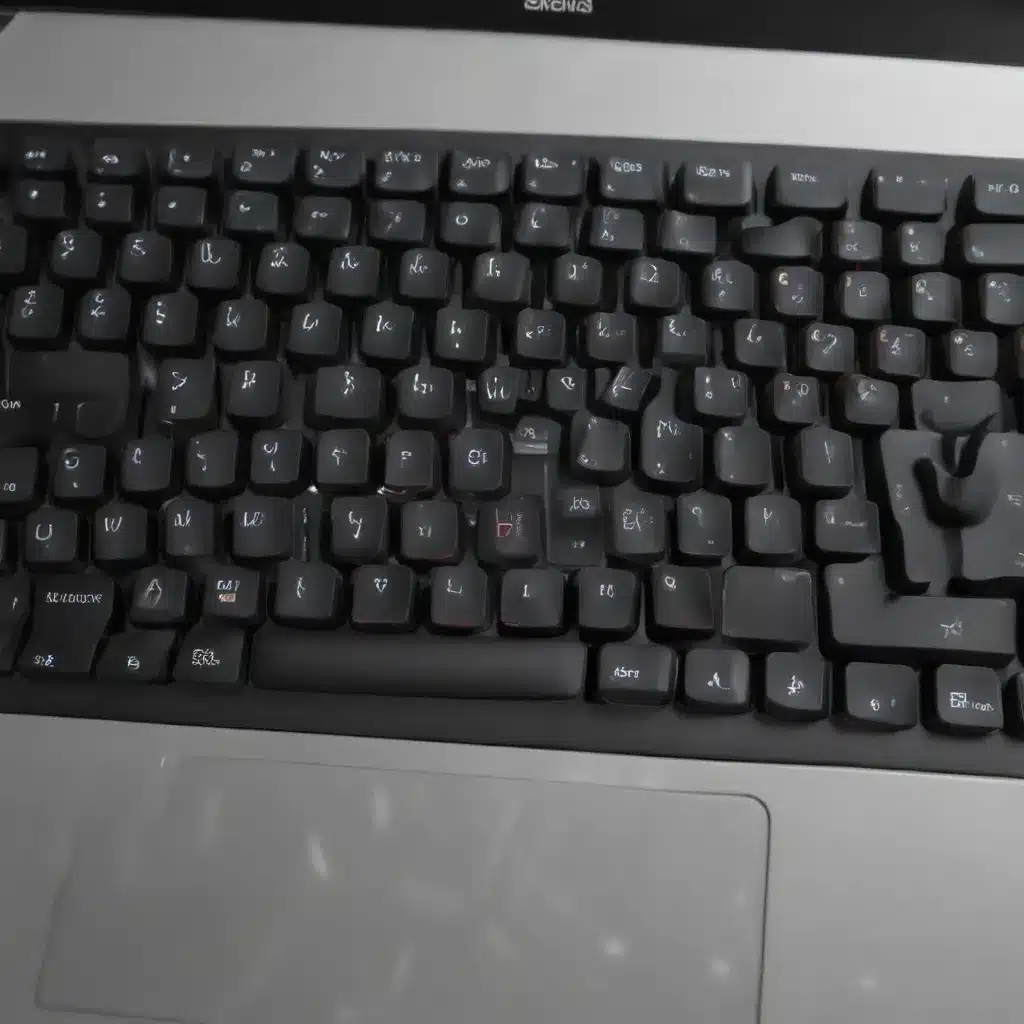
Laptop Keyboard Layout Customization: Personalizing Your Typing Experience
Unlocking the Power of Customization: Elevate Your Typing Efficiency
As a seasoned IT professional, I’ve seen how a simple keyboard can make a significant difference in one’s daily productivity and overall computing experience. The ability to customize your laptop keyboard layout can transform the way you interact with your device, unleashing untapped potential and streamlining your workflow.
In today’s digital landscape, where efficiency is paramount, the humble keyboard has emerged as a powerful tool for personalization and optimization. By understanding the intricacies of keyboard mapping, you can tailor your typing experience to your unique needs, whether you’re a programmer, a writer, or a casual user.
Mastering Keyboard Mapping: Enhancing Your Workflow
Keyboard mapping, the process of assigning specific functions or commands to individual keys or key combinations, is a game-changer when it comes to boosting productivity. This customizable feature allows you to create personalized shortcuts, optimizing your interaction with various applications and software.
One of the key advantages of keyboard mapping is its versatility. Whether you’re navigating through lines of code, executing complex functions in a graphics program, or managing version control in your preferred coding environment, customized key assignments can streamline your tasks and enhance your overall efficiency.
For instance, imagine being able to instantly access your most frequently used commands or code snippets with a single keystroke, rather than navigating through menus or remembering complex shortcuts. This level of personalization can make a significant difference in the speed and fluidity of your workflow, allowing you to focus on the task at hand rather than the mechanics of getting there.
Adapting to Your Specific Needs: Keyboard Layout Customization
Beyond the realm of productivity, keyboard layout customization can also cater to individual needs and preferences. For users with physical disabilities or specific ergonomic requirements, the ability to remap keys can make a computer more accessible and comfortable to use.
By reassigning keys to accommodate dexterity or mobility challenges, users can interact with their devices more naturally, reducing the strain on their hands and minimizing the cognitive load of complex maneuvers. This level of personalization not only enhances accessibility but also promotes inclusivity, ensuring that everyone can harness the power of technology.
Moreover, touch typists can greatly benefit from customized key assignments. By mapping keys based on their natural hand movements and muscle memory, they can seamlessly transition between different languages or keyboard layouts, maintaining their typing efficiency and reducing the learning curve.
Unlocking the Potential of Programmable Keyboards
The rise of programmable mechanical keyboards has further expanded the possibilities of keyboard customization. These advanced input devices allow users to delve deeper into the realm of personalization, offering a wide range of features and customization options.
With programmable keyboards, you can not only remap individual keys but also create complex macros, combining multiple keystrokes or mouse actions into a single command. This level of automation can be particularly useful for gamers, coders, and power users who frequently perform repetitive tasks, saving time and reducing the strain on their hands.
Furthermore, programmable keyboards often include additional features, such as customizable RGB lighting, media controls, and even touchpads or rotary encoders. These unique elements can further enhance your computing experience, allowing you to tailor your workspace to your specific preferences and workflow.
Cultivating a Personalized Typing Experience: Practical Tips
To get started with customizing your laptop keyboard layout, consider the following practical tips:
-
Explore Your Operating System’s Keyboard Settings: Most modern operating systems, such as Windows, macOS, and Linux, offer built-in tools for remapping keys and customizing keyboard behavior. Familiarize yourself with these settings to unlock the full potential of your laptop’s input capabilities.
-
Investigate Third-Party Keyboard Mapping Software: In addition to the built-in options, a wide range of third-party software solutions are available to provide even more advanced customization features. Tools like AutoHotkey, SharpKeys, and Karabiner Elements offer a deeper level of control and flexibility.
-
Prioritize Your Most Frequently Used Functions: Identify the keys or commands you use the most and strategically remap them to more accessible locations on your keyboard. This can significantly improve your workflow and reduce the strain on your hands.
-
Consider Ergonomics and Hand Positioning: When customizing your keyboard layout, pay attention to the ergonomics of your hand positioning and the natural arc of your fingers. Optimizing the placement of keys can contribute to a more comfortable and efficient typing experience.
-
Experiment with Keyboard Macros: Leverage the power of programmable keyboards or keyboard mapping software to create customized macros. These automated sequences can streamline complex tasks, boost productivity, and enhance your overall computing experience.
-
Stay Consistent Across Devices: If you use multiple devices, strive to maintain a consistent keyboard layout and customization settings. This can help you maintain muscle memory and seamlessly transition between different computing environments.
-
Embrace the Learning Curve: Customizing your keyboard layout may require an initial adjustment period, but the long-term benefits of increased efficiency and personalization often outweigh the initial learning curve. Embrace the process and be patient with yourself as you adapt to your new setup.
Unlocking the Future of Typing: Embracing Keyboard Customization
As technology continues to evolve, the role of the keyboard in our daily lives has become increasingly important. By harnessing the power of customization, you can transform your laptop keyboard into a personalized command center, tailored to your specific needs and preferences.
Whether you’re a programmer, a writer, a gamer, or a casual user, the ability to customize your keyboard layout can unlock new levels of productivity, efficiency, and comfort. By embracing the opportunities presented by keyboard mapping and programmable keyboards, you can elevate your typing experience, streamline your workflows, and ultimately, unlock new possibilities in your digital endeavors.
Embark on your journey of keyboard customization and unlock the full potential of your laptop’s input capabilities. The future of typing is at your fingertips, waiting to be personalized and optimized to suit your unique needs.












