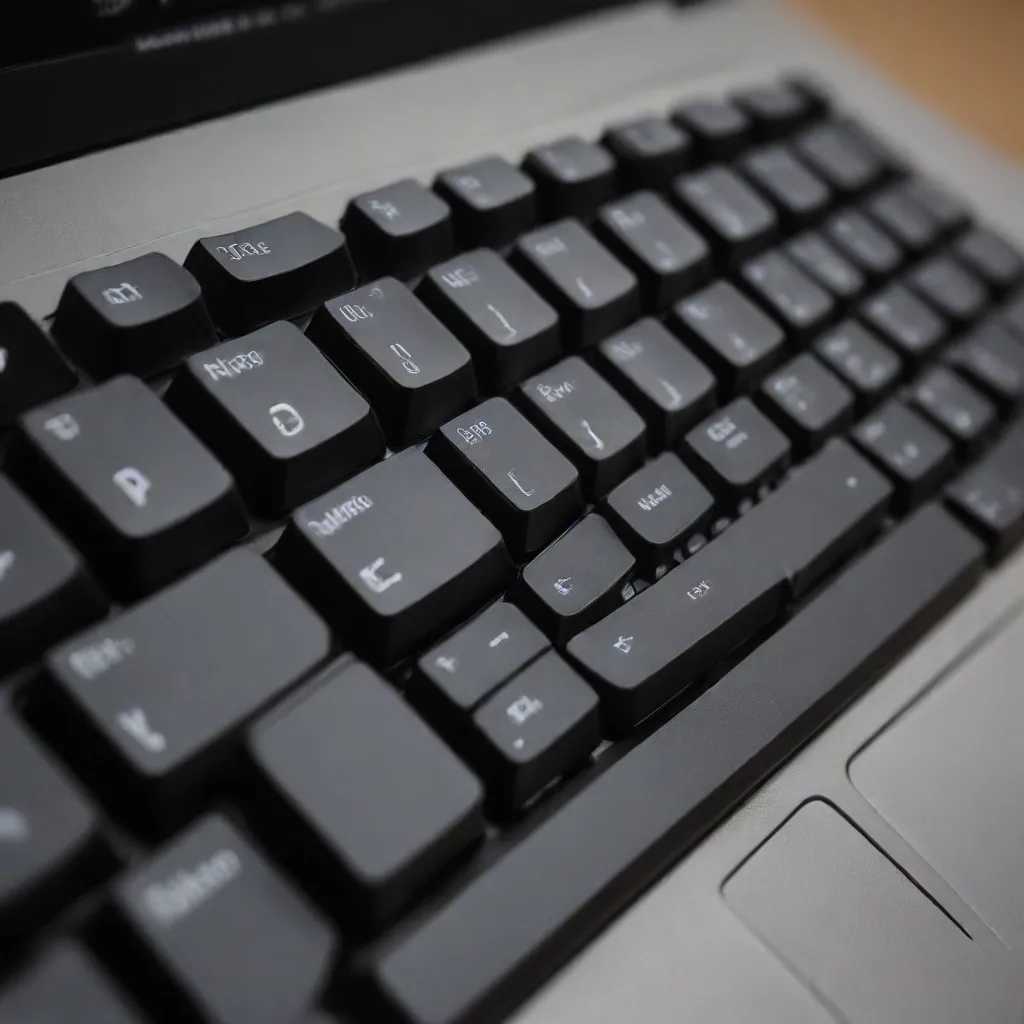
Unlocking the Power of Programmable Keyboards
As a seasoned IT professional, I’ve witnessed the evolution of computer peripherals, and none have captured the imagination of enthusiasts quite like the customizable mechanical keyboard. In an age where technology permeates every aspect of our lives, the keyboard remains a fundamental tool that can dramatically impact our productivity, efficiency, and even enjoyment of digital experiences.
Mechanical keyboards have long been the preferred choice for programmers, coders, and gamers, offering a tactile and responsive typing experience that far surpasses the ubiquitous membrane keyboards found in most off-the-shelf devices. However, the true power of these keyboards lies in their customizability, allowing users to personalize every aspect of their typing experience to suit their unique needs and preferences.
Unlocking the Potential of Programmable Keys
One of the most compelling features of modern mechanical keyboards is their programmability. By leveraging software-driven key mapping, users can assign specific functions or commands to individual keys or key combinations, transforming their keyboards into highly personalized productivity tools.
Whether you’re a coder seeking to streamline your workflow, a gamer aiming to gain a competitive edge, or a professional seeking to enhance your office productivity, programmable keyboards offer a world of possibilities. By customizing your key assignments, you can access frequently used commands, launch applications, or execute complex macros with a single keystroke, dramatically improving your efficiency and reducing the strain on your hands.
Customizing the Typing Experience
Beyond the programmable keys, the world of mechanical keyboard customization extends far beyond the basic functionality. From the choice of key switches to the selection of custom keycaps, each element of the keyboard can be tailored to your personal preferences, creating a truly bespoke typing experience.
Key Switches: The heart of a mechanical keyboard, the key switches, offer a diverse range of tactile and auditory feedback, ranging from the satisfying click of clicky switches to the smooth, linear response of linear switches. By carefully selecting the switch type that aligns with your typing style and personal preferences, you can fine-tune the overall feel of your keyboard, whether you prefer a more pronounced tactile response or a quieter, more discreet typing experience.
Keycaps: The keycaps, the visible components that cover the switches, provide an opportunity to further personalize your keyboard’s aesthetics. From the durable and textured PBT (polybutylene terephthalate) keycaps to the shiny, glossy ABS (acrylonitrile butadiene styrene) options, the keycap material can significantly impact the overall look and feel of your keyboard. Additionally, the keycap profile, or the shape and height of the keycaps, can influence your typing comfort and ergonomics, allowing you to find the perfect fit for your hands.
Customization Accessories: The customization journey doesn’t stop there. Enthusiasts often explore a wide range of accessories to further enhance their keyboards, such as custom cables, artisan keycaps, and even case modifications to create a truly one-of-a-kind setup. These additions not only contribute to the visual appeal of the keyboard but can also impact its sound profile and overall typing experience.
Embracing the Customization Journey
As an IT professional, I understand the importance of finding the right tools to enhance productivity and workflow. While mechanical keyboards may initially seem daunting to those accustomed to the simplicity of membrane keyboards, the customization journey can be a rewarding and enjoyable experience.
For those hesitant to dive into the world of mechanical keyboards, I encourage you to keep an open mind and explore the vast array of options available. Whether you prefer the tactile feedback of a clicky switch or the smooth responsiveness of a linear switch, there’s a mechanical keyboard out there that can cater to your unique typing preferences.
Navigating the Mechanical Keyboard Landscape
Exploring Switch Varieties
One of the primary factors that distinguish mechanical keyboards from their membrane counterparts is the type of key switches used. These switches are the fundamental components that determine the feel and responsiveness of each keystroke. Let’s delve into the three main switch categories:
Clicky Switches: These switches provide a distinct, audible click that many users find satisfying. The click feedback can enhance the typing experience, particularly for those who enjoy the satisfying sound of each key press. However, the increased noise level may be a drawback for some users, especially in shared office environments.
Tactile Switches: Offering a more subtle tactile bump during the key press, tactile switches provide a middle ground between clicky and linear switches. The tactile feedback can enhance the overall typing experience without the pronounced click. This makes them a popular choice for a wide range of users, from programmers to casual typists.
Linear Switches: Characterized by a smooth, uninterrupted keypress, linear switches offer a quieter typing experience. They lack the distinct tactile or auditory feedback of clicky and tactile switches, but some users appreciate the effortless, gliding motion of their key presses.
When exploring mechanical keyboards, it’s essential to try out different switch types to determine which one aligns best with your personal preferences and typing style. Many retailers and online stores offer opportunities to test various switch options, allowing you to make an informed decision.
Customizing Keycaps and Aesthetics
Beyond the switch selection, the keycaps on a mechanical keyboard can significantly impact the overall typing experience and visual appeal. Keycaps come in a variety of materials, including the durable and textured PBT (polybutylene terephthalate) and the shiny, glossy ABS (acrylonitrile butadiene styrene).
PBT keycaps are often preferred for their superior longevity and resistance to shine, while ABS keycaps can offer a more premium feel and a wider range of color options. Enthusiasts often explore custom keycap sets, which can transform the appearance of a keyboard and even influence the acoustics.
The keyboard’s case and construction materials also play a role in the customization process. From sleek aluminum frames to more budget-friendly plastic options, the choice of materials can affect the keyboard’s weight, rigidity, and overall aesthetic. Customization enthusiasts may even explore case modifications, such as adding gaskets or swapping out the backplate, to further fine-tune the typing experience and soundscape.
Embracing Programmability
One of the most powerful aspects of modern mechanical keyboards is their programmability, which allows users to personalize their typing experience to an unprecedented degree. By leveraging software-driven key mapping, you can assign specific functions or commands to individual keys or key combinations, tailoring the keyboard to your unique needs and workflows.
Whether you’re a coder seeking to streamline your development process, a gamer aiming to gain a competitive edge, or a professional looking to enhance your office productivity, programmable keyboards offer a world of possibilities. By customizing your key assignments, you can access frequently used commands, launch applications, or execute complex macros with a single keystroke, dramatically improving your efficiency and reducing the strain on your hands.
Many mechanical keyboards come with accompanying software that enables intuitive key remapping, macro creation, and even advanced features like per-key RGB lighting customization. Exploring these software tools can unlock a new level of personalization, allowing you to truly make your keyboard your own.
Maximizing Productivity and Comfort
Ergonomic Considerations
While the aesthetics and customization options of mechanical keyboards are often the focal point, it’s crucial to consider the ergonomic implications of your keyboard choice. Prolonged typing sessions can lead to strain and discomfort if the keyboard’s layout and design do not align with your natural hand and wrist positioning.
Mechanical keyboards offer a range of layout options, from the traditional full-size design to more compact tenkeyless (TKL) and 60% layouts. The choice of layout can significantly impact the overall ergonomics, with smaller form factors often providing a more ergonomic hand position and reduced reaching.
Additionally, the keyboard’s height, angle, and wrist support can contribute to a more comfortable typing experience. Many mechanical keyboards come with adjustable feet or even integrated wrist rests to help maintain a neutral wrist position and reduce the risk of repetitive strain injuries.
Optimizing Typing Efficiency
Beyond the physical aspects of the keyboard, the customizability of mechanical keyboards can also contribute to improved typing efficiency and productivity. By personalizing your key assignments and creating custom macros, you can streamline frequently performed tasks, reducing the number of keystrokes required to execute complex commands.
For example, programmers and coders can map commonly used code snippets or development tools to a single key, allowing them to work more efficiently and with fewer interruptions. Similarly, office professionals can create shortcuts for common document formatting, email composition, or presentation creation, freeing up time and cognitive resources for more strategic work.
The programmability of mechanical keyboards also extends to gaming, where quick and precise actions can be the difference between victory and defeat. Gamers can map complex in-game commands or sequences to a single key, ensuring seamless and responsive control during intense gameplay.
Enhancing Accessibility
Mechanical keyboards, with their customizable nature, can also play a significant role in enhancing accessibility for users with various physical or cognitive needs. By remapping keys and creating personalized layouts, individuals with specific requirements can tailor their typing experience to their unique abilities, empowering them to interact with technology more comfortably and effectively.
For users with motor impairments, the ability to reassign keys to accommodate their range of motion or dexterity can make a profound difference in their daily computing tasks. Similarly, individuals with cognitive or neurological differences may benefit from the flexibility to create custom key combinations or macros that align with their cognitive processing and decision-making patterns.
Ultimately, the customization capabilities of mechanical keyboards can serve as a powerful tool in promoting inclusivity and ensuring that digital experiences are accessible to a diverse range of users, regardless of their physical or cognitive abilities.
Embracing the Customization Journey
As an IT professional, I’ve witnessed the transformative power of mechanical keyboard customization, and I’m excited to share my insights and experiences with you. While the initial dive into the world of mechanical keyboards may seem daunting, the rewards of finding the perfect typing experience tailored to your unique needs and preferences are well worth the exploration.
Whether you’re a seasoned enthusiast or a newcomer to the world of mechanical keyboards, I encourage you to approach the customization journey with an open mind and a willingness to experiment. Explore the various switch types, keycap materials, and layout options to find the perfect combination that resonates with your typing style and personal preferences.
Remember, the beauty of mechanical keyboard customization lies in the freedom to make it your own. Embrace the process of discovery, and don’t be afraid to try new things. The IT Fix blog is here to guide you every step of the way, providing practical tips, in-depth insights, and inspiring stories from fellow enthusiasts.
Personalize your typing experience, enhance your productivity, and unlock a new level of digital interaction. Welcome to the world of mechanical keyboard customization – where the possibilities are endless, and the typing experience is truly your own.












