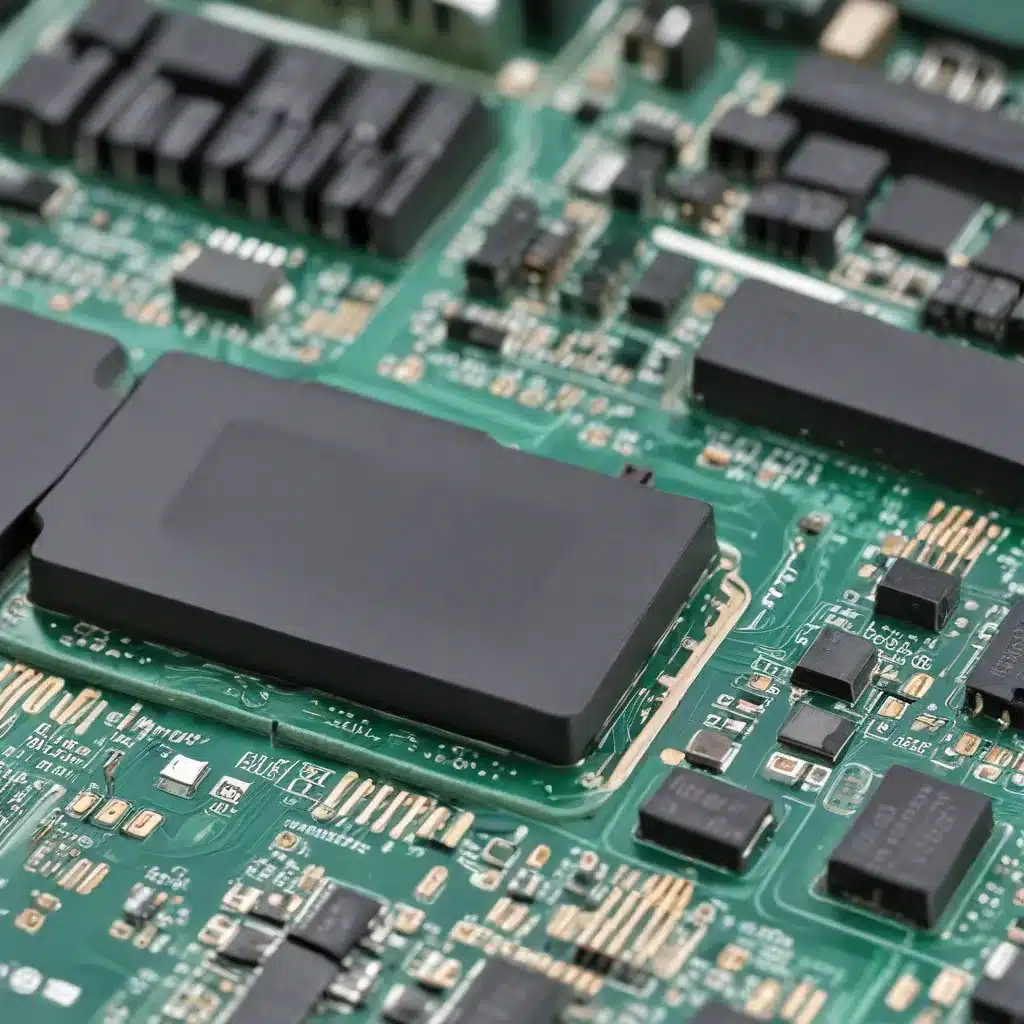
Deconstructing the Keyboard Matrix
As an experienced IT specialist, I’ve seen my fair share of laptop keyboard issues over the years. From sticky keys to unresponsive inputs, these seemingly minor problems can quickly escalate into major headaches for users. However, with the right knowledge and approach, many of these keyboard woes can be easily resolved.
One of the key aspects of laptop keyboard repair is understanding the underlying circuitry – the keyboard matrix. This intricate network of rows and columns allows your laptop to interpret the individual key presses and translate them into meaningful input. By delving into the keyboard matrix, we can unlock a world of troubleshooting possibilities and even unlock new functionality.
Let’s start by examining the keyboard PCB (Printed Circuit Board) itself. Typically, laptop keyboards utilize a flexible flat cable (FFC) or flexible printed circuit (FPC) to connect the keys to the motherboard. This cable is essentially a matrix of conductive traces, with each key switch positioned at the intersection of a row and a column. When a key is pressed, it creates a connection between the corresponding row and column, allowing the laptop’s processor to identify the specific key being pressed.
One of the first steps in understanding a keyboard matrix is to determine the pitch, or spacing, of the traces on the FFC/FPC. This information is crucial when sourcing a compatible connector to interface with the keyboard. The pitch can vary, often ranging from 1mm to 0.5mm, and it’s important to get the right connector to ensure a secure and reliable connection.
Reverse Engineering the Keyboard Matrix
Now, the real challenge lies in deciphering the keyboard matrix – identifying which pins on the FFC/FPC correspond to the rows and columns. This can be a daunting task, but there are a few strategies we can employ to make the process more manageable.
One approach is the manual method, which involves systematically testing each key and recording the corresponding pin connections. By using a multimeter or continuity tester, you can methodically check every key and map out the matrix. This can be a time-consuming process, but it’s a reliable way to ensure you have a complete understanding of the keyboard’s wiring.
Alternatively, there’s an automated approach that utilizes a microcontroller, such as a Teensy or Arduino, to handle the matrix decoding. The idea is to load the microcontroller with a special firmware that can scan the keyboard and report back the pin numbers associated with each key press. This not only saves time but also provides a more comprehensive understanding of the matrix structure.
Implementing the Keyboard Controller
Once you’ve mapped out the keyboard matrix, the next step is to implement a custom keyboard controller. This is where the real magic happens, as you can start to unlock new possibilities for your laptop keyboard.
One of the most common applications is to repurpose an old laptop keyboard as a standalone USB device. By integrating a microcontroller like a Teensy or Arduino, you can translate the keyboard matrix into a USB HID (Human Interface Device) that your computer can recognize as a standard keyboard.
This opens up a world of possibilities, from customizing key functions to adding extra features like media controls or even a touchpad. The beauty of this approach is that you’re not limited to the original keyboard layout or functionality – you can tailor it to your specific needs.
Enhancing Keyboard Functionality
But the fun doesn’t stop there. Once you’ve mastered the keyboard matrix and implemented a custom controller, the possibilities for enhancement are endless.
One intriguing area is integrating additional peripherals, such as trackpads or pointing devices. By utilizing the microcontroller’s versatility, you can seamlessly incorporate these input methods and create a truly custom input experience.
Another exciting aspect is the potential for backlight control. Many modern laptops feature backlit keyboards, and by tapping into the keyboard’s backlighting circuitry, you can add custom lighting effects or even adjust the brightness to suit your preferences.
And let’s not forget about the ever-evolving world of keyboard customization. With the right knowledge and tools, you can even explore the realm of mechanical keyboards, swapping out individual key switches to create a truly unique typing experience.
Navigating Keyboard Challenges
Of course, with any hardware project, there are bound to be some challenges along the way. One common issue I’ve encountered is dealing with non-standard keyboard connectors. Laptops, particularly older models, can have unique connector designs that can make sourcing the right replacement a real headache.
In these cases, it’s often necessary to take a more hands-on approach, such as removing the original connector and wiring the keyboard directly to the microcontroller. This requires a bit more finesse, but with the right tools and a methodical approach, it can be a rewarding process.
Another potential hurdle is dealing with keyboard-specific features, such as dedicated function keys or specialized input methods. While the keyboard matrix may be straightforward, integrating these unique elements can sometimes require a bit of lateral thinking and creative problem-solving.
Embracing the IT Specialist’s Mindset
As an IT specialist, I’ve learned that a crucial aspect of troubleshooting and repair is the ability to approach problems with an open and inquisitive mindset. When it comes to laptop keyboards, this couldn’t be more true.
By delving into the inner workings of the keyboard matrix, you’re not just fixing a broken device – you’re unlocking a world of possibilities. With each new keyboard you encounter, you have the opportunity to expand your knowledge and hone your skills as an IT professional.
It’s a constant learning process, and that’s what makes it so rewarding. Whether you’re optimizing a keyboard’s performance, adding new features, or simply troubleshooting a stubborn issue, the journey is filled with valuable lessons and a deep sense of satisfaction.
So, if you’re an IT specialist looking to take your laptop keyboard repair skills to the next level, I encourage you to embrace the challenge. Dive deep into the keyboard matrix, experiment with custom controllers, and don’t be afraid to think outside the box. After all, the true power of an IT specialist lies in their ability to solve problems and unlock new capabilities.
Conclusion: The IT Specialist’s Edge
In the ever-evolving world of IT, the ability to understand and manipulate hardware is a crucial skill. By mastering the intricacies of laptop keyboard repair, you not only improve the user experience but also demonstrate your versatility as an IT professional.
Whether you’re troubleshooting a sticky key or enhancing a keyboard’s functionality, the knowledge and problem-solving skills you acquire in this process can be applied to a wide range of hardware-related challenges. It’s a testament to the depth of expertise that sets IT specialists apart.
So, take the time to explore the world of keyboard matrices, custom controllers, and hardware customization. The insights you gain will not only make you a more valuable asset to your organization but also fuel your passion for the ever-changing landscape of technology.
Remember, as an IT specialist, your role is not just to fix problems – it’s to push the boundaries of what’s possible. By embracing the challenges of laptop keyboard repair, you’re not only honing your skills but also contributing to the advancement of the IT industry as a whole.












