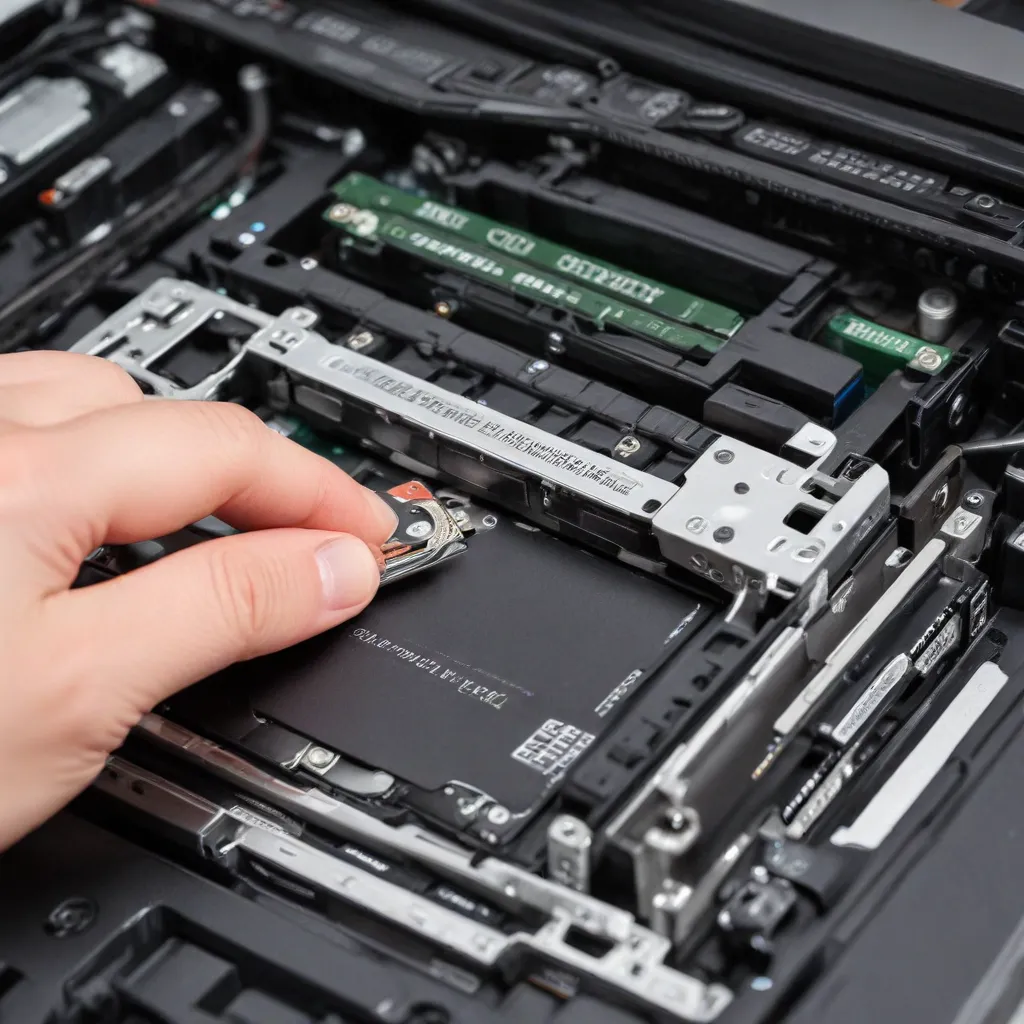
Understanding the Importance of Laptop Drive Caddies
As technology continues to advance, the demands placed on our laptops have grown exponentially. From handling data-intensive applications like AI and high-performance computing to securely storing mission-critical information, the role of the humble laptop hard drive has become more crucial than ever. One often overlooked, yet vital, component in ensuring the optimal performance and longevity of your laptop’s storage solution is the drive caddy.
A drive caddy, also known as a hard drive tray or mounting bracket, is a small, removable frame designed to securely hold a 2.5-inch hard disk drive (HDD) or solid-state drive (SSD) within the laptop’s chassis. These caddies play a critical role in not only providing a secure and reliable mounting solution but also in maintaining proper airflow and cooling around the storage device.
Ensuring a Proper Fit: Compatibility Considerations
When it comes to installing a drive caddy in your laptop, one of the first and most important factors to consider is compatibility. Not all laptops are designed to accommodate the same drive sizes or types, and using an incompatible caddy can lead to issues ranging from poor fit to potential damage to your storage device.
The most common 2.5-inch drive sizes found in laptops are 9.5mm and 7mm. While a 9.5mm drive can typically be installed in a laptop designed for either size, installing a 7mm drive in a 9.5mm bay may result in a loose fit and potential movement of the drive during operation, which can compromise both data integrity and airflow.
To ensure a secure and properly aligned installation, it’s essential to consult your laptop’s manufacturer specifications or the technical documentation to determine the supported drive size and caddy requirements. This information can often be found in the owner’s manual or on the manufacturer’s website.
Maintaining Proper Airflow and Cooling
In addition to a secure mounting solution, the drive caddy plays a crucial role in maintaining adequate airflow and cooling around the storage device. Proper cooling is essential for the longevity and performance of your laptop’s hard drive or SSD, as these components can generate significant heat during operation.
Many high-quality drive caddies, such as those in the ToughArmor series from ICY DOCK, are designed with features that promote efficient airflow and thermal management. These may include:
- Perforated or mesh-patterned panels to allow for unobstructed air circulation
- Integrated cooling fans or heatsinks to actively dissipate heat
- Adjustable fan speed controls to optimize cooling based on the specific drive and system requirements
When selecting a drive caddy, be sure to consider the cooling capabilities and whether they align with the thermal requirements of your laptop’s storage solution. Choosing a caddy that can effectively manage the heat generated by your drive can help prevent performance throttling, premature wear, or even data loss due to overheating.
Securing the Drive Tray: Locking Mechanisms and Anti-Vibration Features
Beyond compatibility and cooling, another critical aspect of drive caddy installation is ensuring a secure and stable mounting within the laptop’s chassis. Laptop environments can be subject to various forms of movement, vibration, and even shock, which can potentially dislodge or damage the storage device if not properly secured.
Many high-quality drive caddies, such as those in the ToughArmor series, feature locking mechanisms and anti-vibration design elements to mitigate these risks. These may include:
- Locking latches or levers that firmly grip the drive tray and prevent accidental ejection
- Rubber or silicone gaskets that absorb shocks and vibrations, protecting the drive
- Reinforced metal construction to withstand the rigors of mobile computing environments
When installing a drive caddy in your laptop, be sure to follow the manufacturer’s instructions carefully and ensure that the locking mechanism is engaged properly. This will help safeguard your data and prevent potential drive failures or data corruption due to unexpected movement or impacts.
Upgrading or Replacing Laptop Hard Drives: A Seamless Process
In the fast-paced world of technology, laptop users often need to upgrade or replace their storage devices to keep up with evolving needs. Whether you’re increasing your storage capacity, transitioning to a faster SSD, or simply swapping out a failing hard drive, the process can be greatly simplified by using a compatible drive caddy.
Many drive caddies, such as those offered by ICY DOCK, are designed to be easily removable and interchangeable, allowing you to quickly swap out storage devices without the need for complex disassembly or specialized tools. This not only streamlines the upgrade or replacement process but also helps minimize the risk of damage to your laptop’s internal components during the procedure.
Additionally, some caddies feature hot-swap capabilities, enabling you to remove and insert storage drives without powering down the laptop. This can be particularly useful in mission-critical or time-sensitive scenarios where data access needs to be maintained with minimal disruption.
Conclusion: Elevating Laptop Storage Management
In the rapidly evolving world of technology, the importance of proper laptop storage management cannot be overstated. By investing in a high-quality drive caddy that ensures a secure fit, efficient cooling, and reliable locking mechanisms, you can help safeguard your data, optimize system performance, and extend the lifespan of your laptop’s storage solution.
Whether you’re a seasoned IT professional or a tech-savvy user, understanding the role of the drive caddy and its impact on your laptop’s overall health and functionality is a valuable piece of knowledge. By following the guidelines and best practices outlined in this article, you can elevate your laptop storage management and ensure that your data remains safe, secure, and accessible, even in the most demanding computing environments.












