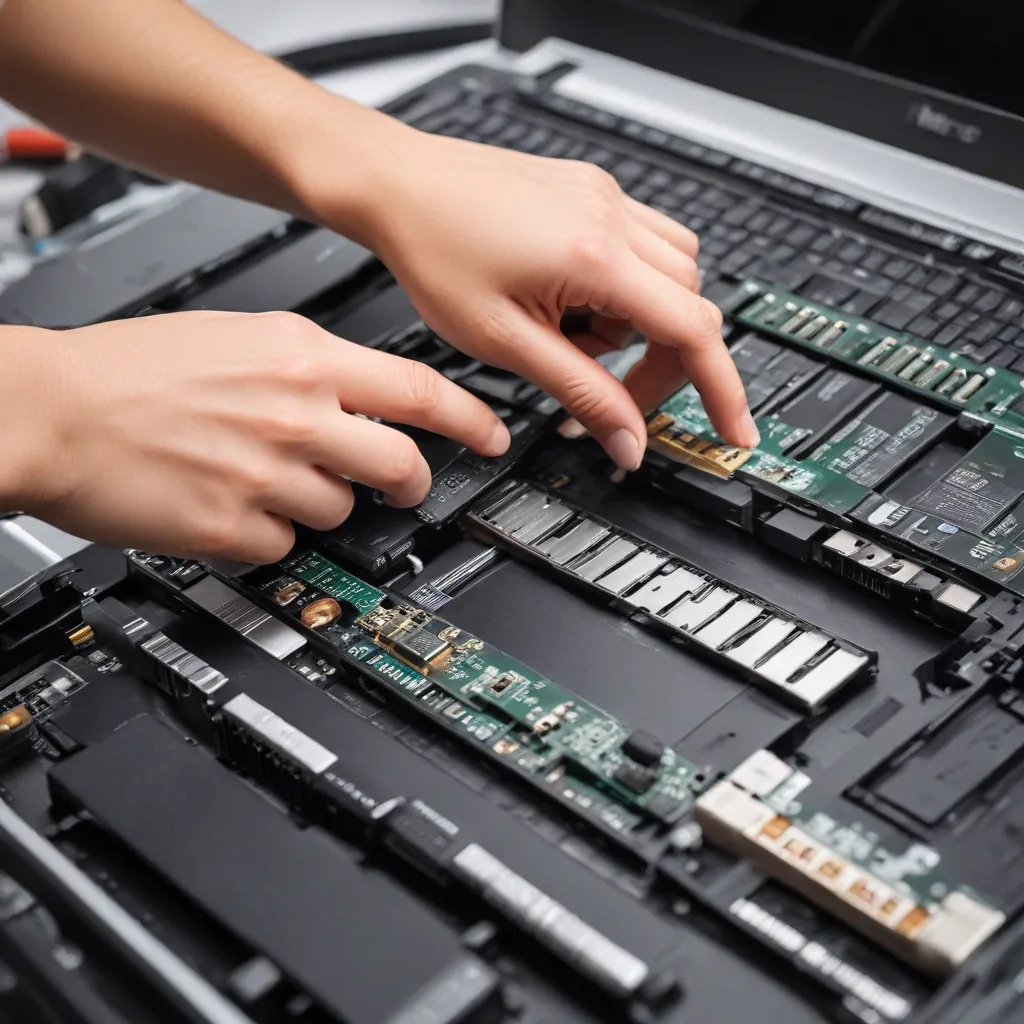
Laptop Expansion Slot Cleaning and Maintenance: Optimize Connectivity and Reliability
Ensuring Peak Performance and Longevity of Your Laptop’s Ports
As seasoned IT professionals, we understand the vital role that laptop expansion slots play in maintaining the overall functionality and connectivity of our devices. Whether you’re a power user juggling multiple peripherals or a casual consumer relying on a single USB connection, keeping these crucial ports in pristine condition is paramount. In this comprehensive guide, we’ll explore the importance of expansion slot cleaning and maintenance, providing you with practical tips and in-depth insights to optimize your laptop’s performance and reliability.
The Importance of Expansion Slot Maintenance
Laptop expansion slots, such as USB, HDMI, and Ethernet ports, are the gateways that allow your device to interface with a multitude of external components. From high-speed data transfers and seamless video streaming to reliable network connectivity, these ports are the lifeblood of your laptop’s functionality. However, over time, they can become susceptible to dust buildup, corrosion, and even physical damage, leading to a range of connectivity issues.
Neglecting the maintenance of your laptop’s expansion slots can result in a myriad of problems, including:
- Intermittent or unreliable connections: Dust, debris, and grime can interfere with the proper functioning of the port’s internal components, causing inconsistent signal transmission and unexpected disconnections.
- Reduced data transfer speeds: Clogged or obstructed ports can hamper the efficient flow of data, leading to slower file transfers, video playback, and overall system performance.
- Increased risk of hardware damage: Continued use of a compromised port can potentially damage the internal components of both the laptop and the connected peripherals, leading to costly repairs or replacements.
- Compatibility complications: Improperly functioning ports may prevent certain devices from being recognized or recognized correctly, limiting your laptop’s ability to seamlessly integrate with a wide range of accessories.
By proactively maintaining the cleanliness and integrity of your laptop’s expansion slots, you can ensure optimal performance, extend the lifespan of your device, and avoid the frustration and expense of troubleshooting connectivity issues.
Preparing for Expansion Slot Cleaning
Before we dive into the cleaning process, it’s essential to gather the necessary tools and take some precautionary measures to ensure the safety of both you and your laptop.
Gather the Appropriate Cleaning Supplies
The key to effective expansion slot cleaning is to use the right tools and materials. Gather the following items:
- Compressed air duster: This handy tool can effectively blast out accumulated dust and debris from tight spaces.
- Soft-bristle brush: A clean, dry paintbrush or toothbrush can help gently dislodge any stubborn particles.
- Isopropyl alcohol: This solvent can be used to safely clean and disinfect the port’s metal contacts.
- Lint-free cloth or swabs: These will help you wipe down and dry the cleaned areas.
Ensure a Safe Workspace
Performing laptop maintenance in a clean, well-lit, and static-free environment is crucial. Before starting, make sure to:
- Ground yourself: Discharge any static electricity by touching a grounded metal surface or wearing an anti-static wrist strap.
- Work on a clean, stable surface: Choose a clean, flat workspace to avoid introducing additional dust or debris into the cleaning process.
- Avoid liquids near the laptop: Keep any liquids, including the isopropyl alcohol, a safe distance from your laptop to prevent accidental spills.
With the necessary supplies and a safe workspace in place, you’re now ready to begin the expansion slot cleaning process.
Step-by-Step Expansion Slot Cleaning
Follow these steps to thoroughly clean and maintain your laptop’s expansion slots:
-
Power down and unplug the laptop: Begin by turning off your laptop and unplugging it from any power sources to minimize the risk of electrical damage during the cleaning process.
-
Inspect the expansion slots: Carefully examine each port for any visible signs of dust, debris, or corrosion. This will help you identify the areas that require the most attention.
-
Use compressed air to remove dust and debris: Holding the can of compressed air upright, gently spray the contents into the expansion slots. Sweep the air stream across the entire length of the port to dislodge any accumulated dust or particles.
-
Employ the soft-bristle brush: Using a clean, dry paintbrush or toothbrush, lightly brush the metal contacts within the expansion slots. This will help lift any stubborn debris that the compressed air couldn’t remove.
-
Clean with isopropyl alcohol: Dampen a lint-free cloth or swab with isopropyl alcohol and gently wipe down the metal contacts inside the expansion slots. This will help remove any residual grime or corrosion.
-
Dry the cleaned areas: Use a clean, dry lint-free cloth or swabs to thoroughly dry the cleaned expansion slots, ensuring no moisture remains.
-
Inspect and test the ports: Carefully inspect the expansion slots to verify that they are free of debris and the metal contacts are clean. Test the functionality of each port by connecting compatible devices to ensure proper operation.
-
Repeat the process for all expansion slots: Repeat steps 3 through 7 for each of the laptop’s expansion slots, taking care to clean them individually.
By following this comprehensive cleaning procedure, you can effectively restore the optimal performance and reliability of your laptop’s expansion slots, ensuring a seamless and uninterrupted user experience.
Preventing Future Expansion Slot Contamination
Now that you’ve thoroughly cleaned your laptop’s expansion slots, it’s important to establish a routine maintenance plan to prevent future contamination and extend the longevity of these crucial components.
Develop a Regular Cleaning Schedule
Incorporate expansion slot cleaning into your regular laptop maintenance routine. Depending on your usage habits and environmental factors, this may involve:
- Weekly or bi-weekly quick checks: Visually inspect the expansion slots and give them a quick burst of compressed air to remove any surface-level dust.
- Monthly deep cleanings: Perform the full cleaning process, including the use of isopropyl alcohol and a soft-bristle brush, to ensure the ports remain in pristine condition.
Protect Unused Expansion Slots
When not in use, cover your laptop’s expansion slots with port covers or dust plugs. This will help create a barrier against the ingress of dirt, dust, and other contaminants, preserving the integrity of the ports.
Avoid Excessive Insertion and Removal
Minimize the frequency of connecting and disconnecting devices from your laptop’s expansion slots. Repeated insertion and removal can lead to wear and tear on the port’s internal components, potentially compromising their long-term reliability.
Monitor for Signs of Wear and Tear
Regularly inspect your laptop’s expansion slots for any visible signs of damage, such as bent or misaligned pins, cracks, or corrosion. If you notice any issues, it’s best to have the ports professionally repaired or replaced to avoid further complications.
By implementing these preventative measures, you can effectively maintain the cleanliness and longevity of your laptop’s expansion slots, ensuring a seamless and reliable computing experience for years to come.
Expansion Slot Cleaning and Maintenance: The Key to Optimal Connectivity
Keeping your laptop’s expansion slots clean and well-maintained is a crucial aspect of maintaining the overall performance and longevity of your device. By following the comprehensive cleaning procedures and preventative maintenance strategies outlined in this guide, you can:
- Ensure reliable and uninterrupted connectivity with your peripherals
- Prevent data transfer speed issues and compatibility problems
- Protect your laptop and connected devices from potential hardware damage
- Extend the useful lifespan of your laptop’s expansion slots
As an experienced IT professional, you understand the importance of taking a proactive approach to technology maintenance. By prioritizing the cleanliness and integrity of your laptop’s expansion slots, you can optimize your device’s performance, enhance your productivity, and enjoy a seamless computing experience for years to come.
Remember, a well-cared-for laptop is a productive laptop. Embrace the power of expansion slot cleaning and maintenance, and unlock the full potential of your device’s connectivity capabilities.












