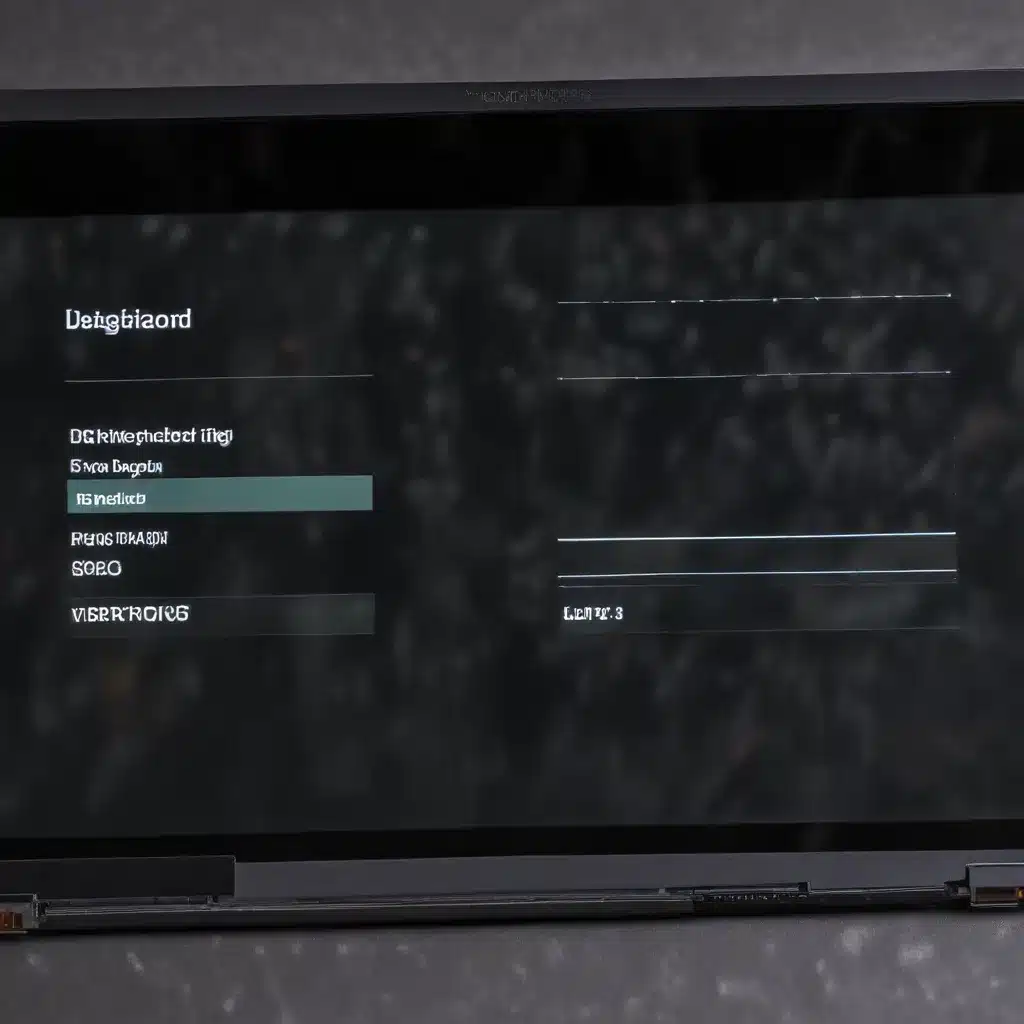
As an experienced IT professional, I’m often asked about the best display technology for laptops. With the rise of OLED panels and the continued dominance of IPS and LCD, it’s crucial to understand the pros and cons of each technology to make an informed decision. In this comprehensive article, we’ll dive deep into the key differences between IPS, OLED, and LCD displays, providing practical insights to help you choose the right laptop display for your needs.
Understanding Display Technologies
IPS (In-Plane Switching)
IPS displays are widely regarded as the gold standard for laptops, offering exceptional color accuracy, wide viewing angles, and balanced performance. The in-plane switching technology aligns the liquid crystal molecules parallel to the screen, resulting in superior color reproduction and consistent image quality even when viewed from off-center angles. IPS panels are known for their accurate and vibrant colors, making them a popular choice for content creation, photography, and media consumption.
One of the main advantages of IPS displays is their ability to maintain color accuracy and consistency across the entire screen. Unlike Twisted Nematic (TN) panels, which suffer from color shift and contrast issues when viewed from different angles, IPS panels provide a more uniform and stable viewing experience. This makes them well-suited for tasks that require color-critical work, such as photo editing or graphic design.
However, IPS displays do have some drawbacks. They tend to have higher power consumption compared to TN panels, which can impact battery life in laptops. Additionally, IPS panels may exhibit a phenomenon called “IPS glow,” where the backlight can cause slight brightness variations in the corners or edges of the display.
OLED (Organic Light-Emitting Diode)
OLED displays have gained significant traction in the laptop market, offering unparalleled contrast ratios and true blacks. Unlike traditional LCD panels that rely on a backlight, OLED displays use self-emitting pixels that can individually turn on and off. This results in absolute black levels, as the pixels that are not illuminated appear truly black, leading to an infinite contrast ratio.
One of the primary advantages of OLED technology is its ability to deliver stunning visuals with deep, inky blacks and vibrant, saturated colors. The self-emitting pixels also allow for faster response times, which can be beneficial for gaming or fast-paced content. OLED panels also offer excellent viewing angles, ensuring consistent image quality regardless of the viewing position.
However, OLED displays are not without their drawbacks. They are typically more expensive than IPS or LCD panels, and they can be susceptible to screen burn-in, where static elements on the screen can leave a permanent “ghost” image. OLED panels also tend to have lower peak brightness levels compared to high-end LCD displays, which can be a concern for use in brightly lit environments.
LCD (Liquid Crystal Display)
Liquid Crystal Displays (LCDs) are the most common type of display technology found in laptops. LCDs use a backlight and a matrix of liquid crystal cells to control the passage of light, creating the desired image. While LCDs have evolved over the years, they still maintain a significant presence in the laptop market, offering a range of advantages and disadvantages.
One of the key benefits of LCD displays is their relatively low cost compared to OLED panels. They also tend to have higher peak brightness levels, making them better suited for use in bright environments. LCD panels can also be less prone to burn-in issues compared to OLED, which can be a concern for users who work with static content for extended periods.
However, LCD displays generally have lower contrast ratios and less vibrant colors compared to OLED panels. They also suffer from viewing angle issues, where the image quality can degrade when viewed from off-center positions. Additionally, LCD panels can exhibit a phenomenon called “backlight bleed,” where the backlight is not evenly distributed across the display, causing visible light leakage in the corners or edges.
Comparing Display Technologies
To help you make an informed decision, let’s take a closer look at how the different display technologies stack up in key performance areas:
| Feature | IPS | OLED | LCD |
|---|---|---|---|
| Color Accuracy | Excellent | Very Good | Good |
| Contrast Ratio | Very Good | Excellent | Good |
| Viewing Angles | Excellent | Excellent | Fair |
| Response Time | Good | Excellent | Fair |
| Power Efficiency | Fair | Good | Excellent |
| Brightness | Good | Fair | Excellent |
| Burn-in Risk | Low | High | Low |
| Cost | Moderate | High | Low |
From the table, we can see that each display technology has its own strengths and weaknesses. IPS panels excel in color accuracy and viewing angles, making them a popular choice for content creation and media consumption. OLED displays offer unparalleled contrast ratios and true blacks, providing an immersive visual experience, but they come at a higher cost and have a higher risk of burn-in. LCD panels, on the other hand, are generally more cost-effective and offer excellent brightness, making them a practical choice for everyday use in bright environments.
Choosing the Right Laptop Display
When selecting a laptop, the display technology should be a key consideration, as it can significantly impact your overall user experience. Here are some factors to consider when choosing the right display for your needs:
Content Creation and Media Consumption
If you work with color-sensitive content, such as photography, video editing, or graphic design, an IPS display is likely the best choice. The accurate color representation and wide viewing angles will ensure your work looks consistent across multiple displays.
Gaming and Fast-Paced Content
For gaming or other applications that require fast-paced visuals, an OLED display may be the better option. The superior contrast ratio, deep blacks, and rapid response times can provide a more immersive and fluid experience.
Outdoor/Bright Environment Use
If you plan to use your laptop in bright environments, such as outdoors or near windows, an LCD display with high brightness levels may be the better choice, as OLED panels can struggle with visibility in direct sunlight.
Budget Considerations
OLED displays tend to be more expensive than IPS or LCD panels, so if you’re on a tighter budget, an IPS or LCD laptop may be the more practical option.
Ultimately, the choice between IPS, OLED, and LCD displays for your next laptop will depend on your specific needs, usage scenarios, and personal preferences. By understanding the strengths and weaknesses of each technology, you can make an informed decision that will provide the best possible user experience.
Conclusion
In the ever-evolving landscape of laptop display technologies, it’s essential to stay informed and make an educated choice. IPS, OLED, and LCD each offer unique benefits and trade-offs, and the right display for you will depend on your specific needs and usage patterns.
Whether you’re a content creator, a gamer, or a general user, the display technology you choose can have a significant impact on your overall computing experience. By carefully weighing the pros and cons of each display type, you can ensure that your next laptop purchase meets your needs and provides the optimal visual performance.
Remember, you can always visit IT Fix for more practical tips, in-depth insights, and expert guidance on all things technology, including computer repair and IT solutions. Our seasoned team of IT professionals is dedicated to helping you make informed decisions and get the most out of your tech investments.












