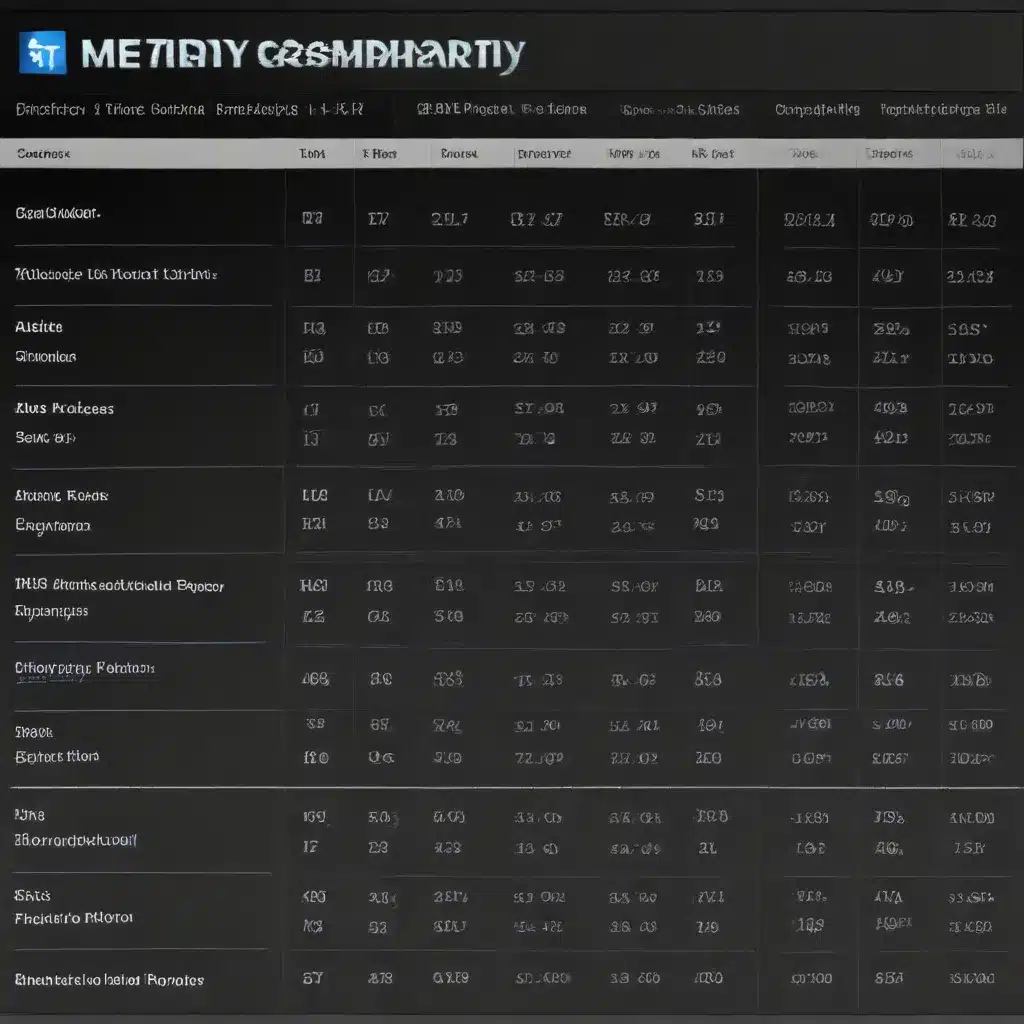
As an experienced IT specialist, I’ve had my fair share of encounters with laptop display issues. Whether it’s a cracked screen, a flickering display, or the dreaded ‘no signal’ message, these problems can be both frustrating and perplexing for users. However, over the years, I’ve developed a deep understanding of the intricacies involved in laptop display compatibility, and I’m excited to share my insights with you.
Decoding Display Specifications
One of the first steps in identifying a compatible replacement display is to understand the technical specifications of the existing panel. This information is often printed on the back of the display or can be found in the laptop’s documentation. Key details to look for include the screen size, resolution, aspect ratio, connector type, and even the panel manufacturer.
Interestingly, many laptop manufacturers source their display panels from the same handful of suppliers, such as LG, Samsung, or AUO. By identifying the panel’s make and model, you can often find compatible options from other laptop brands that use the same underlying components. This can open up a world of more affordable and accessible replacement options.
Navigating Laptop Compatibility
The challenge with laptop displays doesn’t just lie in finding the right panel; it’s also about ensuring that the replacement is mechanically and electrically compatible with the specific laptop model. This includes factors like the screen’s physical dimensions, mounting points, and the connector’s pinout and signal routing.
To illustrate this concept, let’s consider a real-world example. Suppose you have an HP Spectre x360 13-ac013dx laptop and need to replace the display. You might find that the original panel is an FHD UWVA BrightView WLED-backlit narrow bezel multitouch-enabled display with a 1920×1080 resolution. Armed with this information, you can begin your search for a compatible replacement.
The key is to look for displays that match the same general specifications, form factor, and connector type. By digging deeper and identifying the exact panel model number, you can often find compatible alternatives from other laptop makers that use the same underlying panel. This can save you a significant amount of money compared to purchasing the manufacturer-branded replacement.
Troubleshooting Compatibility Issues
Of course, not every replacement display will be a perfect fit. Occasionally, you may encounter situations where the replacement panel doesn’t quite match the original, leading to issues like incorrect aspect ratios, incorrect backlight control, or even a complete failure to power on.
In such cases, it’s important to investigate the root cause of the compatibility problem. This may involve delving into the laptop’s internal wiring, the display controller board, or even the system’s BIOS settings. Experienced IT professionals often rely on their troubleshooting skills and a deep understanding of laptop hardware to overcome these challenges.
One common tactic is to carefully examine the pinout and signal routing of the display connector on both the laptop and the replacement panel. By ensuring that the wiring and signal paths match, you can often resolve compatibility issues and get the new display up and running without a hitch.
Cybersecurity Considerations
As we navigate the world of laptop display replacements, it’s crucial to keep cybersecurity at the forefront of our minds. After all, any modification or upgrade to a device can potentially introduce vulnerabilities if not handled with the utmost care.
When sourcing replacement displays, it’s essential to ensure that they come from trusted and reputable suppliers. Avoid purchasing from unknown or questionable sources, as counterfeit or tampered-with components can harbor malware or other security threats. Stick to well-known online marketplaces or authorized resellers to minimize the risk of acquiring compromised hardware.
Additionally, when performing the display replacement, be mindful of any potential access points or system changes that could be exploited by malicious actors. Ensure that you follow the manufacturer’s recommended procedures, and consider seeking the guidance of cybersecurity professionals if you’re unsure about the implications of your actions.
Technological Advancements in Displays
The world of laptop displays is constantly evolving, with manufacturers continuously pushing the boundaries of performance, efficiency, and user experience. From the introduction of high-resolution OLED panels to the integration of advanced touch capabilities, the landscape of laptop displays is becoming increasingly sophisticated.
One exciting development in this space is the emergence of modular and customizable display solutions, such as those offered by the Framework Laptop. This innovative approach allows users to easily swap out and upgrade their laptop’s display, providing greater flexibility and control over their computing experience.
By understanding the principles of display compatibility and staying up-to-date with the latest technological advancements, IT professionals and users alike can navigate the ever-changing landscape of laptop displays with confidence. Whether you’re looking to upgrade your own device or assist a client, the ability to identify and install compatible replacement panels can be a valuable skill that sets you apart in the IT industry.
Embracing the Future of Laptop Displays
As we look to the future, it’s clear that the role of displays in laptop computing will only become more crucial. With the increasing demand for higher resolutions, broader color gamuts, and enhanced user interactions, laptop manufacturers will need to continue innovating and pushing the boundaries of display technology.
One area that holds tremendous potential is the integration of sustainable and environmentally-friendly display solutions. As the world becomes more conscious of its environmental impact, IT professionals and users will likely gravitate towards laptop models that prioritize energy efficiency, recyclability, and reduced carbon footprints.
Moreover, the integration of advanced display technologies, such as augmented reality (AR) and virtual reality (VR), could fundamentally transform the way we interact with our laptops. Imagine a world where your laptop’s display seamlessly blends the digital and physical realms, enabling new levels of productivity, collaboration, and immersive experiences.
As an experienced IT specialist, I’m excited to witness and be a part of this ongoing evolution in laptop display technology. By staying informed, developing our technical expertise, and embracing the latest advancements, we can empower users and businesses to make the most of their computing experiences, all while maintaining the highest standards of cybersecurity and sustainability.
Conclusion
In the ever-changing landscape of laptop computing, the importance of understanding display compatibility cannot be overstated. By delving into the technical specifications, navigating the intricacies of laptop compatibility, and staying atop of the latest technological advancements, IT professionals can unlock a world of possibilities for their clients and themselves.
Whether it’s troubleshooting a problematic display, sourcing a compatible replacement, or exploring the cutting-edge of display technology, the insights and expertise gained from this journey can be invaluable. As we continue to push the boundaries of what’s possible in the realm of laptop computing, I encourage you to embrace the challenge, hone your skills, and be a driving force in shaping the future of IT.
Remember, at the heart of our work lies the website home page – a steadfast commitment to providing exceptional service, leveraging the latest technologies, and empowering our users to thrive in the digital age. Together, let’s embark on this exciting adventure, where the potential for innovation and transformation knows no bounds.












