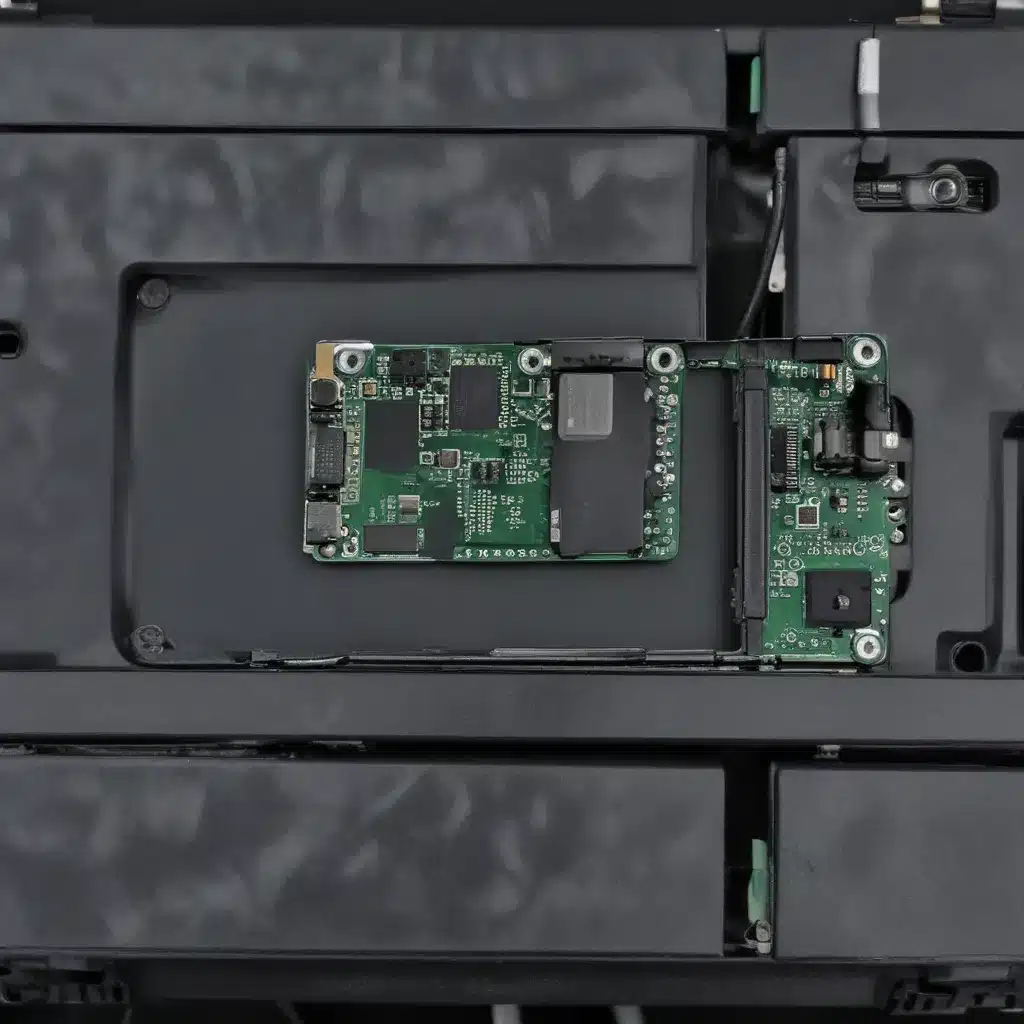
As an experienced IT specialist, I’ve encountered countless issues with laptop power ports, and the dreaded DC jack failure is one of the most common. Whether it’s a Dell, HP, or even a MacBook, this seemingly small component can cause major headaches if not addressed properly. In this article, I’ll share my personal insights and a step-by-step guide on how to approach laptop DC jack repair, covering best practices, cybersecurity considerations, and technological advancements that can help you tackle this problem efficiently.
Understanding the DC Jack and Its Importance
The DC jack, also known as the power port or charging port, is the interface that connects your laptop to the power adapter. This crucial component is responsible for delivering the necessary electrical current to charge your device’s battery and power the system. When the DC jack fails, it can lead to a range of issues, from intermittent charging to complete power loss.
One of the primary reasons the DC jack can become problematic is the constant physical wear and tear it endures. Repeatedly plugging and unplugging the power adapter can gradually loosen the connection, causing the jack to become unstable or even detach from the laptop’s motherboard. Additionally, physical damage, such as drops or impacts, can directly compromise the integrity of the DC jack.
Diagnosing the Issue
Before attempting any repairs, it’s crucial to accurately diagnose the problem. Here are some telltale signs that your laptop’s DC jack may be the culprit:
- Loose or Unstable Connection: If the power adapter feels loose or wobbly when plugged into the laptop, it could indicate a problem with the DC jack.
- Intermittent Charging: If your laptop intermittently charges or the battery doesn’t charge consistently, even when connected to a power source, the DC jack may be the underlying issue.
- No Charging at All: If your laptop fails to charge at all, the DC jack may be completely damaged, preventing the power supply from reaching the device.
- Overheating or Power-related Errors: A faulty DC jack can lead to overheating issues or power-related error messages, resulting in unexpected shutdowns or other performance problems.
If you encounter any of these symptoms, it’s best to seek professional assistance or consider a DC jack repair service. Attempting to troubleshoot or repair the issue yourself can be risky, as it may lead to further damage to your laptop’s sensitive components.
The Repair Process
When it comes to laptop DC jack repair, it’s essential to follow a structured approach to ensure a successful and long-lasting fix. Here’s a step-by-step analysis of the repair process:
Step 1: Diagnosis and Assessment
The first and most crucial step is to accurately diagnose the issue. This may involve a thorough inspection of the DC jack, testing the power connection, and potentially running diagnostics to identify any underlying problems. A professional technician or repair service can provide a comprehensive assessment and determine the appropriate course of action.
Step 2: Disassembly and Component Replacement
If the DC jack is indeed the culprit, the next step is to carefully disassemble the laptop and access the problematic component. This process requires specialized tools and a delicate touch to avoid further damage to the device. Depending on the severity of the issue, the technician may opt to replace the entire DC jack or perform a more targeted repair.
Step 3: Reassembly and Testing
Once the DC jack has been repaired or replaced, the technician will reassemble the laptop, ensuring all components are properly aligned and secured. They will then test the power connection, charging functionality, and overall system performance to ensure the issue has been resolved.
Step 4: Quality Assurance and Warranty
A reputable repair service will typically offer a warranty on their work, providing an additional layer of assurance for the customer. This warranty often covers the repaired or replaced component, as well as any potential issues that may arise due to the repair process. The technician may also perform a final quality assurance check to verify the laptop’s proper functioning before returning it to the customer.
Cybersecurity Considerations
Laptop repairs, including DC jack fixes, can have implications for cybersecurity. When entrusting your device to a repair service, it’s essential to ensure they follow proper security protocols to protect your data and maintain the overall integrity of your system.
Data Backup and Encryption
Before handing over your laptop for repair, make sure to backup all critical data and consider encrypting sensitive files or implementing full-disk encryption. This will help safeguard your information in the event of a data breach or unauthorized access during the repair process.
Secure Repair Environment
Reputable repair providers should maintain a secure, controlled environment to minimize the risk of data theft or malware introduction. Look for facilities that prioritize physical security, access controls, and stringent protocols for handling customer devices.
Software Updates and Patches
As part of the repair process, the technician should verify that your laptop’s operating system and critical software are up-to-date with the latest security patches. This helps address known vulnerabilities and enhance the overall security of your device.
Technological Advancements in Laptop Repair
The field of laptop repair is constantly evolving, with new technologies and techniques emerging to streamline the process and improve outcomes. Here are a few innovative developments that are transforming the industry:
Automated Diagnostic Tools
Advanced diagnostic software and hardware can quickly pinpoint the root cause of power-related issues, enabling technicians to identify and address DC jack problems more efficiently. These tools can analyze system logs, perform stress tests, and provide detailed reports to guide the repair process.
Modular Design and Component Replacements
Some modern laptops feature a more modular design, allowing for easier component replacement, including the DC jack. This can simplify the repair process and reduce the overall cost, making it a more accessible option for users.
Remote Diagnostics and Support
In the era of remote work and reduced in-person interactions, some repair services are offering remote diagnostic and support capabilities. This can enable technicians to analyze the issue, provide guidance, and even perform certain repairs without physically accessing the device.
Tips for Users and IT Professionals
As an experienced IT specialist, I’ve compiled a set of recommendations to help users and fellow IT professionals navigate the world of laptop DC jack repair:
- Act Promptly: Don’t ignore the early signs of a problematic DC jack. Address the issue as soon as possible to prevent further damage and costly repairs.
- Seek Professional Assistance: While some users may be tempted to attempt DIY repairs, it’s generally advised to rely on experienced technicians or authorized repair centers. Improper handling can lead to additional complications.
- Prioritize Data Security: Always backup your data and consider encryption measures before sending your laptop for repair. This will safeguard your sensitive information.
- Research Repair Service Providers: Carefully vet repair service providers to ensure they follow industry-standard security protocols and provide quality workmanship with warranty coverage.
- Consider Preventive Maintenance: Proper care and handling of your laptop’s power connection can help prolong the lifespan of the DC jack. Avoid excessive force when plugging in the power adapter and consider using a laptop stand to minimize stress on the port.
- Stay Informed: Keep up with the latest developments in laptop repair technology and techniques. This will help you make informed decisions and potentially identify more cost-effective or efficient solutions for your device.
Conclusion
The laptop DC jack is a seemingly small but crucial component that can have a significant impact on the overall performance and functionality of your device. By understanding the common issues, following a structured repair process, and staying vigilant about cybersecurity, you can effectively address this problem and keep your laptop running smoothly.
As an IT specialist, I’ve seen firsthand the frustration and inconvenience that a faulty DC jack can cause. However, by leveraging the right expertise, tools, and technological advancements, these challenges can be overcome. Remember, prompt action and a proactive approach to laptop maintenance can go a long way in preserving the lifespan and reliability of your device.
If you’re experiencing issues with your laptop’s power connection, I encourage you to visit itfix.org.uk for more information and guidance on effective DC jack repair solutions. Together, we can ensure your devices remain secure, resilient, and ready to tackle the ever-evolving demands of the digital landscape.












