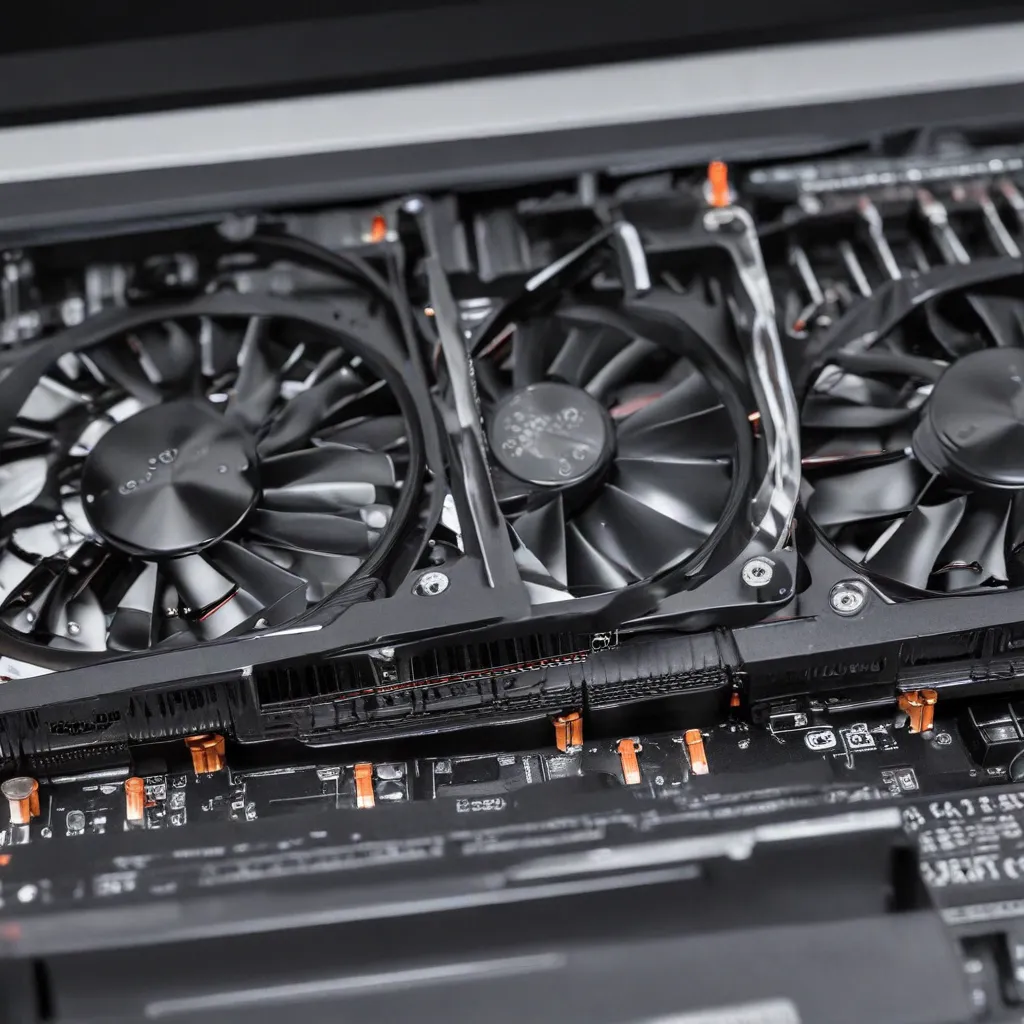
Understanding Laptop Lifespan and Key Influencing Factors
The lifespan of a laptop can vary significantly depending on several factors, including the quality of internal components, usage patterns, and the level of care and maintenance. While the average laptop is expected to last between 3 to 5 years, this range can be extended with proper attention and upkeep.
Consumer-grade laptops, typically used for basic tasks like web browsing and document creation, often have a lifespan of around 3 years when maintained properly. In contrast, business-class laptops, equipped with more robust hardware, can last between 5 to 7 years. High-end laptops, such as those from Apple, can even reach an impressive 7 to 10 years of efficient operation if diligently cared for.
The quality of a laptop’s internal components plays a crucial role in determining its longevity. Laptops with superior hardware, including a sturdy motherboard and the option to upgrade components like RAM and storage drives, tend to have a longer lifespan compared to those with inferior parts. Upgrading certain hardware elements, such as transitioning to a solid-state drive (SSD) or adding more RAM, can significantly boost a laptop’s performance and extend its relevance over time.
Another critical factor influencing laptop lifespan is the battery’s health. Proper battery maintenance, including avoiding extreme temperatures and keeping the charge level between 20% and 80%, can help decelerate the inevitable deterioration that batteries undergo. Regular battery calibration can also contribute to more accurate charge indicators and enhanced performance.
Maintaining Optimal Cooling Performance
One of the most important aspects of laptop maintenance is ensuring the cooling system functions efficiently. Overheating can lead to accelerated wear on internal components, potentially shortening the device’s lifespan.
Laptop cooling systems typically consist of fans and heatsinks that dissipate heat generated by the processor (CPU) and graphics processing unit (GPU). Over time, these components can accumulate dust, hindering airflow and causing the laptop to run hotter. This increased thermal stress can result in performance throttling, hardware malfunctions, and even permanent damage.
To prevent these issues, it is crucial to regularly clean the laptop’s cooling system. This process involves removing the laptop’s bottom cover and using compressed air to blow out any accumulated dust from the fans, heatsinks, and vents. It is essential to be gentle and avoid directly touching the delicate components during the cleaning process.
Additionally, the laptop’s thermal paste, which helps transfer heat from the CPU and GPU to the heatsinks, may degrade over time. Reapplying a high-quality thermal paste can significantly improve heat dissipation and help maintain optimal cooling performance.
Proactive Maintenance Strategies
Maintaining a laptop’s overall health and extending its lifespan requires a multi-faceted approach. Here are some key strategies to consider:
-
Software Updates and Security Measures: Keeping your laptop’s operating system, drivers, and applications up-to-date is crucial for ensuring optimal performance and addressing security vulnerabilities. Additionally, using reliable antivirus software can help protect your device from malware, which can cause damage and reduce its lifespan.
-
Storage Management: Regularly clearing out unnecessary files, applications, and browser cache can help free up valuable storage space and improve overall system responsiveness. Leveraging external hard drives or cloud storage solutions can also alleviate the burden on the laptop’s internal storage.
-
Power Management: Proper power management practices, such as avoiding overcharging the battery and minimizing background processes, can help conserve energy and reduce thermal buildup within the laptop.
-
Physical Cleanliness: Maintaining a clean laptop, both internally and externally, is essential. Regularly wiping down the keyboard, screen, and outer surfaces can help prevent the accumulation of dust and grime, which can negatively impact the laptop’s performance and longevity.
-
Environmental Considerations: Laptops should be operated in a stable, room-temperature environment, avoiding exposure to extreme temperatures and high humidity levels. These environmental factors can accelerate the degradation of internal components and lead to premature failures.
-
Upgrade vs. Replace: When a laptop’s performance starts to decline, it’s essential to evaluate whether an upgrade or a complete replacement is the more cost-effective and practical solution. Upgrading specific components, such as RAM or storage, can provide a significant performance boost and extend the laptop’s lifespan, while also being more environmentally friendly than a full replacement.
The Importance of Preventive Maintenance
Adopting a proactive approach to laptop maintenance is crucial for maximizing its lifespan and ensuring a smooth and productive user experience. By regularly cleaning the cooling system, updating software, managing storage, and maintaining a clean and temperate environment, you can significantly extend the operational life of your laptop.
Moreover, preventive maintenance not only benefits the laptop’s hardware but also safeguards your data and enhances overall system security. By keeping your device in optimal condition, you can minimize the risk of unexpected failures, data loss, and exposure to cyber threats.
Conclusion
Maintaining the health and longevity of your laptop is an essential aspect of IT management and personal computing. By understanding the factors that influence laptop lifespan and implementing a comprehensive maintenance routine, you can ensure your device continues to serve you effectively for years to come.
Remember, a well-maintained laptop not only lasts longer but also delivers a more reliable and productive user experience. Embrace the strategies outlined in this article, and enjoy the benefits of an enduringly efficient and secure computing companion.
For more in-depth IT solutions and expert insights, be sure to explore the IT Fix blog. Our experienced team is dedicated to helping you navigate the ever-evolving world of technology and keep your devices running at their best.












