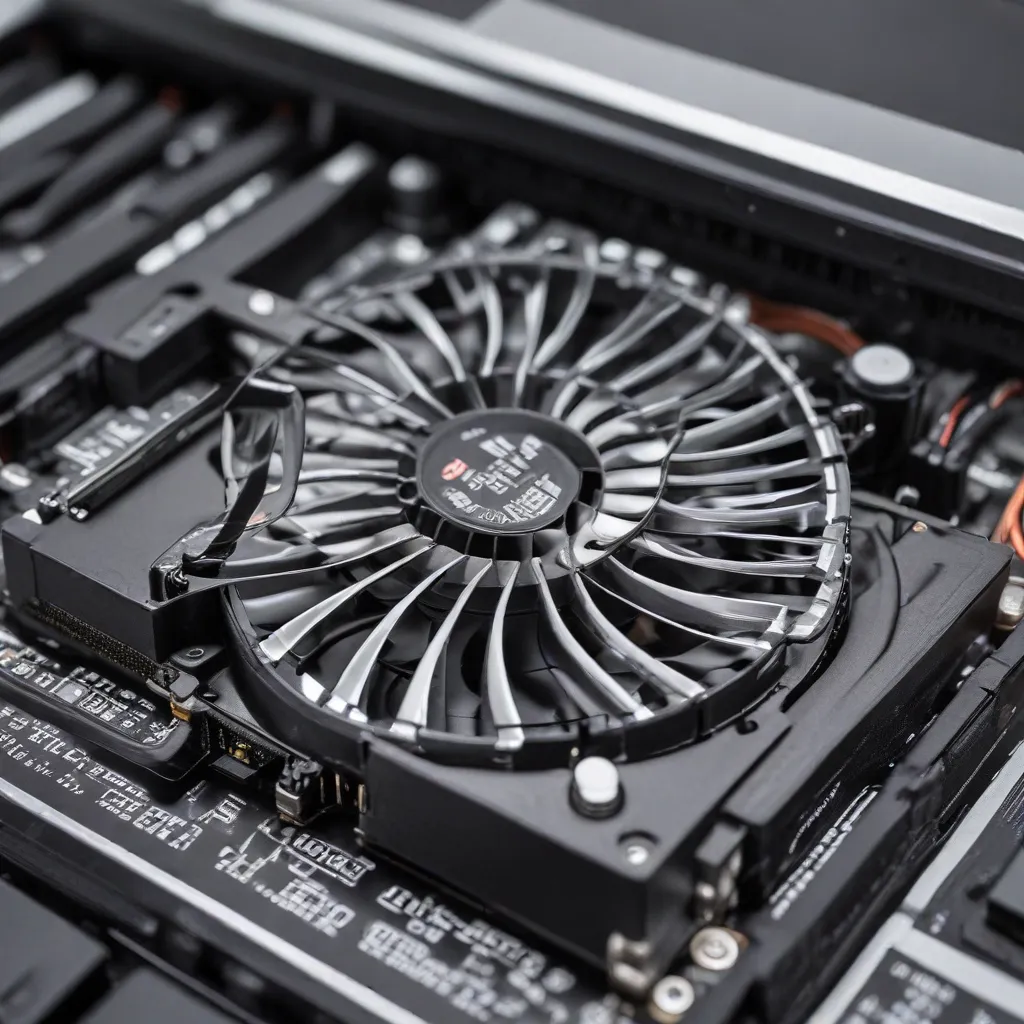
Understanding the Importance of Laptop Cooling
As an experienced IT professional, I know that proper laptop cooling is paramount for maintaining the health and longevity of these versatile devices. Laptops, by their very nature, pack a wealth of powerful components into a compact form factor, generating significant amounts of heat during operation. Neglecting the cooling system can lead to a cascade of issues, from performance degradation to premature hardware failures.
The laptop’s cooling system plays a vital role in dissipating the heat generated by the CPU, GPU, and other critical components. When this system is compromised, either due to dust buildup, fan malfunctions, or poor airflow, the internal components can overheat, causing them to throttle their performance or, in extreme cases, experience permanent damage.
Identifying Common Cooling-Related Issues
Throughout my years of providing IT solutions and computer repair services, I’ve encountered a wide range of cooling-related problems that can impact a laptop’s lifespan and performance. Some of the most common issues include:
Overheating: Excessive heat buildup can cause the laptop to slow down, freeze, or even shut down unexpectedly to prevent further damage. This is often the result of clogged vents, malfunctioning fans, or inadequate airflow.
Fan Failure: The laptop’s cooling fans are the workhorses of the cooling system, and when they fail, the consequences can be severe. A failed fan can lead to rapid overheating and, ultimately, component damage.
Thermal Throttling: To prevent overheating, the laptop’s CPU and GPU may engage in thermal throttling, which involves reducing their clock speeds to generate less heat. This can result in a noticeable performance decrease, especially during demanding tasks.
Shortened Battery Life: Overheating can also adversely affect the laptop’s battery life, as the components have to work harder to maintain optimal performance, draining the battery more quickly.
Maintaining Optimal Laptop Cooling
Fortunately, there are several proactive steps you can take to ensure your laptop’s cooling system remains in top condition, extending its lifespan and enhancing its performance. Let’s explore these essential maintenance techniques:
Regular Cleaning and Dust Removal
One of the most critical aspects of laptop cooling system maintenance is regular cleaning. Over time, dust, pet hair, and other debris can accumulate inside the laptop, clogging the vents and impeding airflow. This can lead to overheating and fan malfunctions.
To address this, I recommend using a can of compressed air to gently blow out any accumulated dust from the vents, fans, and other accessible areas. Additionally, you can use a soft-bristled brush to dislodge any stubborn debris. It’s important to be gentle and avoid applying too much pressure, as you don’t want to damage the delicate internal components.
Maintaining Optimal Airflow
Ensuring proper airflow around the laptop is crucial for effective cooling. Avoid placing the laptop on soft surfaces, such as beds or couches, which can block the vents and restrict airflow. Instead, use a hard, flat surface that allows for unobstructed air circulation.
Consider investing in a laptop cooling pad or stand. These devices incorporate additional fans or raise the laptop to improve airflow, helping to keep the internal components cool during heavy usage.
Replacing Thermal Paste
The thermal paste, or thermal interface material (TIM), plays a crucial role in transferring heat from the CPU and GPU to the heatsinks and cooling system. Over time, this paste can dry out, crack, or become ineffective, leading to increased temperatures.
Periodically replacing the thermal paste can make a significant difference in your laptop’s cooling performance. This is a task best left to professional technicians, as it requires carefully disassembling the laptop and applying the new thermal paste in a precise manner.
Monitoring Temperatures and Fan Activity
Keeping an eye on your laptop’s internal temperatures and fan activity can help you identify potential cooling issues before they become major problems. Many laptops come with built-in monitoring utilities or third-party software that can provide real-time information about CPU and GPU temperatures, as well as fan speeds.
If you notice consistent or sudden temperature spikes, or if the fans seem to be running at maximum speed even during light tasks, it could be an indicator of a cooling system problem that needs to be addressed.
Updating Drivers and Software
Ensuring that your laptop’s drivers and software are up-to-date is essential for maintaining optimal cooling performance. Outdated or incompatible drivers can sometimes interfere with the proper functioning of the cooling system, leading to overheating and other related issues.
Make it a habit to regularly check for and install the latest updates for your laptop’s operating system, BIOS, and any relevant hardware drivers, such as those for the CPU, GPU, and cooling fans.
Extending Laptop Lifespan Through Proactive Cooling Maintenance
By implementing these cooling system maintenance practices, you can significantly extend the lifespan and performance of your laptop. Regular cleaning, airflow optimization, and thermal paste replacement can all contribute to keeping your laptop running at its best for years to come.
Additionally, being mindful of your laptop’s usage patterns and environmental conditions can also play a role in preserving its cooling system. For example, avoid exposing your laptop to extreme temperatures or high humidity, as these factors can negatively impact the cooling system’s efficiency.
Remember, the health of your laptop’s cooling system is directly linked to the overall longevity and performance of the device. By taking the time to properly maintain this crucial component, you can ensure your laptop continues to serve you well, whether you’re tackling demanding tasks or simply browsing the web.
Conclusion
Maintaining the laptop cooling system is a crucial aspect of extending the lifespan and optimizing the performance of your device. By regularly cleaning, optimizing airflow, and replacing thermal paste, you can effectively combat overheating, fan failures, and thermal throttling, ensuring your laptop remains a reliable and efficient tool for years to come.
As an experienced IT professional, I can’t emphasize enough the importance of proactive cooling system maintenance. By following the tips and techniques outlined in this article, you’ll be well on your way to maximizing the life and performance of your laptop. Remember, a healthy cooling system is the foundation for a healthy, long-lasting laptop.
If you have any further questions or need assistance with your laptop’s cooling system, don’t hesitate to reach out to the team at IT Fix. We’re here to provide expert guidance and tailored solutions to keep your devices running at their best.












