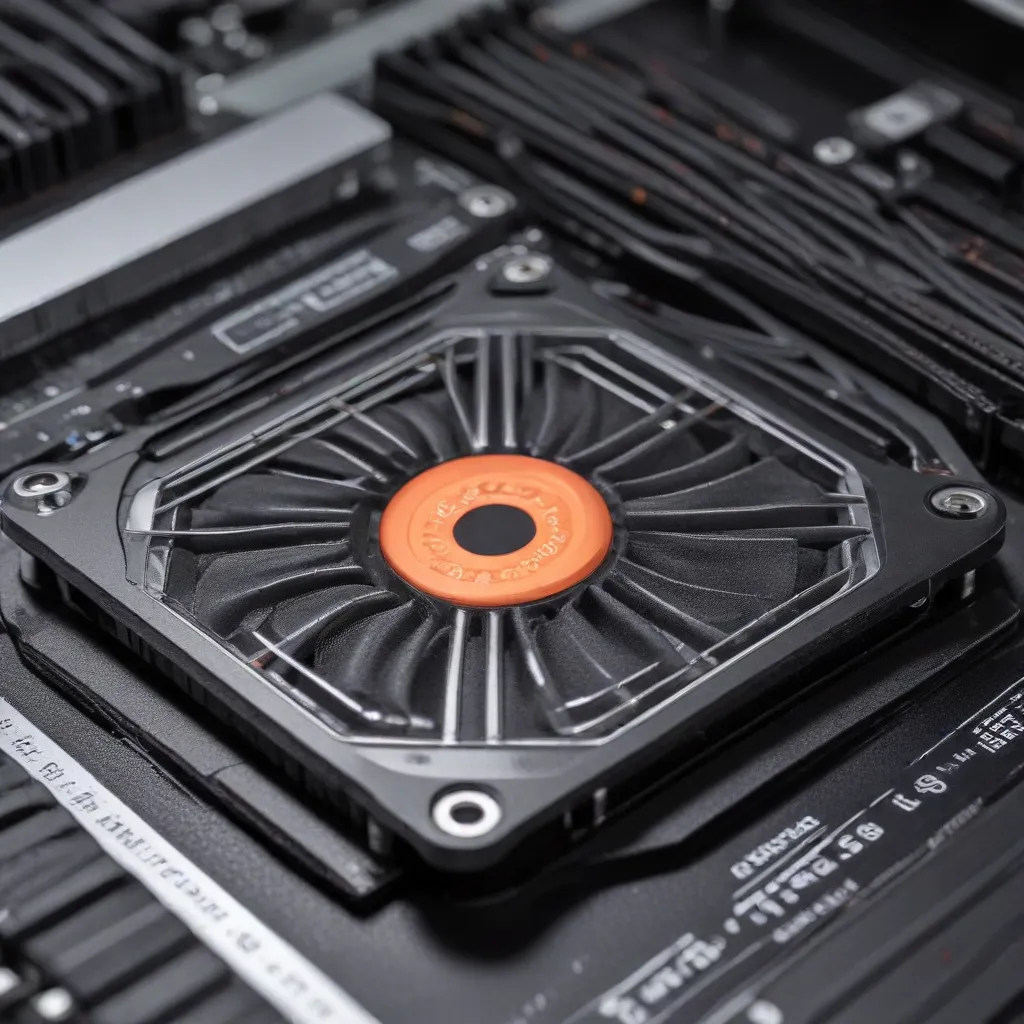
The Importance of Effective Laptop Cooling
As an experienced IT professional, I’ve seen firsthand the importance of maintaining proper cooling for laptops. Whether you’re a gamer pushing your system to its limits or a professional relying on your laptop for long hours of work, overheating can lead to significant performance degradation, system crashes, and even permanent hardware damage. This is why investing in a reliable laptop cooling solution is a crucial consideration for anyone who depends on their portable computer.
One popular option for enhancing laptop cooling is the use of cooling pads or stands. These devices, equipped with built-in fans, aim to improve airflow and dissipate heat more efficiently. However, not all cooling pads are created equal, and it’s important to understand their actual cooling performance before making a purchase.
In this comprehensive article, we’ll delve into the science of laptop cooling pad airflow testing, providing you with the knowledge to evaluate the effectiveness of these cooling solutions and make an informed decision for your specific needs.
Understanding Laptop Cooling Challenges
Before we dive into the testing process, let’s first examine the inherent challenges laptops face when it comes to cooling.
Laptops are designed to be compact and portable, which often means that the internal components are tightly packed, leaving limited space for effective heat dissipation. The CPU, GPU, and other heat-generating components are in close proximity, creating a concentration of thermal energy that needs to be managed efficiently.
Moreover, laptop cooling systems typically rely on small, low-profile fans that may struggle to provide sufficient airflow to keep the system cool, especially under heavy loads or in demanding environments. This is where a dedicated cooling pad can play a crucial role in enhancing the overall cooling performance of your laptop.
Evaluating Cooling Pad Airflow Performance
When it comes to assessing the effectiveness of a laptop cooling pad, the key metric to focus on is airflow. The amount of air the cooling pad can move across the laptop’s surface directly correlates with its ability to dissipate heat and maintain optimal operating temperatures.
To evaluate the airflow performance of a cooling pad, we can conduct a series of tests using a variety of tools and methods. Let’s explore the essential steps in this process:
Step 1: Measure Airflow Velocity
One of the primary ways to assess a cooling pad’s performance is by measuring the airflow velocity it generates. This can be done using an anemometer, a handy tool that measures the speed of air movement in units such as meters per second (m/s) or feet per minute (ft/min).
Place the anemometer at the center of the cooling pad, approximately 1-2 inches above the surface, and record the airflow velocity readings. Repeat this process at different points across the pad’s surface to get a comprehensive understanding of the airflow distribution.
Step 2: Analyze Airflow Volume
In addition to airflow velocity, it’s important to consider the overall volume of air being moved by the cooling pad. This can be calculated by multiplying the airflow velocity (in m/s or ft/min) by the effective surface area of the cooling pad.
To determine the effective surface area, measure the dimensions of the cooling pad and subtract any areas that are not directly contributing to the airflow (such as the edges or the space occupied by the laptop’s own cooling vents).
The resulting airflow volume, typically expressed in cubic meters per minute (m³/min) or cubic feet per minute (CFM), provides a more holistic understanding of the cooling pad’s performance.
Step 3: Assess Temperature Reduction
While airflow measurements are a crucial indicator of a cooling pad’s performance, it’s also important to evaluate its impact on the laptop’s actual operating temperatures. This can be done by monitoring the laptop’s CPU and GPU temperatures before and after using the cooling pad.
Set up temperature monitoring software, such as HWMonitor or Core Temp, on your laptop. Measure the baseline temperatures during regular use, and then repeat the measurements with the cooling pad in place, preferably under a consistent workload or benchmark test.
By comparing the temperature readings, you can determine the degree of cooling improvement provided by the cooling pad. Ideally, you should see a noticeable reduction in both CPU and GPU temperatures, indicating the pad’s effectiveness in dissipating heat.
Step 4: Consider Noise Levels
Another important factor to consider when evaluating a cooling pad is the noise level generated by its fans. Excessively loud or intrusive noise can be a significant drawback, especially in quiet work environments or for users who are sensitive to auditory distractions.
Use a sound level meter to measure the noise output of the cooling pad in decibels (dB) at various fan speeds. Ideally, the noise level should be within a comfortable range, allowing you to use the cooling pad without compromising your overall work or gaming experience.
Step 5: Analyze Power Consumption
Finally, it’s worth considering the power consumption of the cooling pad, as this can impact the overall energy efficiency of your laptop setup. Some cooling pads may draw a significant amount of power, which could potentially affect your laptop’s battery life or result in increased electricity bills.
Measure the power consumption of the cooling pad using a power meter, and compare it to the manufacturer’s specifications. Ensure that the power draw is within an acceptable range and aligns with your expectations for the cooling performance provided.
Putting It All Together: Evaluating Cooling Pad Effectiveness
Now that we’ve covered the key aspects of airflow testing, let’s synthesize the information to assess the overall effectiveness of a laptop cooling pad.
When evaluating a cooling pad, consider the following factors:
-
Airflow Velocity and Volume: A higher airflow velocity and volume typically indicate better cooling performance, as they facilitate more efficient heat dissipation.
-
Temperature Reduction: The cooling pad should demonstrate a meaningful reduction in both CPU and GPU temperatures, particularly under heavy workloads or gaming sessions.
-
Noise Levels: The cooling pad’s noise output should be within an acceptable range, ensuring it doesn’t create an unpleasant working environment.
-
Power Consumption: The power draw of the cooling pad should be reasonable, not significantly impacting your laptop’s battery life or energy usage.
By considering these factors, you can make an informed decision about the suitability of a particular cooling pad for your laptop and your specific needs.
Cooling Pad Recommendations and Practical Tips
Based on the insights gained from our airflow testing and evaluation, here are some practical tips and recommendations for choosing and using a laptop cooling pad:
-
Look for High Airflow Designs: Prioritize cooling pads that boast high airflow velocity and volume, as these are the most effective in dissipating heat.
-
Consider Adjustable Fan Speeds: Cooling pads with variable fan speed controls allow you to balance cooling performance and noise levels based on your needs.
-
Ensure Proper Fit and Compatibility: Measure your laptop’s dimensions and select a cooling pad that is designed to accommodate its size and venting configuration.
-
Elevate the Laptop: Cooling pads that lift the laptop above the surface can improve overall airflow and heat dissipation.
-
Maintain Clean Cooling Components: Regularly clean the cooling pad’s fans and vents to prevent dust buildup, which can impede airflow and reduce efficiency.
-
Explore Hybrid Cooling Solutions: Consider combining a cooling pad with other cooling methods, such as laptop stands or external cooling devices, for maximum thermal management.
Remember, investing in an effective laptop cooling solution can significantly extend the lifespan and performance of your portable computer, helping you maintain peak productivity and gaming experiences.
Conclusion
In today’s fast-paced digital world, where laptops have become indispensable tools for work, entertainment, and gaming, maintaining optimal cooling performance is crucial. By understanding the principles of laptop cooling pad airflow testing, you can make informed decisions and select the most effective cooling solution for your specific needs.
By following the guidelines and recommendations outlined in this article, you’ll be well on your way to finding the perfect cooling pad that keeps your laptop running at its best, no matter the workload or environmental conditions.
Remember, the IT Fix blog is always here to provide you with practical tips, in-depth insights, and cutting-edge technology solutions to help you stay ahead of the curve. Keep checking back for more informative articles like this one!












