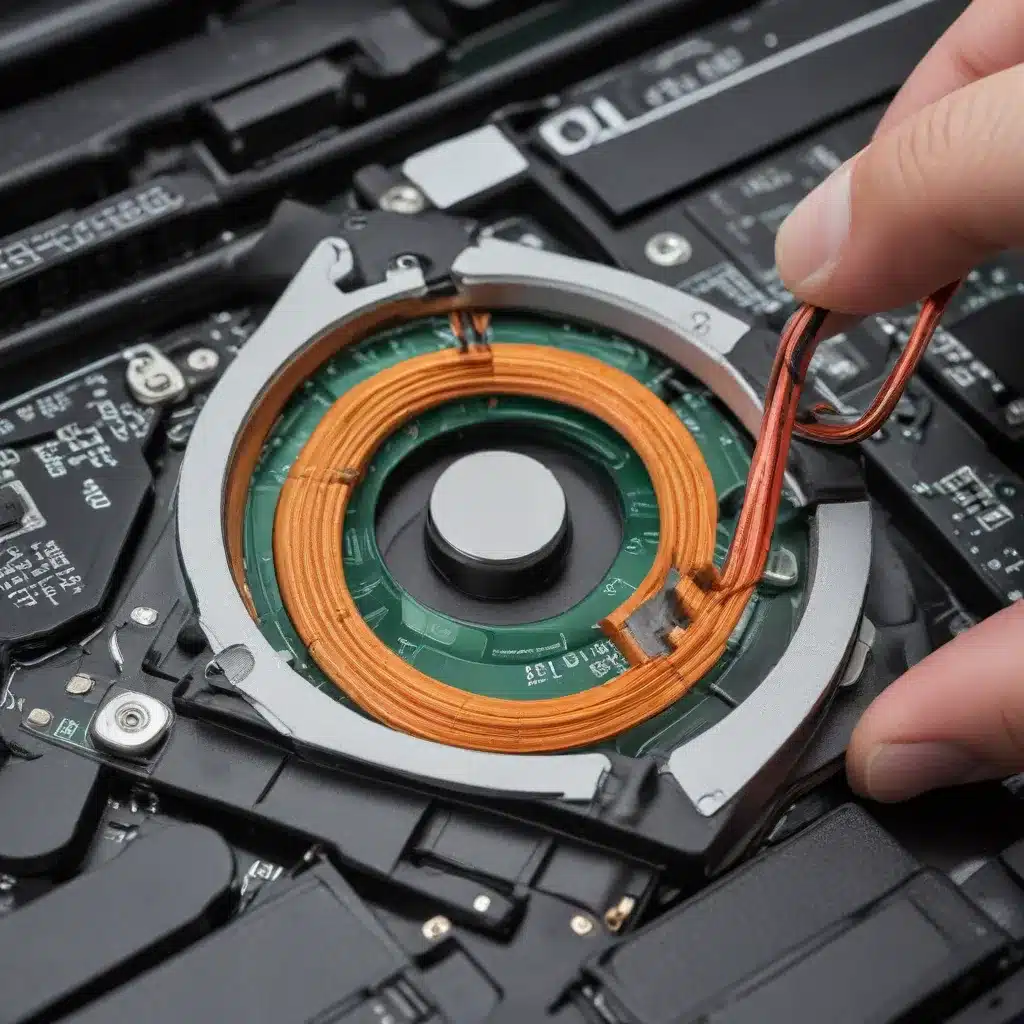
Understanding Coil Whine: The Source of Unwanted Sounds
As an experienced IT professional, I’ve encountered the frustrating issue of coil whine on numerous occasions. This high-pitched, often grating noise can emanate from a variety of electronic devices, including laptop power adapters, desktop power supplies, and even components within the laptop itself. Understanding the root cause of this phenomenon is the first step in addressing it effectively.
The primary culprit behind coil whine is the presence of electromagnetic coils, such as those found in transformers and inductors, within the power supply or other internal components. These coils are designed to convert the incoming alternating current (AC) into the direct current (DC) required by electronic devices. However, the varying magnetic fields generated by these coils can cause them to physically vibrate, resulting in an audible whining or buzzing sound.
This noise is most prominent when the device is under low or no load, as the switching frequency of the power supply’s inverter stage tends to be within the human audible range under these conditions. As the load increases, the switching frequency typically rises above the audible spectrum, reducing the likelihood of coil whine. However, in some cases, even a heavily loaded power supply may still exhibit this unwanted noise, especially if the design or components are of poor quality.
Strategies for Coil Whine Reduction
Addressing coil whine can be a bit of a challenge, as the solutions may vary depending on the specific device and the severity of the issue. However, there are several strategies you can employ to minimize this annoying electronic noise:
1. Laptop Power Adapter Replacement
If the coil whine is originating from your laptop’s power adapter, the first step is to consider replacing the adapter with a higher-quality, better-designed model. Manufacturers often use cheaper components in their bundled power adapters, which can be more susceptible to coil whine. Investing in a reputable third-party power adapter or contacting the laptop manufacturer for a replacement may provide a significant improvement.
2. Laptop Component Modifications
In some cases, the coil whine may be caused by components within the laptop itself, such as the graphics card or the power supply. While these modifications are generally not recommended for the average user, experienced technicians or enthusiasts may be able to address the issue by applying a small amount of glue or epoxy to the affected coils, effectively dampening their vibrations and reducing the audible noise.
3. Environmental Considerations
Surprisingly, the environment in which the device is placed can also contribute to coil whine. Nearby electronic devices, such as wireless charging stations or other power adapters, can create electromagnetic interference that can induce vibrations in the affected coils. Experiment with relocating the device or isolating it from potential sources of interference to see if this alleviates the problem.
4. Laptop Cooling Improvements
In some cases, coil whine may be exacerbated by thermal issues within the laptop. As the internal components heat up, their physical properties can change, altering the resonant frequencies of the coils and potentially amplifying the whining sound. Ensuring adequate airflow and maintaining a well-ventilated environment for the laptop can help mitigate this issue.
5. BIOS and Firmware Updates
Manufacturers often release BIOS or firmware updates to address various hardware-related issues, including coil whine. Check the laptop manufacturer’s website or reach out to their support team to inquire about any available updates that may help resolve the problem. These updates may optimize the power management or tweak the operating parameters of the affected components.
6. Noise-Cancelling Solutions
For particularly stubborn cases of coil whine, you can consider investing in a noise-cancelling device. These specialized products, designed for use with laptop power adapters, employ active noise cancellation techniques to generate an opposing sound wave that effectively cancels out the coil whine. While not a permanent solution, this approach can provide temporary relief and a more pleasant user experience.
Embracing the Limits of Coil Whine Elimination
It’s important to note that in some cases, coil whine may be an inherent characteristic of the device’s design and cannot be completely eliminated. Manufacturers often prioritize factors like cost, size, and efficiency over reducing audible noise, leading to the presence of coil whine in various electronic devices.
In these situations, it’s crucial to manage your expectations and find ways to minimize the impact of the coil whine on your daily use. Strategies such as using noise-cancelling headphones, placing the device in a different location, or simply accepting the occasional whine as a minor inconvenience may be the most practical solutions.
Remember, as an IT professional, your role is to provide practical and informed guidance to your clients or users. By understanding the causes of coil whine and exploring various mitigation techniques, you can help them navigate this common issue and find the most suitable solutions for their specific needs.
Conclusion: Empowering Users with Coil Whine Solutions
Coil whine can be a frustrating and persistent problem for many laptop users. However, by combining our technical expertise and a deep understanding of the underlying causes, we can equip our clients with the knowledge and tools to effectively address this annoying electronic noise.
Whether it’s recommending a higher-quality power adapter, guiding them through component modifications, or suggesting environmental adjustments, our role as seasoned IT professionals is to provide comprehensive and practical solutions. By empowering our users with this information, we can help them maintain a more pleasant and productive computing experience, allowing them to focus on their work or entertainment without the constant distraction of coil whine.
Remember, the IT Fix blog is dedicated to delivering authoritative and insightful content on technology, computer repair, and IT solutions. By sharing your expertise on coil whine reduction, you can further establish the blog as a trusted resource for our readers, solidifying your position as a leading voice in the IT industry.












