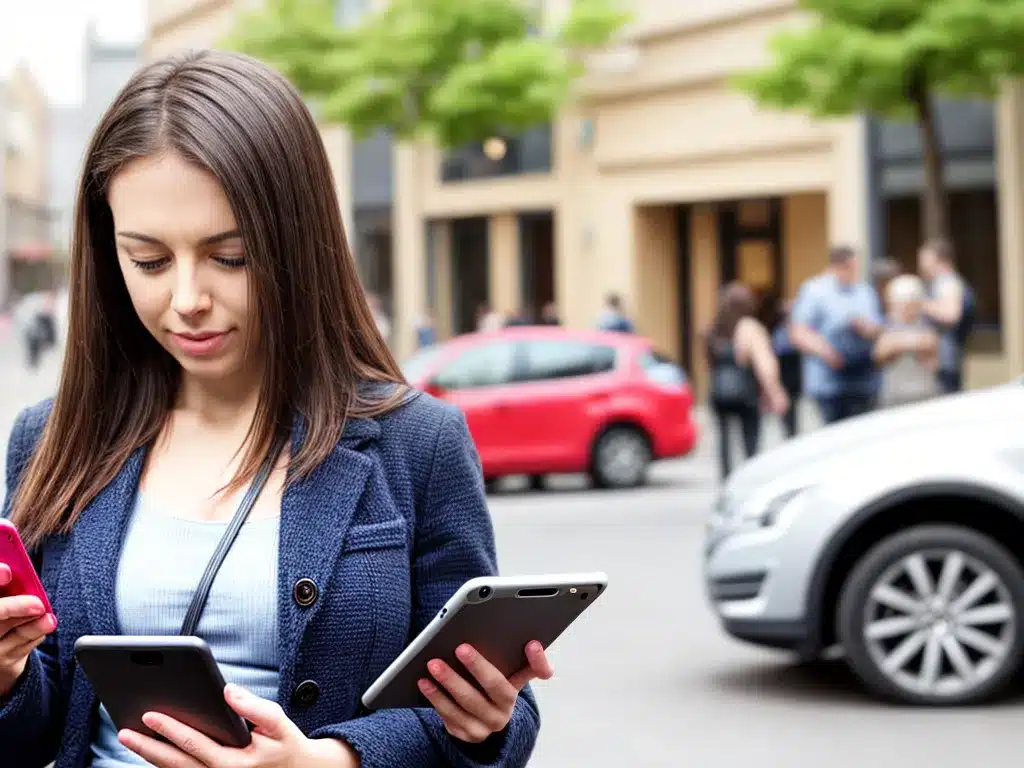
Introduction
Staying connected and accessing information on-the-go has become an indispensable part of life for many people. However, this convenience also comes with risks to your sensitive data when using public WiFi or cellular networks. In this article, I will discuss various ways to keep your mobile data safe when out and about.
The Risks of Public Networks
Public WiFi networks available in places like cafes, hotels, airports etc. are convenient but also risky:
- They are often unsecure networks that can expose your data to snooping and eavesdropping.
- Attackers can deploy evil twin access points that mimic legitimate hotspots to intercept data.
- Unencrypted connections over HTTP can allow interception of login credentials, emails, messages etc.
- Your device can be targeted with malware, viruses or hacking tools.
Similarly, cellular networks have vulnerabilities:
- SMS text messages are often unencrypted and can be intercepted.
- Signaling data exchanged between your phone and cell towers can reveal location, websites visited etc.
- SS7 flaws in cellular protocols can allow attackers to intercept calls, texts, and track location.
Securing Your WiFi Connections
Here are some ways to secure your data when using public WiFi:
1. Avoid Sensitive Activites
- Avoid accessing financial accounts, logging into emails, or sharing personal info over public WiFi.
- Limit online shopping or banking to your personal WiFi at home.
2. Use a VPN
- A Virtual Private Network (VPN) encrypts your internet traffic and hides your IP address.
- Paid services like NordVPN, ExpressVPN, TunnelBear are secure options. Some browser extensions also offer VPN services.
3. Use HTTPS Websites
- HTTPS protocol encrypts data between your browser and the website.
- Look for the padlock icon in the browser bar before entering info.
4. Be Wary of HTTP Sites
- Avoid HTTP sites as they have no encryption and can expose your data.
- HTTP login pages are especially risky – use a VPN if you need to access.
5. Turn Off File Sharing
- Disable file sharing options on your device so others cannot access your data over the WiFi network.
6. Update Your Device Software
- Ensure your operating system and apps have the latest security updates to fix known vulnerabilities.
Securing Your Cellular Connections
Some tips for securing cellular data:
1. Use Encrypted Messaging Apps
- Apps like Signal, WhatsApp, Telegram offer end-to-end encryption for your messages and calls.
2. Turn On SIM Lock
- SIM lock prevents unauthorized access to your cellular account if your phone is lost/stolen.
3. Monitor Account Activity
- Review bills and account statements regularly to identify any suspicious activity on your account.
4. Limit App Permissions
- Be selective in granting app permissions to access SMS, microphone, location etc. Only allow apps that really require it.
5. Avoid Public Charging Stations
- Public USB charging stations can hack your phone. Carry a portable charger instead.
6. Turn Off Auto-Connect
- Disable the auto-connect setting for public WiFi and Bluetooth so your device does not connect automatically to any available network.
Safe Web Browsing Practices
Here are some general safe browsing habits:
-
Do not click on suspicious links or attachments in emails, messages or pop-up windows.
-
Check for the padlock and “https” in the browser bar when visiting new websites, especially for login pages.
-
Clear cookies and browser history regularly to remove anymalware.
-
Avoid accessing sensitive accounts from public computers. Log out of all accounts after use.
-
Use strong passwords and enable two-factor authentication wherever available.
-
Keep software regularly updated on all your devices.
Conclusion
Public WiFi hotspots undoubtedly make staying connected on-the-go very convenient. However, it is vital to be cautious and use appropriate tools and settings to secure your personal data from prying eyes or malicious attacks over unsecured networks. Following some of the tips outlined in this article will help keep you and your data safe. Secure connections, updated software, encrypted apps and vigilant browsing habits go a long way in protecting your privacy.












