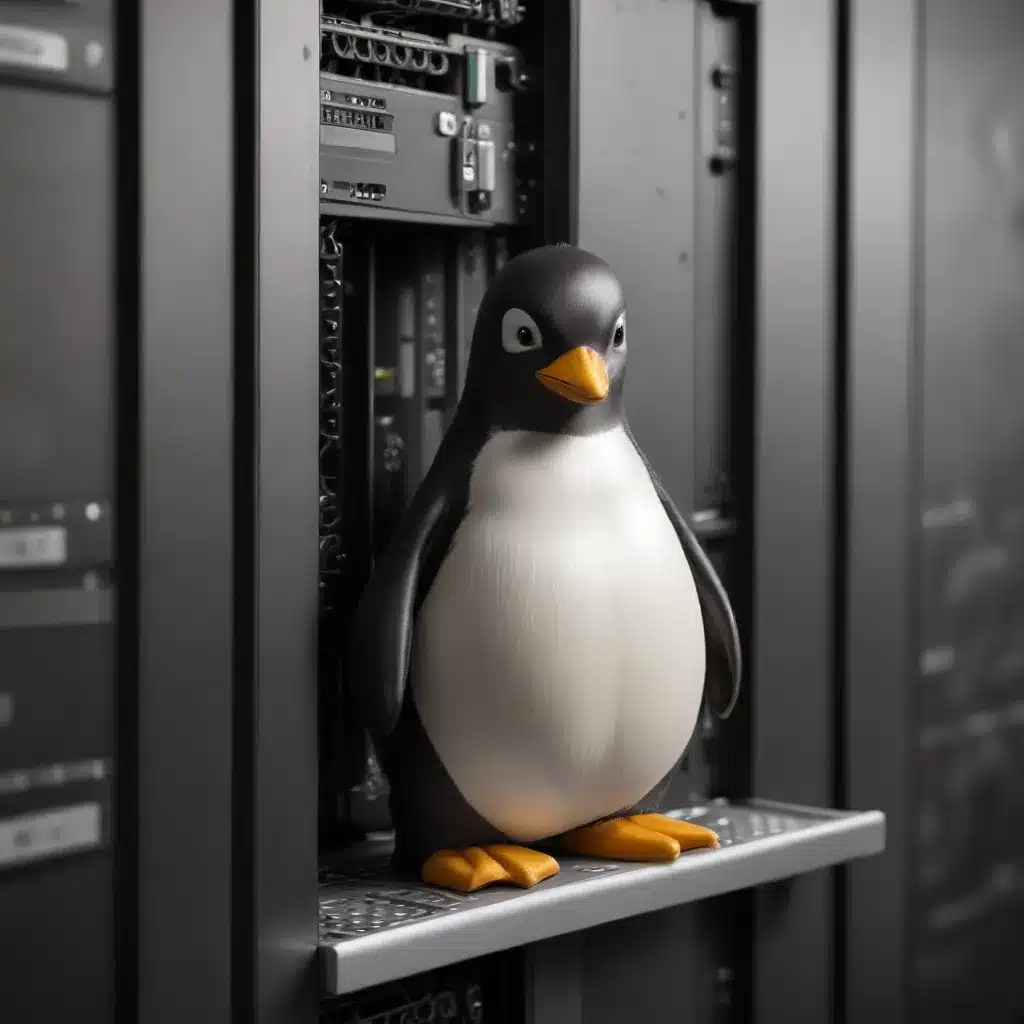
Prioritizing Security and Compliance Without Compromising Reliability
As an experienced IT professional, I’ve witnessed firsthand the delicate balance between security, compliance, and operational reliability when it comes to mission-critical Linux server deployments. Organizations are often faced with the challenge of navigating complex regulatory requirements while ensuring their systems remain secure, up-to-date, and resilient in the face of potential threats.
In this comprehensive guide, I’ll share practical insights and strategies to help you keep your Linux servers secure, compliant, and highly available, even in the most demanding environments.
Securing Your Linux Servers: A Layered Approach
Implementing a robust security strategy for your Linux servers is crucial to protecting your mission-critical systems. Here’s a layered approach to consider:
1. Secure the Operating System
Keep Your Linux Distro Up-to-Date: Regularly updating your Linux distribution and applying security patches is the first line of defense against known vulnerabilities. Automate the update process where possible, but also review and test updates thoroughly before deploying them to production environments.
Implement Strict Access Controls: Enforce strong password policies, enable multi-factor authentication, and carefully manage user accounts and privileges. Restrict root access and use the principle of least privilege to limit the scope of user permissions.
Enable Comprehensive Logging and Monitoring: Configure your Linux servers to log all relevant security events, including failed login attempts, suspicious activity, and system changes. Regularly review these logs and set up alerts to detect and respond to potential threats.
2. Harden the Server Infrastructure
Secure Network Configuration: Carefully configure your server’s network settings, including firewall rules, port openings, and access control lists. Minimize the attack surface by closing unnecessary network ports and restricting access to critical services.
Leverage Encryption and SSL/TLS: Ensure all sensitive data transmitted to and from your Linux servers is encrypted using industry-standard protocols like SSL/TLS. This includes web traffic, remote access, and any other network communications.
Implement Robust Backup and Disaster Recovery: Regularly backup your critical data and server configurations, and test your ability to restore them in the event of a system failure or security incident. This will help you quickly recover from potential data loss or ransomware attacks.
3. Secure Third-Party Software and Services
Vet and Manage Third-Party Components: Carefully evaluate the security of any third-party software, libraries, or services used in your Linux environment. Keep these components up-to-date and monitor for any security vulnerabilities or updates.
Implement Secure Software Deployment Practices: Establish a secure software deployment pipeline, including code signing, integrity checks, and staged rollouts to minimize the risk of introducing vulnerabilities or malicious code.
Restrict Untrusted Software Execution: Limit the ability of users to execute untrusted or unauthorized software on your Linux servers. This can be achieved through the use of application whitelisting, SELinux policies, or other security controls.
Ensuring Compliance and Regulatory Requirements
Compliance with industry standards and regulatory requirements is a critical concern for mission-critical Linux deployments. Here’s how you can address these challenges:
1. Understand and Implement Relevant Standards
Identify Applicable Compliance Frameworks: Familiarize yourself with the relevant compliance standards and regulations for your industry, such as PCI DSS, HIPAA, or GDPR. Understand the specific requirements and controls needed to achieve and maintain compliance.
Document and Automate Compliance Processes: Establish clear policies, procedures, and documentation to demonstrate your organization’s compliance efforts. Automate compliance tasks, such as vulnerability scanning, configuration management, and log review, to ensure consistency and auditability.
Regularly Review and Update Compliance Measures: Continuously monitor for changes in compliance requirements and update your processes and controls accordingly. Conduct periodic audits and assessments to identify and address any gaps or weaknesses.
2. Integrate Compliance into Your DevOps Workflows
Embed Compliance Checks in CI/CD Pipelines: Incorporate compliance-related checks, such as code scanning, configuration validation, and vulnerability testing, into your continuous integration and continuous deployment (CI/CD) workflows. This helps ensure that any changes or updates to your Linux servers meet the required compliance standards.
Leverage Infrastructure as Code (IaC) for Compliance: Use IaC tools like Ansible, Terraform, or Puppet to define and manage your server configurations. This allows you to version control, test, and automatically provision compliant infrastructure, reducing the risk of manual configuration errors.
Implement Continuous Compliance Monitoring: Continuously monitor your Linux servers for any configuration drift or policy violations, and automatically remediate issues to maintain a compliant state. Tools like Chef InSpec, Falco, or Sentinel can help with this.
Ensuring Operational Reliability and Resilience
While security and compliance are crucial, it’s equally important to maintain the operational reliability and resilience of your mission-critical Linux servers. Here’s how you can achieve this:
1. Embrace a DevOps Mindset
Automate Everything: Automate as much of your server provisioning, configuration, and deployment processes as possible. This not only improves consistency and reduces the risk of human error but also allows you to quickly recover from failures or incidents.
Implement Continuous Integration and Delivery: Establish a robust CI/CD pipeline to streamline the development, testing, and deployment of your Linux server applications and configurations. This helps ensure that changes are thoroughly vetted before reaching production.
Foster a Culture of Collaboration and Shared Responsibility: Encourage cross-functional collaboration between your development, operations, and security teams. This “DevSecOps” approach helps align objectives, improve communication, and foster a shared sense of ownership for the overall reliability and security of your Linux environment.
2. Design for High Availability and Fault Tolerance
Implement Redundancy and Failover Mechanisms: Ensure your Linux servers are configured with redundant components, such as load-balancers, databases, and message queues. Implement failover mechanisms to automatically redirect traffic or failover to standby systems in the event of a failure.
Leverage Containerization and Orchestration: Consider adopting container technologies like Docker and Kubernetes to package and deploy your Linux server applications. This allows for easier scaling, self-healing, and seamless rolling updates, improving the overall resilience of your infrastructure.
Establish Comprehensive Monitoring and Alerting: Implement robust monitoring and alerting systems to proactively detect and respond to issues affecting your Linux servers. This includes monitoring resource utilization, system performance, and any critical service disruptions.
3. Plan for Disaster Recovery and Business Continuity
Develop a Comprehensive Disaster Recovery Plan: Ensure you have a well-documented disaster recovery plan that covers scenarios such as hardware failures, data loss, and site-wide outages. Test your disaster recovery procedures regularly to validate their effectiveness and identify any areas for improvement.
Implement Geographically Distributed Infrastructure: Consider deploying your Linux servers across multiple availability zones or regions to mitigate the impact of localized failures or natural disasters. This can be achieved through the use of cloud-based infrastructure or a hybrid approach.
Maintain Detailed Incident Response Procedures: Establish clear incident response procedures that outline the steps to be taken in the event of a security breach, system failure, or other critical incident. Regularly train your team on these procedures and continuously refine them based on lessons learned.
Conclusion
Keeping your Linux servers secure, compliant, and operationally reliable is a multi-faceted challenge, but one that can be overcome with a well-rounded strategy and a commitment to continuous improvement. By implementing the practices and techniques outlined in this article, you’ll be well-equipped to ensure the long-term resilience and stability of your mission-critical Linux deployments.
Remember, security, compliance, and reliability are not mutually exclusive goals. By embracing a DevSecOps mindset and leveraging the right tools and processes, you can achieve a delicate balance that safeguards your organization’s critical systems while maintaining the high availability and responsiveness your business demands.
As you continue to navigate the evolving landscape of Linux server management, stay vigilant, keep learning, and don’t hesitate to seek out expert guidance and support when needed. With the right approach, your Linux servers can serve as a reliable foundation for your mission-critical operations, now and in the future.












