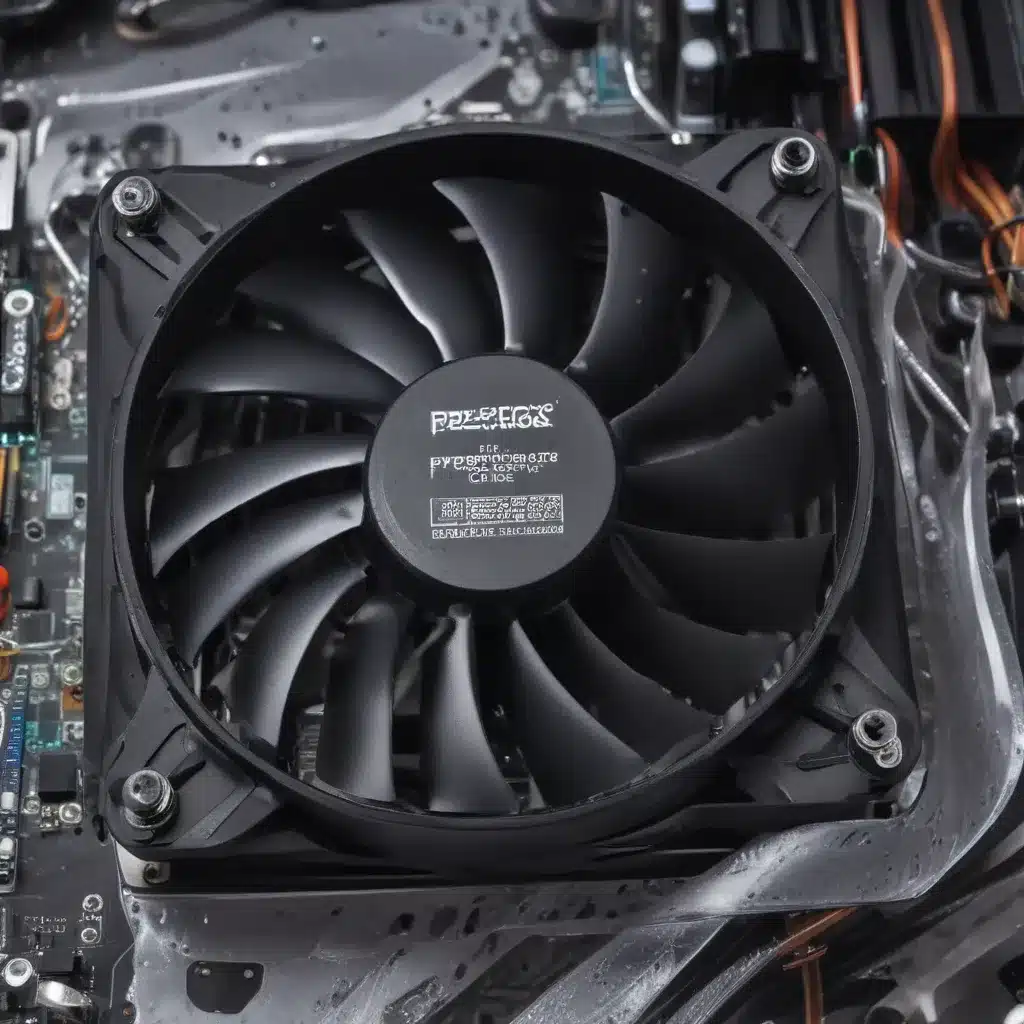Staying Chill When the Heat is On
As a self-proclaimed tech enthusiast and proud owner of a custom-built PC, I know all too well the challenges of keeping your rig running smoothly under intense workloads. Whether you’re rendering 3D animations, transcoding video, or pushing the limits of the latest AAA game, the pressure can really start to build – both figuratively and literally. That’s why today, I want to share my hard-earned wisdom on how to keep your PC cool under pressure.
You see, I remember the first time I really put my system to the test. It was a sweltering summer day, and I was in the middle of a 12-hour video editing marathon. The fans were spinning at full tilt, the temperatures were creeping up, and I could practically hear my poor GPU begging for mercy. But I refused to let the heat get the better of me. I took a deep breath, rolled up my sleeves, and got to work troubleshooting.
Understanding Thermal Dynamics
The key to keeping your PC cool under pressure lies in understanding the basic principles of thermal dynamics. Simply put, heat is the enemy, and it’s our job as savvy PC owners to keep it at bay. [1]
At the heart of the matter is the CPU, that hardworking brain of your system. As it crunches through complex calculations, it generates a significant amount of heat – heat that needs to be efficiently dissipated to maintain optimal performance. And it’s not just the CPU – the GPU, RAM, and other components all contribute to the overall thermal load.
Now, you might be thinking, “But wait, my case has fans! Surely that’s enough to keep things cool, right?” Well, not necessarily. While case fans are an essential part of the cooling equation, they’re just one piece of the puzzle. [2] You also need to consider factors like airflow, heat sink design, and even the ambient temperature of your workspace.
Mastering the Art of Airflow
One of the most critical aspects of keeping your PC cool under pressure is ensuring proper airflow. This means strategically placing your fans to create a cohesive, unobstructed flow of air through the case.
The general rule of thumb is to have more intake fans than exhaust fans, creating a positive pressure environment. [3] This helps to push hot air out of the case while simultaneously drawing in cool, fresh air. But it’s not just a matter of raw fan power – you also need to consider the placement and configuration of those fans.
For example, I’ve found that positioning the CPU cooler as an exhaust fan can be a game-changer. This allows the hot air from the heatsink to be quickly expelled, rather than getting trapped inside the case. [4] And when it comes to the front intake fans, make sure they’re unobstructed and positioned to draw in air directly across the hottest components.
Keeping Your Cool: Practical Tips
Now that we’ve covered the underlying principles, let’s dive into some practical tips for keeping your PC cool under pressure:
Invest in a Beefy CPU Cooler
A high-quality CPU cooler is the foundation of any effective cooling system. Look for options with large heatsinks and powerful fans that can efficiently dissipate the heat generated by your processor.
Monitor Temperatures Closely
Use a system monitoring tool to keep a close eye on your PC’s temperatures, both under load and at idle. This will help you identify any troubling trends and make adjustments as needed.
Optimize Fan Curves
Tweak the fan curves in your BIOS or system software to ensure your fans are ramping up quickly in response to rising temperatures. This can make a big difference in keeping your components from overheating.
Maintain Cleanliness
Dust and grime can seriously impede airflow and heat dissipation. Make a habit of regularly cleaning your PC’s interior, including the fans, heatsinks, and air vents.
Consider Liquid Cooling
For the ultimate in cooling performance, a well-designed liquid cooling system can be a game-changer. Just be sure to research the installation process and maintenance requirements thoroughly.
Staying Chill in the Face of Adversity
As I’ve hopefully demonstrated, keeping your PC cool under pressure is all about understanding the science, mastering the fundamentals, and applying a bit of strategic thinking. By following the tips and techniques I’ve outlined here, you’ll be well on your way to maintaining a rock-solid, temperature-controlled system – even when the going gets tough.
So the next time you find yourself in the throes of a high-intensity computing session, remember to take a deep breath, stay calm, and let your cooling setup do the heavy lifting. Your PC (and your sanity) will thank you.
[1] https://www.reddit.com/r/buildapc/comments/2en24g/positive_pressure_vs_negative_and_pull_vs_push/
[2] https://superuser.com/questions/56432/why-is-my-computer-shutting-down-when-under-pressure
[3] https://www.reddit.com/r/buildapc/comments/2en24g/positive_pressure_vs_negative_and_pull_vs_push/
[4] https://www.reddit.com/r/buildapc/comments/2en24g/positive_pressure_vs_negative_and_pull_vs_push/