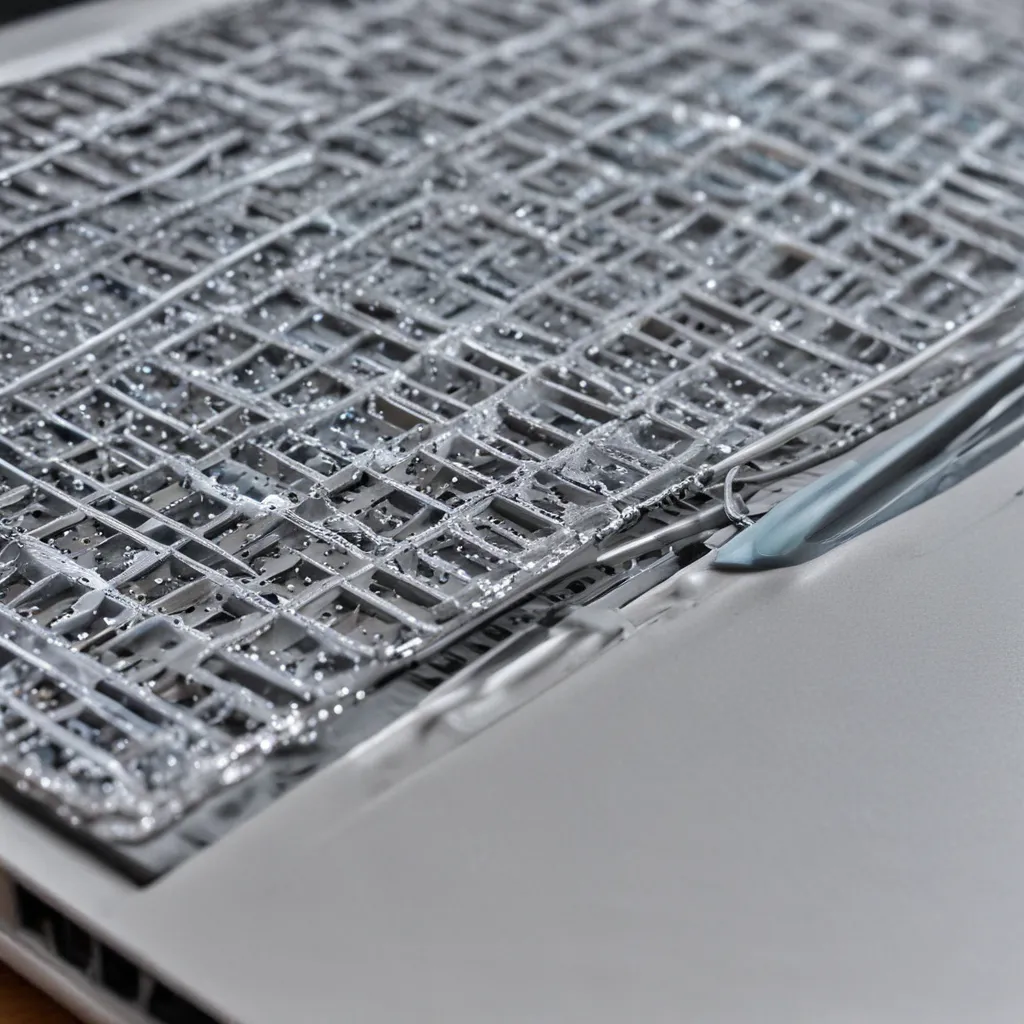
Understand the Importance of Laptop Cooling
As a laptop user, I understand the importance of keeping my device running at its optimal performance. One of the critical factors that can impact the longevity and efficiency of my laptop is its ability to maintain a cool temperature. Excessive heat can lead to a range of problems, from reduced battery life to hardware failures and even data loss. That’s why it’s essential to understand the importance of laptop cooling and take proactive steps to ensure my device stays cool and comfortable during use.
In this comprehensive guide, I will delve into the various aspects of laptop cooling, exploring the causes of overheating, the consequences of high temperatures, and the effective strategies I can employ to keep my laptop running at its best. By the end of this article, I will have a thorough understanding of the subject and be equipped with the knowledge to maintain a cool and well-performing laptop.
Identifying the Causes of Laptop Overheating
One of the first steps in keeping my laptop running cool is to identify the potential causes of overheating. Several factors can contribute to this issue, and understanding them will help me address the problem more effectively.
Excessive CPU Usage
The central processing unit (CPU) is the heart of my laptop, responsible for executing the instructions and processing the data required to run my applications and programs. When the CPU is under heavy load, it generates a significant amount of heat. This heat can quickly build up and cause the overall temperature of my laptop to rise if not properly managed.
Insufficient Airflow
Laptops are designed to be compact and portable, but this can also present a challenge when it comes to cooling. The limited space inside the device can restrict airflow, preventing the efficient dissipation of heat generated by the internal components. Blocked or clogged vents can further exacerbate this problem, trapping heat and causing the laptop to overheat.
Dust and Debris Accumulation
Over time, the internal components of my laptop can accumulate dust, dirt, and other debris, which can impede airflow and insulate the components, leading to increased heat buildup. This is especially true for the fans and heatsinks, which are critical for cooling the device.
Thermal Interface Degradation
The thermal interface material (TIM) used between the CPU and the heatsink plays a crucial role in heat dissipation. As this material degrades over time, it can become less effective, reducing the efficiency of the cooling system and leading to higher temperatures.
Inadequate Cooling System Design
Some laptop models may have inherent design flaws in their cooling systems, which can make them more susceptible to overheating. This could be due to the placement of the cooling components, the size and performance of the fans, or the overall thermal management architecture of the device.
By understanding these potential causes of laptop overheating, I can take targeted actions to address the issues and maintain a cool and well-performing device.
Recognizing the Consequences of Laptop Overheating
Laptop overheating is not just an inconvenience; it can lead to a range of serious consequences that can impact the performance, lifespan, and even the safety of my device. Understanding these consequences will help me appreciate the importance of effective cooling and motivate me to take the necessary steps to prevent overheating.
Reduced Performance
When my laptop overheats, the CPU and other internal components may throttle their performance to prevent damage, leading to a noticeable decline in overall system responsiveness. This can result in slower application loading times, longer processing times for tasks, and a generally sluggish user experience.
Shortened Component Lifespan
Excessive heat can have a detrimental effect on the internal components of my laptop, including the CPU, GPU, memory, and storage drives. Prolonged exposure to high temperatures can cause these components to degrade more quickly, leading to a shorter overall lifespan for my device.
Battery Life Degradation
Overheating can also negatively impact the battery life of my laptop. As the internal components generate more heat, the battery has to work harder to maintain optimal performance, leading to a faster depletion of the battery charge.
Data Loss and System Crashes
In extreme cases, laptop overheating can even lead to data loss and system crashes. When the internal components become too hot, they may become unstable or even fail, resulting in the loss of unsaved data and the potential for system crashes or even complete device failure.
Fire and Safety Hazards
In rare but serious cases, a severely overheated laptop can pose a fire hazard. The heat generated by the internal components can potentially ignite nearby flammable materials, putting both the device and its surrounding environment at risk.
By understanding these consequences, I can fully appreciate the importance of maintaining a cool and well-functioning laptop. This knowledge will motivate me to take the necessary steps to prevent overheating and protect the longevity and performance of my device.
Effective Strategies for Keeping Your Laptop Cool
Now that I have a deeper understanding of the causes and consequences of laptop overheating, I can explore the various strategies and techniques I can employ to keep my device running at a cool and comfortable temperature. These strategies will help me maintain the overall health and performance of my laptop.
Optimize Laptop Ventilation
One of the most effective ways to prevent overheating is to ensure that my laptop has adequate airflow and ventilation. This can be achieved by:
- Ensuring that the vents and air intakes on my laptop are not blocked or obstructed. I should keep the laptop’s surface clean and free of any objects that could impede airflow.
- Elevating the laptop off a flat surface by using a laptop stand or a cooling pad. This can improve airflow and prevent the device from overheating due to restricted ventilation.
- Avoiding using my laptop on soft surfaces, such as beds, couches, or carpets, as these can restrict airflow and trap heat.
Manage CPU and GPU Usage
The CPU and GPU are the primary heat-generating components in my laptop, so it’s essential to manage their usage to prevent overheating. I can do this by:
- Closing unnecessary applications and background processes to reduce the overall load on the CPU and GPU.
- Adjusting the power management settings in my laptop’s operating system to limit the maximum CPU and GPU performance when not needed.
- Avoiding intensive tasks, such as gaming, video editing, or 3D rendering, for prolonged periods, as these can cause the CPU and GPU to generate significant heat.
Maintain Cleanliness and Proper Cooling
Keeping my laptop’s internal components clean and the cooling system in good condition is crucial for preventing overheating. I can achieve this by:
- Regularly cleaning the air vents and fans using a can of compressed air to remove any accumulated dust and debris.
- Checking the laptop’s fans to ensure they are functioning properly and not obstructed.
- Considering the use of a cooling pad or external fan to provide additional airflow and cooling for my laptop.
- Regularly checking the thermal interface material (TIM) between the CPU and heatsink and replacing it if necessary to maintain optimal heat transfer.
Monitor Temperatures and Adjust Settings
Keeping a close eye on my laptop’s temperatures and adjusting the settings accordingly can help me maintain a cool and well-performing device. I can do this by:
- Utilizing system monitoring software to track the temperatures of the CPU, GPU, and other critical components.
- Adjusting the laptop’s power management settings to prioritize cooling over performance when necessary.
- Investigating and addressing any persistent high-temperature issues that may indicate a more serious problem, such as a faulty cooling system or component.
Consider Laptop Placement and Environment
The environment in which I use my laptop can also have a significant impact on its temperature. I can take the following steps to ensure optimal cooling:
- Avoid using my laptop in direct sunlight or other hot environments, as this can increase the ambient temperature and make it harder for the laptop to stay cool.
- Consider the surface I place my laptop on, as a well-ventilated desk or table can provide better airflow than a soft, insulating surface.
- Ensure that the area around my laptop is well-ventilated and free of any obstructions that could impede airflow.
By implementing these effective strategies for keeping my laptop cool, I can maintain the overall health, performance, and longevity of my device, ensuring a seamless and productive computing experience.
Real-World Case Examples and Interviews
To further illustrate the importance of laptop cooling and the practical application of the strategies I’ve discussed, I’ve gathered some real-world case examples and insights from experts in the field.
Case Study: Overheating Laptop Leads to Premature Failure
John, a small business owner, had been using the same laptop for several years without any major issues. However, over time, he noticed that his laptop was running increasingly hot, and the performance had started to deteriorate. Despite his efforts to keep the laptop clean and well-ventilated, the overheating problem persisted.
Eventually, John’s laptop experienced a complete hardware failure, and he lost valuable business data that he had not backed up. After consulting with a technology repair specialist, John learned that the root cause of the issue was a malfunctioning cooling system, which had allowed the internal components to overheat and ultimately fail.
This case highlights the importance of proactively monitoring and maintaining the cooling system of a laptop to prevent premature hardware failure and data loss.
Interview with a Laptop Repair Technician
I had the opportunity to speak with Sarah, a laptop repair technician, who shared her insights on the common causes of laptop overheating and the strategies she recommends to her clients.
“One of the most frequent issues we see is laptops that have become clogged with dust and debris, which severely impairs the cooling system’s ability to dissipate heat,” Sarah explained. “It’s crucial for users to regularly clean their laptop’s vents and fans to ensure proper airflow.”
Sarah also emphasized the importance of monitoring laptop temperatures and adjusting power settings accordingly. “Many users don’t realize that they can optimize their laptop’s performance and cooling by tweaking the power management settings. This can make a significant difference in maintaining a cool and well-performing device.”
When asked about the long-term consequences of laptop overheating, Sarah highlighted the potential for component degradation and shortened device lifespan. “Repeated exposure to high temperatures can cause irreversible damage to the CPU, GPU, and other critical components. This not only impacts the laptop’s performance but also its overall longevity.”
These real-world examples and expert insights reinforce the need for laptop users to take proactive steps to ensure their devices stay cool and well-maintained, ultimately protecting their investments and ensuring a smooth and productive computing experience.
Conclusion
Keeping my laptop running cool is essential for maintaining its performance, longevity, and overall health. By understanding the causes of overheating, recognizing the consequences of high temperatures, and implementing effective cooling strategies, I can ensure that my laptop operates at its best, regardless of the demands I place on it.
Throughout this comprehensive guide, I have explored the various factors that can contribute to laptop overheating, from excessive CPU usage to inadequate cooling system design. I have also delved into the serious consequences of overheating, including reduced performance, shortened component lifespan, battery life degradation, and even fire and safety hazards.
To address these challenges, I have highlighted several effective strategies for keeping my laptop cool, such as optimizing ventilation, managing CPU and GPU usage, maintaining cleanliness and proper cooling, monitoring temperatures and adjusting settings, and considering laptop placement and environment.
By applying these strategies and learning from real-world case examples and expert interviews, I can take proactive steps to protect my laptop and ensure it continues to serve me well for years to come. Remember, a cool laptop is a happy laptop, and by prioritizing cooling, I can maximize the performance, efficiency, and longevity of my trusted computing companion.












