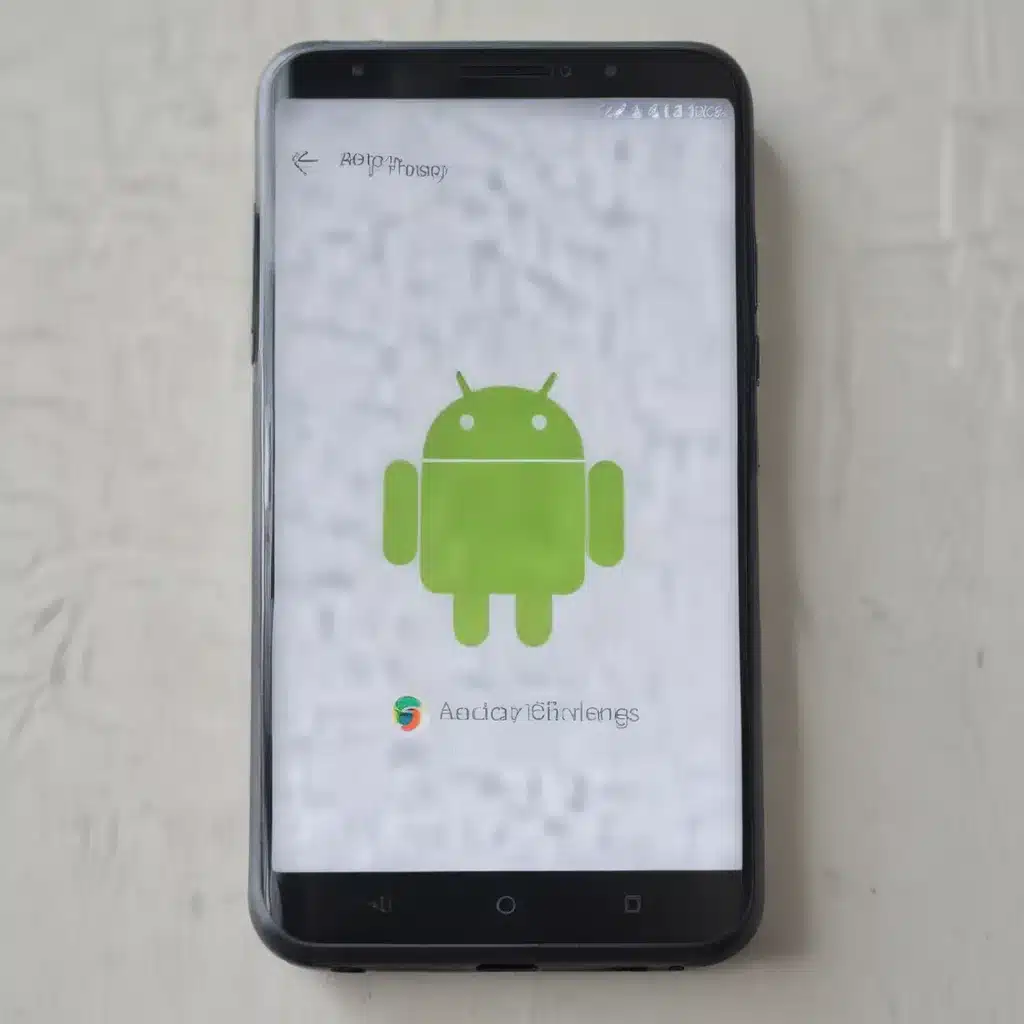
Protecting Your Privacy on Android: The Comprehensive Guide
As an avid Android user, I’ve always been deeply concerned about the privacy and security of my personal data. In today’s digital landscape, where our lives are increasingly intertwined with our devices, it’s crucial to have a firm understanding of the Android privacy settings and how to leverage them to safeguard our sensitive information.
In this comprehensive guide, I’ll delve into the various Android privacy settings and explore how you can customize them to keep your data private and secure. We’ll cover a wide range of topics, from managing app permissions and location services to securing your device and browsing the web safely. By the end of this article, you’ll have a thorough understanding of the steps you can take to take control of your Android privacy and ensure that your personal information remains safe and protected.
Understanding Android Privacy Settings
Let’s start by exploring the Android privacy settings and understanding how they work. The Android operating system offers a robust set of privacy controls that allow users to manage the access and usage of their personal data. These settings serve as the backbone of your privacy protection on the Android platform.
Navigating the Privacy Menu
To access the Android privacy settings, simply navigate to the “Settings” app on your device and look for the “Privacy” or “Security & privacy” section. This is where you’ll find a comprehensive list of settings and options that allow you to customize the way your data is handled by your apps and the operating system.
Managing App Permissions
One of the most critical aspects of Android privacy is managing the permissions granted to your apps. Apps on the Android platform are required to request specific permissions to access certain device features or user data. By carefully reviewing and controlling these permissions, you can limit the amount of information your apps can access and use.
Within the privacy settings, you’ll find a section dedicated to app permissions, where you can review the permissions granted to each installed app. You can then choose to grant, deny, or revoke these permissions as needed, ensuring that your apps only have access to the data they truly require to function.
Controlling Location Services
Another important aspect of Android privacy is the management of location services. Many apps on the Android platform require access to your device’s location data to provide location-based features and services. However, this can also pose a privacy risk if not properly managed.
In the privacy settings, you’ll find options to control the access and usage of your location data. You can choose to grant location access to specific apps, limit it to only when the app is in use, or completely disable location services for certain apps. By taking control of your location data, you can prevent unauthorized access and minimize the risk of location-based privacy breaches.
Securing Your Android Device
In addition to managing app permissions and location services, it’s also crucial to ensure the overall security of your Android device. The privacy settings on your Android device offer various options to enhance the security of your device and protect your data from unauthorized access.
For instance, you can set up screen locks, enable two-factor authentication, and manage the access to your device’s storage and accounts. These security features work in tandem with the privacy settings to create a comprehensive defense against potential threats and ensure that your personal data remains safe and secure.
Enhancing Your Android Privacy through Advanced Settings
Now that we’ve covered the basics of the Android privacy settings, let’s dive into some more advanced features and options that can further enhance your privacy on the platform.
Controlling Data Sharing and Syncing
One of the key aspects of Android privacy is managing the data that your device shares with various services and platforms. By default, your Android device may be configured to sync data, such as contacts, calendars, and browsing history, with Google or other cloud-based services.
Within the privacy settings, you’ll find options to control the type of data that is being shared and synced, as well as the ability to disable these features entirely. This can help you limit the amount of personal information that is stored and accessed by external services, reducing the risk of data breaches and unauthorized access.
Customizing Advertising Preferences
Another important aspect of Android privacy is the management of advertising preferences. The Android platform, like many other digital ecosystems, relies on targeted advertising to generate revenue and provide users with relevant content.
In the privacy settings, you’ll find options to customize your advertising preferences, including the ability to opt-out of personalized advertising and limit the data used to serve you ads. By taking control of these settings, you can reduce the amount of personal information that is shared with advertisers and minimize the impact of targeted advertising on your overall privacy.
Exploring Privacy-Focused Android Alternatives
While the Android privacy settings provide a robust set of tools to protect your data, some users may be interested in exploring alternative Android-based platforms that prioritize privacy and security even further.
One such example is the LineageOS operating system, a community-driven, open-source Android distribution that offers enhanced privacy and security features out of the box. LineageOS and other privacy-focused Android alternatives provide users with more granular control over their data and device, allowing for a higher level of privacy protection.
Staying Informed and Vigilant
As technology continues to evolve, the landscape of Android privacy and security is constantly changing. It’s essential to stay informed and vigilant about the latest developments and best practices for protecting your personal data on the Android platform.
Keeping Up with Android Privacy Updates
The Android operating system regularly receives security and privacy updates, which address various vulnerabilities and introduce new privacy-enhancing features. It’s crucial to keep your Android device up-to-date by enabling automatic updates or manually checking for and installing the latest software releases.
Seeking Reliable Privacy Resources
In addition to staying on top of Android updates, it’s also important to seek out reliable resources and information to deepen your understanding of Android privacy. This can include reading technology blogs, following security experts on social media, and engaging with online communities dedicated to privacy and security.
Adopting a Proactive Approach to Privacy
Ultimately, the responsibility for protecting your privacy on the Android platform lies with you, the user. By taking a proactive approach and regularly reviewing and adjusting your Android privacy settings, you can ensure that your personal data remains secure and protected from potential threats.
Conclusion
In this comprehensive guide, we’ve explored the various Android privacy settings and how you can leverage them to keep your data private and secure. From managing app permissions and location services to securing your device and customizing your advertising preferences, you now have a thorough understanding of the tools and features available to you on the Android platform.
As technology continues to evolve, it’s essential to remain vigilant and stay informed about the latest developments in Android privacy and security. By taking a proactive approach and regularly reviewing and adjusting your privacy settings, you can ensure that your personal data remains safe and protected, giving you peace of mind as you navigate the digital landscape.
Remember, your privacy is your right, and with the comprehensive Android privacy settings at your disposal, you have the power to take control and safeguard your sensitive information. Embrace this opportunity, and let’s work together to keep our data private and secure on the Android platform.












