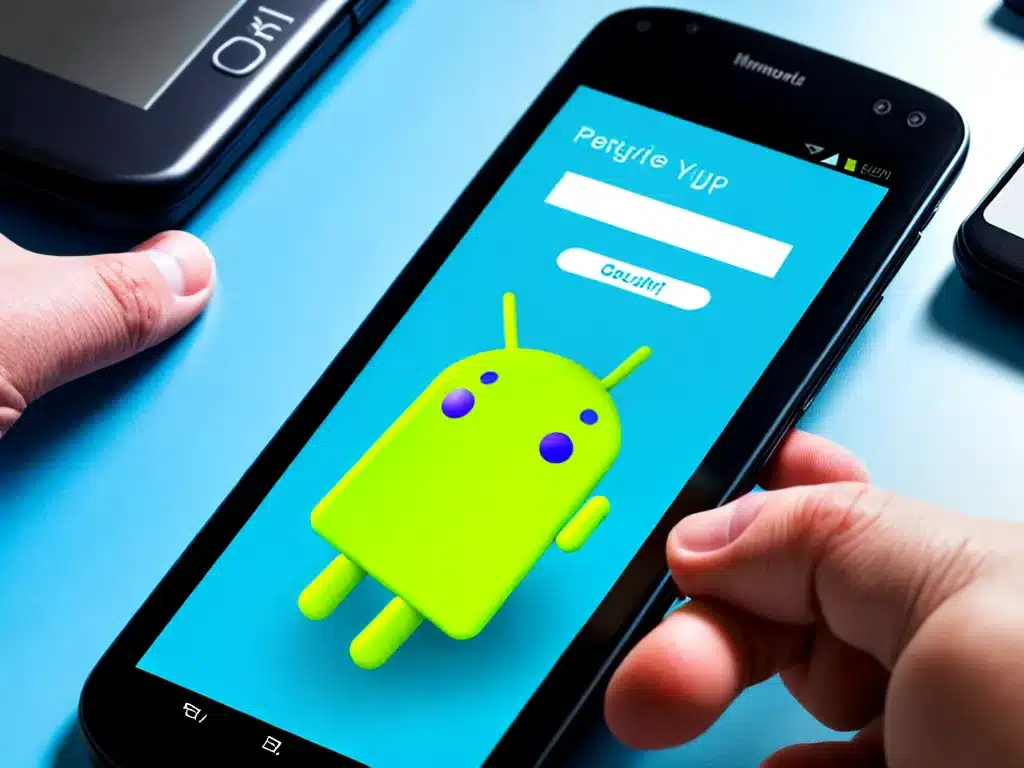
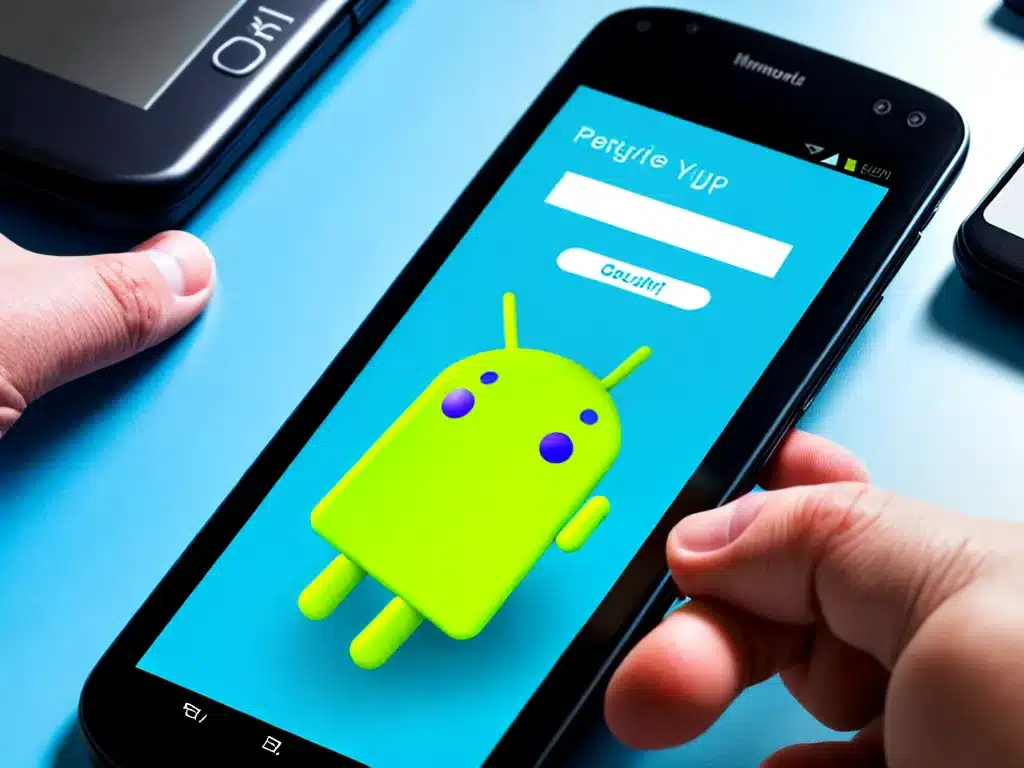
Your Android phone or tablet contains a lot of personal information – from emails to bank details. It’s important to keep your device secure. Here are the best Android security apps and tips to keep your data safe.
Use Strong Passwords
The first line of defense is a strong password. Follow these tips:
- Use at least 8 characters containing upper and lowercase letters, numbers and symbols
- Avoid dictionary words and personal info
- Enable fingerprint unlock for convenience
- Don’t use the same password across multiple accounts
“I always use randomly generated 15 character passwords for important accounts like email and banking. It’s secure and password managers make it easy to handle.”
Install Antivirus Software
Antivirus apps scan for malicious apps and files. They can detect and remove threats like viruses, malware, spyware, ransomware, and phishing attacks.
Some top antivirus apps for Android include:
- Avast Mobile Security – Provides real-time protection against viruses and malware. Has additional features like app locking, firewall, caller ID, and more.
- Bitdefender Mobile Security – Lightweight antivirus with web protection, account privacy, and anti-theft tools.
- Malwarebytes – Specialized in removing malware. Can scan apps before installation.
“I always keep a good antivirus app installed on my phone. It caught malware from a sketchy app I installed last month before it could steal my data.”
Be Wary of Unknown Links and Files
Cybercriminals use phishing emails or text messages containing malicious links or files. If clicked or downloaded, they can infect your device and steal sensitive information.
Never open links or attachments from unknown or suspicious sources. Double check the sender’s email address – criminals often use addresses that look legitimate. If in doubt, confirm directly with the sender.
Only Install Apps from Trusted Sources
The Google Play Store scans apps for malware before approval. But other third party app stores may not.
Stick to downloading apps from the Play Store whenever possible. Before installing, check reviews and ratings, developer info, and requested permissions. Avoid apps that seem suspicious.
Also turn on Google Play Protect – it scans your device for potentially harmful apps from any source and warns about detected threats.
Keep Your Device Updated
Android and app developers frequently issue security patches and updates. Keep your device’s OS, apps, and software up-to-date to get the latest protections.
- Enable automatic updates in your device settings
- Periodically check for app updates in the Play Store
- Install OS updates as soon as you get a notification
“I make sure to install Android OS updates right away. Some important security fixes get released through those updates.”
Use Secure Connections
Public Wi-Fi networks can be insecure and easy for cybercriminals to snoop on your connection.
- Avoid accessing sensitive accounts on public Wi-Fi
- Use a VPN app like NordVPN or ExpressVPN to encrypt your connection
- Only connect to https (not http) websites when on public networks
Enable Remote Lock and Wipe
Losing your device means risking your personal data falling into the wrong hands. Activating remote security features lets you protect that data if your device is lost:
- The Find My Device app can remotely lock or fully wipe your phone
- Sign in to your Google account on the web to locate, lock, or erase the device
- Samsung users can use Find My Mobile to remotely control a lost device
Practice Safe Browsing Habits
Being cautious while browsing on your Android device greatly reduces your exposure to threats like phishing and malware:
- Avoid clicking ads – they can link to malicious sites
- Don’t enable macros on documents from unknown sources
- Stick to the official app store for your apps
- Use two-factor authentication on important accounts
- Don’t root/jailbreak your device as it reduces security
“I never click on random pop-up ads or install unsigned apps on my phone. It’s just asking for trouble.”
Use a Security App
Security suite apps provide all-in-one protection by combining antivirus, VPN, device optimizers, password managers, and other tools.
Top options include:
- Bitdefender Mobile Security – Antivirus, anti-theft, web protection, and privacy tools.
- Norton 360 for Mobile – Malware scanning, WiFi security, password manager, and device optimizer.
- Avast One – VPN, antivirus, identity protection, device cleaner, and home network security.
Back Up Your Data
If your phone is lost, stolen or wiped, your personal data will also be erased unless you have a backup.
- Enable automatic backups to Google Drive or iCloud.
- Manually back up contacts, photos, and files to cloud storage periodically.
- Use a local backup app to create device backups on your computer.
“I back up all my photos to the cloud every month just in case. Losing those would be devastating.”
Install Security Updates Promptly
As mentioned before, software updates often contain critical security fixes. Don’t ignore notifications to update your Android OS, apps, or system software. Failing to update promptly leaves you exposed to hackers exploiting known vulnerabilities.
Install available updates right away, especially for these:
- Android OS – System updates patch security flaws at the core OS level.
- Chrome – Browser updates fix vulnerabilities that could lead to data theft.
- Apps – Patch notes often mention security fixes, so update frequently.
“When I get an OS update notification, I stop what I’m doing and install it immediately. You don’t want to leave those vulnerabilities open.”
Conclusion
Your Android device contains plenty of sensitive personal data that’s worth protecting. By using strong passwords, installing security apps, practicing safe habits, and backing up your data, you can drastically minimize the risks of malware, data theft, and device compromise. Keep these best practices in mind to keep your Android safe.












