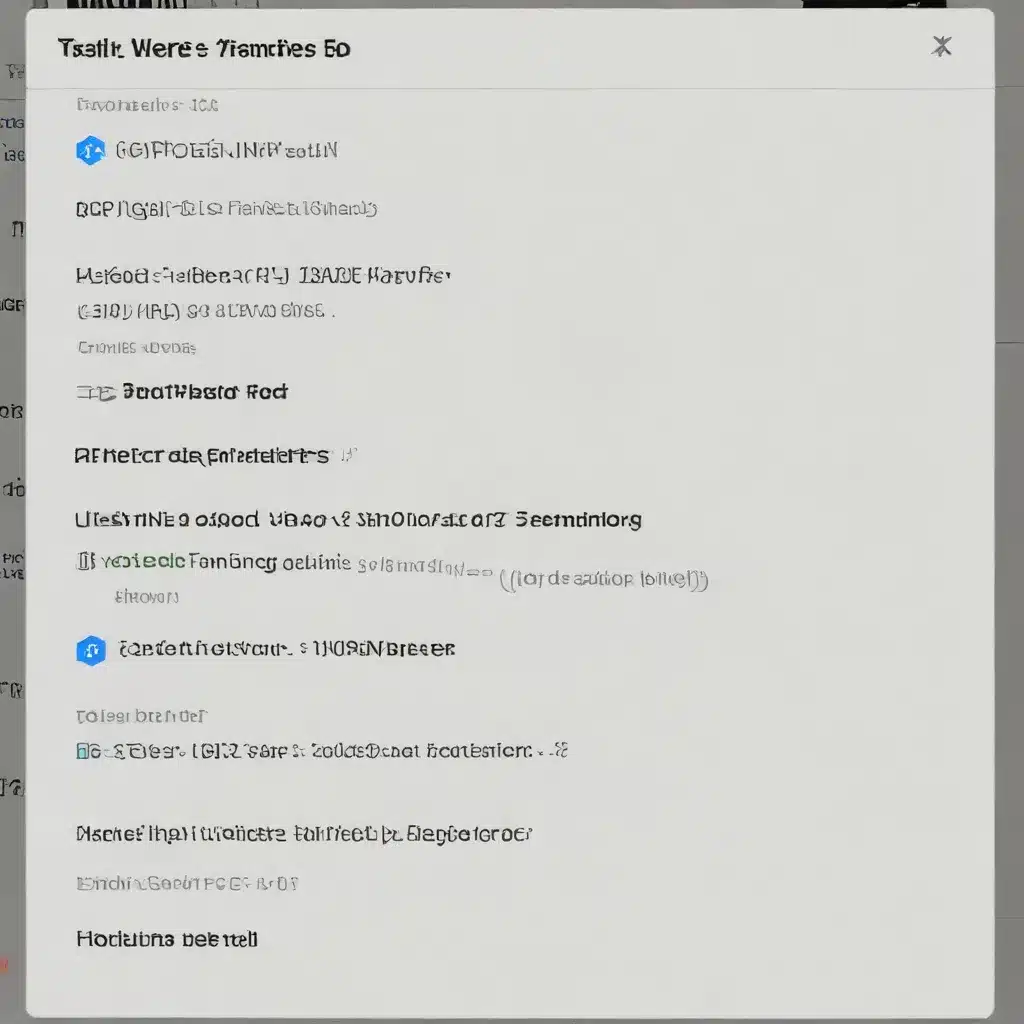
The Debate Around Port Forwarding Techniques
In the world of home networking, there’s an ongoing debate about the relative safety of manual port forwarding versus using Universal Plug and Play (UPnP) technology. Many security guides often advise disabling UPnP as soon as possible, claiming that manual port forwarding is the “safer” option. However, this perspective deserves a closer examination.
The Perceived Advantages of Manual Port Forwarding
The common belief is that manual port forwarding is more secure because it requires a deliberate action from the user to open specific ports on the router. This level of control is seen as a safety measure, as it limits the exposure of your network to the internet.
With manual port forwarding, you manually configure your router to forward specific ports to devices on your local network. This approach ensures that only the intended services or applications can access those open ports, reducing the potential attack surface.
The Challenges of Manual Port Forwarding
While manual port forwarding offers more control, it also comes with its own set of challenges. First and foremost, keeping track of all the open ports and their associated devices can be a daunting task, especially in a home network with multiple devices. Forgetting to close a port or misconfiguring the forwarding rules can leave your network vulnerable to unauthorized access.
Moreover, manual port forwarding often requires the ports to remain open 24/7, regardless of whether the associated service or application is actively in use. This prolonged exposure increases the window of opportunity for potential attackers to discover and exploit any vulnerabilities.
The Advantages of UPnP
In contrast, UPnP is designed to provide a more dynamic and convenient approach to port management. UPnP-enabled devices can communicate with the router and request the temporary opening of specific ports, typically with a predetermined time lease. Once the device no longer requires the port, the UPnP protocol ensures that the port is automatically closed, reducing the overall attack surface.
One of the key benefits of UPnP is its ability to handle dynamic IP addressing. When a device is unplugged and later reconnected to the network, UPnP can automatically adjust the port forwarding rules to accommodate the new IP address, eliminating the need for manual intervention.
The Security Concerns with UPnP
However, the primary security concern with UPnP stems from its lack of authentication and authorization mechanisms. Any device on the local network can potentially request port forwarding through UPnP, without the router verifying the legitimacy of the request. This opens the door for malware or rogue devices to exploit the UPnP functionality and gain unauthorized access to your network.
Researchers have identified numerous vulnerabilities in UPnP implementations, allowing attackers to remotely control devices and even gain complete control over the router itself. These security issues have led many security experts to recommend disabling UPnP altogether, at least in scenarios where the convenience factor does not outweigh the potential risks.
Striking a Balance Between Security and Convenience
The debate between manual port forwarding and UPnP ultimately boils down to a trade-off between security and convenience. While manual port forwarding offers more control and a perceived higher level of security, it also requires a deeper understanding of network management and ongoing maintenance to ensure all ports are properly configured and secured.
On the other hand, UPnP provides a more user-friendly approach, automatically handling port forwarding tasks and dynamic IP addressing. However, the inherent security risks associated with UPnP cannot be ignored, especially in larger home networks or scenarios where you may have less control over the devices connected to your network.
Recommendations for Balancing Security and Convenience
For the average home user, the decision between manual port forwarding and UPnP should be based on a careful assessment of their specific needs and technical expertise. Here are some recommendations to help strike a balance:
-
Evaluate your network complexity: If you have a small home network with only a few devices, the convenience and ease of use offered by UPnP may outweigh the security concerns. However, for larger networks or those with a mix of older and potentially insecure devices, the additional control provided by manual port forwarding may be the wiser choice.
-
Ensure regular network monitoring and maintenance: Regardless of the port forwarding approach you choose, it’s essential to stay vigilant and actively monitor your network for any suspicious activities or vulnerabilities. This may involve regularly reviewing your router’s logs, updating firmware, and keeping a close eye on connected devices.
-
Prioritize security for critical services: If you have specific services or applications that require port forwarding (e.g., a web server, security cameras, or remote access), it’s generally recommended to use manual port forwarding to ensure the highest level of control and security.
-
Explore alternative technologies: As technology advances, newer solutions like hole punching and relay-based communication are emerging as alternatives to traditional port forwarding. These methods can provide enhanced security and convenience, reducing the need for either manual port forwarding or UPnP.
Ultimately, the choice between manual port forwarding and UPnP should be based on your specific needs, technical expertise, and the overall security posture of your home network. By understanding the trade-offs and taking proactive steps to mitigate the risks, you can find the right balance between security and convenience that works best for your situation.
Conclusion
The debate surrounding the safety of manual port forwarding versus UPnP is a complex one, with valid arguments on both sides. While manual port forwarding offers more control and a perceived higher level of security, it also requires a greater level of technical expertise and ongoing maintenance. On the other hand, UPnP provides a more user-friendly approach but introduces inherent security risks that cannot be overlooked.
As an experienced IT professional, my recommendation is to carefully evaluate your specific network requirements, the complexity of your home setup, and your personal technical abilities. By striking the right balance between security and convenience, you can ensure that your home network remains secure while still providing the functionality you need.
Remember, the landscape of home networking is constantly evolving, and staying informed about emerging technologies and best practices is key to maintaining a robust and secure network. For more information on IT solutions and networking support, be sure to visit our website at ITFix.org.uk.












