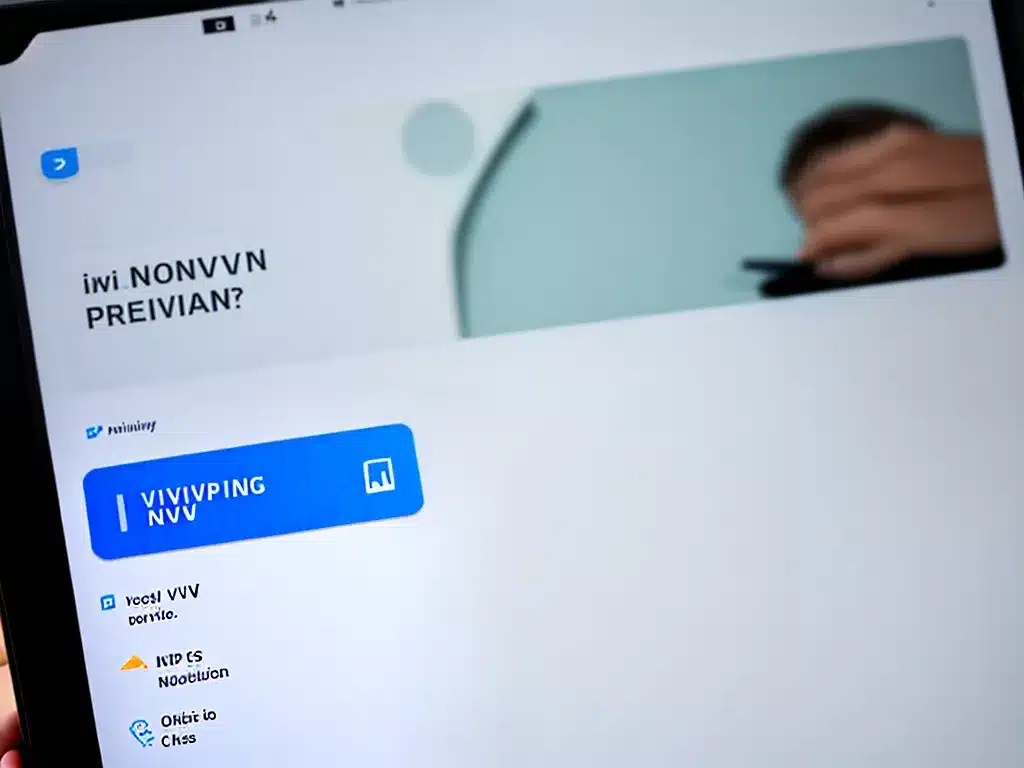
Using a Virtual Private Network (VPN) is one of the best ways to keep your online activity private and secure. However, not all VPNs are created equal when it comes to protecting your privacy. Here’s an in-depth look at how VPNs work to keep your browsing private, and what to look for in a VPN if you value your privacy.
How VPNs Keep Your Browsing Private
A VPN creates an encrypted tunnel between your device and a remote server operated by the VPN provider. All your network traffic is routed through this tunnel, preventing your internet service provider (ISP) and others on the network from monitoring your activity.
Here’s how a VPN protects your privacy:
Encryption
VPNs use strong encryption algorithms to scramble your data as it travels through the tunnel. This prevents your ISP and hackers from intercepting and deciphering your internet traffic. Look for VPNs using industry-standard encryption like AES-256 or Blowfish.
No Logging
Many VPN providers log user activity, including browsing history and connection timestamps. Logging defeats the purpose of using a VPN for privacy. Choose a no-logs VPN that does not record or retain any user activity logs.
Secure Protocols
VPNs rely on protocols like OpenVPN and IKEv2/IPSec to establish secure connections. Protocols like PPTP and L2TP have known security flaws. Stick to VPNs that offer OpenVPN connections for best privacy.
Kill Switch
A kill switch disconnects your internet if the VPN connection drops, preventing exposure of your IP address. This is an important failsafe to have if you rely on your VPN for privacy.
Leak Protection
DNS leaks and IPv6 leaks can expose your IP address even when connected to a VPN. Good VPNs provide leak protection to prevent this from happening. Leak protection ensures all traffic is routed through the VPN tunnel.
Strong Cipher Suites
VPNs rely on ciphers like AES-256 and SHA2 to encrypt traffic. Weak ciphers can be cracked to expose data. Look for VPNs using modern, strong ciphers for optimal privacy.
Warning Signs Your VPN Isn’t Protecting Your Privacy
While the right VPN will keep you anonymous online, there are several red flags indicating a VPN isn’t prioritizing your privacy:
Logging and Data Retention
As mentioned above, any logging of user activity like browsing history weakens privacy assurances. Avoid VPNs that log connections, even if they claim logs are anonymous.
Weak Encryption Standards
Check which encryption algorithms your VPN uses. Old standards like Blowfish, DES, and RC4 are insecure. Make sure yours uses AES-256 or other modern ciphers.
Limited Connection Protocols
L2TP/IPSec and PPTP connections are obsolete and have known vulnerabilities. A private VPN should offer OpenVPN or IKEv2 as more secure options.
No Kill Switch
A VPN without a kill switch exposes your IP if the VPN drops. This oversight means they aren’t serious about protecting your IP address.
Jurisdiction in 5 Eyes Countries
VPN providers based in surveillance-friendly countries like the U.S. and UK cannot guarantee privacy. Look for VPNs legally based in privacy-focused jurisdictions.
Too Good to Be True Pricing
Extremely cheap VPNs are more interested in gaining market share than protecting privacy. Avoid “too good to be true” pricing, as service and security may suffer.
What to Look For in a VPN for Optimal Privacy
To find a VPN that truly keeps your information private, look for these key characteristics:
Independent Audits
Choose a VPN that has undergone independent audits evaluating their privacy policies and infrastructure. Audits by firms like PricewaterhouseCoopers provide transparency.
Warrant Canary
A warrant canary is a statement declaring that a VPN has not received any secret government demands for user data. It provides alerts if the VPN has been compromised.
Physical Server Control
VPNs that own their servers have more control over logging. Favor VPNs using their own hardware over those renting servers from third parties.
Tor Compatibility
VPNs that allow Tor connections provide an added layer of anonymity by routing traffic through the Tor network. Not all VPNs allow this.
Port Forwarding
Port forwarding support allows using VPN protection with applications relying on custom ports and protocols. This ensures all traffic is secured.
Effective Customer Support
Good customer support via live chat and email indicates a responsive VPN willing to address privacy concerns.
By scrutinizing these aspects of a VPN service, you can determine if they provide an authentic private browsing experience and peace of mind. A VPN that checks all the boxes above will effectively shield your online activity from prying eyes.












