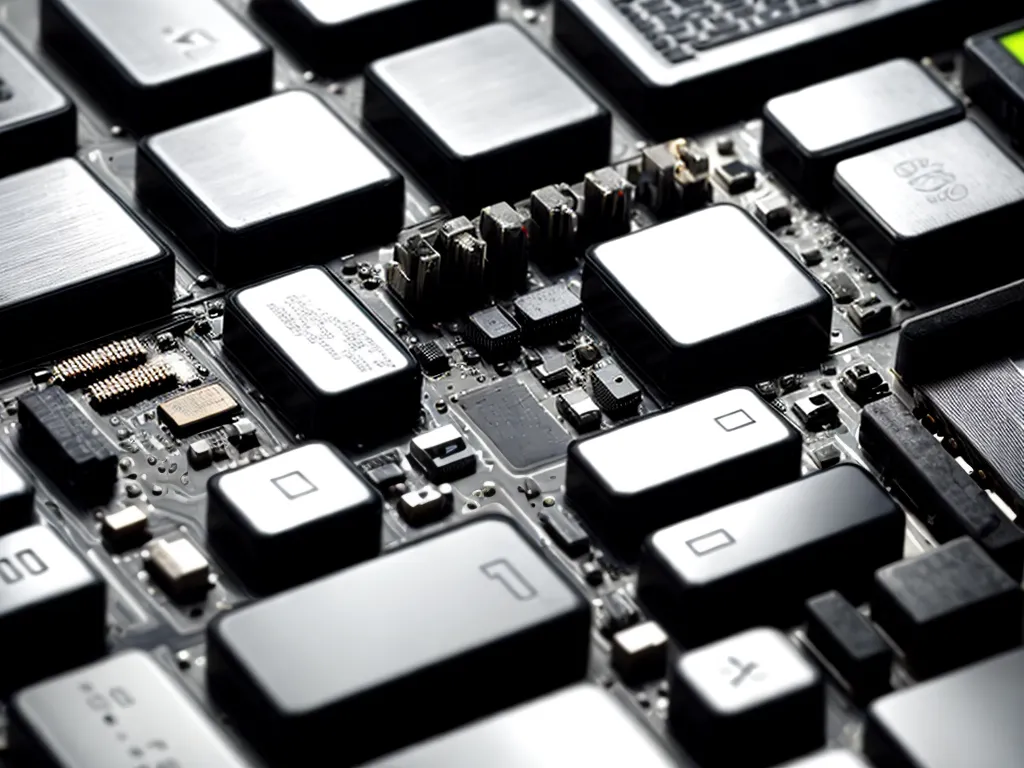As technology advances at a rapid pace, it’s easy to let your hardware become outdated without even realizing it. But continuing to use old computers, phones, tablets, and other devices can actually jeopardize the security of your sensitive data. Here’s what you need to know about how outdated hardware can put your privacy and information at risk.
The Dangers of Using Old Hardware
Older devices often lack the processing power and storage to keep up with the latest software updates. This leaves them vulnerable to new forms of cyber attacks that target known security flaws in outdated operating systems and applications.
In fact, cybercriminals frequently exploit vulnerabilities in older systems that vendors no longer support with patches and fixes. Unsupported devices essentially have huge targets on their backs for hackers to infiltrate.
Additionally, aging hardware is more prone to general malfunctions like crashes and freezes. This hardware degradation makes it easier for viruses and malware to infect your device, potentially allowing criminals to access your data.
So by continuing to utilize outdated phones, computers, or data storage devices, you’re putting your own information at risk without even realizing it.
Outdated Operating Systems
One of the biggest vulnerabilities comes from using a device that no longer receives operating system updates. Without the latest security patches, your OS becomes full of holes that hackers can slip through.
For example, Windows 7 reached its end of life in 2020. PCs still running this OS will not get updates to fix newly discovered exploits and bugs. So Windows 7 systems are extremely susceptible to malware and unauthorized access.
The same goes for phones and tablets stuck on obsolete versions of Android, iOS, and other mobile operating systems. The older your OS, the more attractive your device is to cybercriminals seeking unpatched entry points.
Low Memory and Storage
Another factor that makes aging devices insecure is low internal memory and storage capacity. Trying to run modern programs and apps on hardware that’s too underpowered can lead to poor performance and crashes.
Older gadgets may not have enough RAM to smoothly run current operating systems and security software. This leads to sluggish operation, freezes, and restarts – all of which create opportunities for security breaches.
Insufficient storage space also forces you to decide between deleting apps or storing data locally on the device. This gives hackers more potential access points to exploit. Any locally stored information is vulnerable if your device is infected with malware.
Weak Processing Power
Modern data encryption standards require significant processing power. But outdated computer chips and CPUs in older machines can’t keep up with the demands of current encryption protocols and algorithms.
Weak processing capabilities lead to long encryption and decryption times. In some cases, new security standards may not run at all on antiquated hardware. So your files and transmissions could be encrypted at a substandard level or even remain plain text.
Hackers crave the easy picking of unencrypted data. Using underpowered devices puts your info at risk of interception and theft.
No Security Patches
Another hallmark of unsupported hardware is a lack of ongoing security patches from the manufacturer. Once a device reaches end-of-life, the company stops releasing critical software patches and updates.
This instantly gives hackers the upper hand since any new vulnerabilities will remain open for exploitation on obsolete devices. Just a single unpatched flaw can grant criminals access to your system and personal information.
Neglecting to install scheduled security updates creates a massive liability. So hardware that no longer receives patches should be retired as soon as possible.
Tips for Managing Old Devices Safely
If you want to keep using aging phones, computers, and gadgets, here are some tips to enhance security:
- Perform regular malware scans using up-to-date antivirus software. This can detect and remove infections before they cause harm.
- Only download apps from official sources like the Apple App Store or Google Play Store. Avoid sideloading from unverified sites.
- Turn off features like Bluetooth, Wi-Fi, and location services when not in use. Only connect to secure networks and websites.
- Physically cover webcams when not in use to block potential spying. Also be very cautious of open public USB ports which can infect your device.
- Only give apps the minimum permissions necessary. Reset permissions after installing something new.
- Maintain backups of critical data either remotely in the cloud or onto an external hard drive that’s disconnected when not in use.
But ultimately, continuing to use severely outdated hardware poses unavoidable risks. Replacing aging tech with newer devices is the only way to fully protect sensitive data in today’s threat landscape.
When to Upgrade Your Hardware
It’s difficult to pinpoint a precise timeframe for upgrading hardware. Device capabilities evolve rapidly. But there are some general guidelines you can use:
- Upgrade computers every 4-6 years for optimal performance and security. Tech older than 6 years often struggles with modern software.
- Swap smartphones every 3-4 years before they become too underpowered and insecure. Their low cost makes frequent upgrading affordable.
- Replace tablets every 5 years or so. Their lightweight software means they tend to remain usable for a bit longer than phones.
- Retire external storage devices after around 5 years. Hard drives and thumb drives worn with prolonged use become unreliable.
- Consider replacing wireless routers every 4 years. Their firmware becomes outdated and vulnerable over time.
- Upgrade security accessories like firewalls, VPNs, and password managers regularly as new threats emerge. Don’t rely on years-old security standards.
When in doubt, carefully assess your older device’s processing speed, software compatibility, security patch status, and overall performance. Be proactive about upgrading hardware that seems to be slowing down or becoming unusable. This helps defend your sensitive personal and financial data against the latest cybersecurity threats.
The Bottom Line
Using outdated hardware inherently exposes your data to significant risks of theft and compromise. Old operating systems, underpowered components, lack of patching, and general degradation combine to make aging tech insecure in today’s threat landscape.
While you can take steps to isolate and protect older devices, upgrading to newer hardware is the only surefire way to keep your sensitive information truly safe. Regularly replacing aging computers, mobile devices, and data storage provides the processing muscle, robust OS platforms, and strong encryption modern security demands.
Don’t let your old hardware give criminals an easy pathway to breach your privacy and steal your data. By making strategic upgrades a priority throughout your fleet, you can effectively defend your sensitive information from evolving cyber attacks.