Introduction
Deciding whether to repair or replace an aging computer is a common dilemma. As a PC gets older, it can start to run slower, crash more frequently, and have difficulty running newer programs and operating systems. Upgrading components or doing repairs can extend its useful life. However, there comes a point when buying a new computer might be a better investment. Here is an in-depth look at the factors to consider when deciding if you should repair or replace your older PC.
Assess the Age and Specifications of the Computer
The age of your computer is a major factor in determining whether repairs are worthwhile.
-
Newer PCs (less than 3 years old) usually warrant repairs, as replacement parts are readily available. Replacing a failed hard drive or adding RAM can give a newer PC more years of life.
-
Mid-range PCs (4-6 years old) may be good candidates for minor repairs and upgrades (RAM, hard drive, graphics card). However, with older processors and limited upgrade options, their useful lifespan is limited.
-
Old PCs (over 6-7 years old) are often not worth repairing, as the components are outdated. Upgrades are limited and obtaining replacement parts gets more difficult. At this age, replacement is usually better.
Look at the PC’s processor speed, RAM capacity, graphics capabilities, and hard drive size. If the specifications are low compared to a new entry-level PC, repairs are less worthwhile.
Evaluate the Repair Costs
Determine if the cost of repairs and upgrades are sensible:
-
Minor repairs like replacing a hard drive or fan can extend a PC’s life at little cost.
-
More extensive repairs like motherboard replacement can cost hundreds of dollars. Compare this to the price of a new PC.
-
Upgrades like adding RAM and a better graphics card improve performance, but don’t fix underlying issues.
-
Repair costs that approach 50-75% of a comparable new PC price are likely not worth it.
Consider Compatibility Issues
Older PCs may not support current operating systems, programs, and peripherals:
-
Running the latest Windows and software requires decent processing power and RAM.
-
Connecting newer peripherals like fast USB 3.0 drives may not work well or at all.
-
Lack of compatibility negatively impacts usability and may outweigh repair benefits.
Evaluate Frequency of Use
The amount you use an older PC also affects the repair vs. replace decision:
-
If it’s your everyday computer for work, school, or general use, repairs are harder to justify as disruptions are more impactful.
-
For light or infrequent use like web browsing or watching videos, minor repairs may be adequate to extend its life.
-
For very occasional use, replacement may not be urgent or worthwhile if the old PC still functions.
Consider Data Backup and Software
When replacing a PC, don’t forget about data transfers and software reinstallation:
-
Copy important data and files to external media to transfer to the new system.
-
You may have to buy new licenses if some software is not transferable.
-
Setting up a new system takes time and effort. Weigh this against repairing.
-
Cloud syncing of data can ease set up of a new device.
Weigh Environmental Impact
There are ecological benefits to extending a PC’s lifespan via repair:
-
Repairs generate less e-waste versus disposing of the entire system.
-
Reusing a PC avoids the environmental costs of manufacturing a new one.
If you do choose to replace, look into recycling options for the old PC.
Questions to Ask Yourself
-
How old is my PC and what are the hardware specifications? Is it extremely outdated?
-
What repairs are needed and what is the estimated cost? Is it over 50% of a new PC price?
-
What is my budget for repairs versus a new system?
-
Do I need the latest performance and compatibility?
-
How much do I use this PC and can I be without it for repairs?
-
How difficult will it be to transfer data and reinstall software?
Conclusion
When deciding whether to repair or replace an aging desktop or laptop, weigh all of the factors carefully. For newer systems with minor issues, repairs are usually best. But with very old, low-end PCs, replacement often makes more sense if you can afford it. Consider repair costs, usage levels, performance needs, compatibility, data transfers, and environmental impact. With some thought about your specific situation, you can make the right choice between computer repair and replacement.












