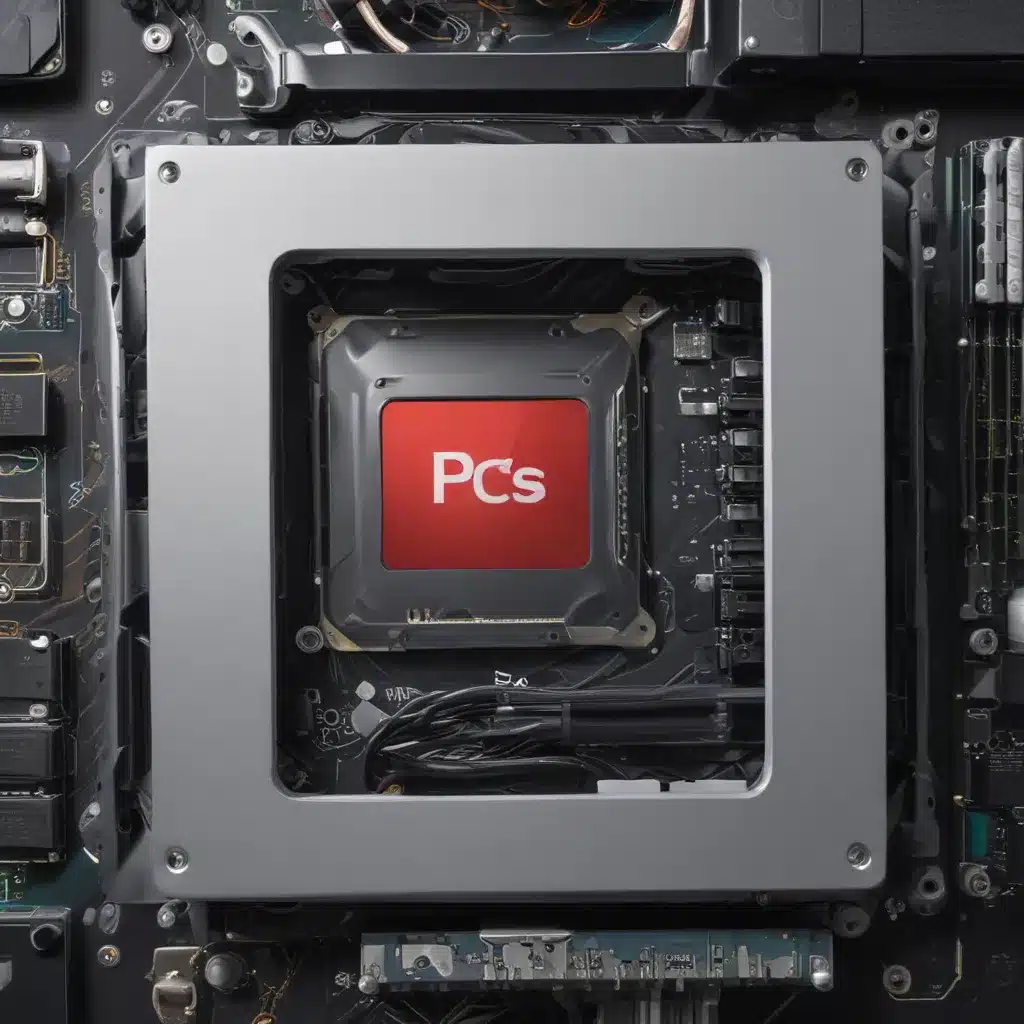Breathe New Life into Your Trusty Companion
Remember the day you brought home your shiny new PC, full of promise and potential? Those first few months were like a whirlwind romance – you couldn’t get enough of its lightning-fast performance and sleek design. But alas, as the years have passed, that once-vibrant relationship has started to feel a little…stale.
The once-peppy startup sequence now feels like waiting in line at the DMV, and those simple tasks you used to breeze through now have you waiting with bated breath, praying the infamous spinning wheel of doom won’t appear. Sound familiar? If so, friend, it may be time to consider an upgrade.
Upgrade or Replace? The Great Dilemma
I know, I know – the thought of parting with your trusty machine can feel downright heartbreaking. After all, you’ve been through so much together. But the hard truth is, sometimes even the most loyal of companions just can’t keep up with the demands of modern computing. And that’s where we come in.
As your friendly neighborhood computer repair technicians, we’ve seen it all – from laptops that wheeze and groan their way through the simplest tasks to desktop beasts that can barely keep up with a spirited game of Minesweeper. And in many cases, a well-timed upgrade can be the difference between tossing your poor PC in the bin and resurrecting it to its former glory. [1]
Diagnosing the Problem
So, how do you know when it’s time to take the upgrade plunge? Well, there are a few telltale signs to watch out for:
-
Painfully Slow Startup and Shutdown: If it takes longer to boot up your computer than it does to brew a pot of coffee, you’ve got a problem, my friend. [2]
-
Programs Crashing or Freezing: When your go-to apps start throwing in the towel left and right, it’s a clear indicator that your hardware is struggling to keep up.
-
Inability to Run Modern Software: That shiny new photo editing suite you’ve been eyeing? Forget about it – your poor PC can barely handle the demands of the latest version of Microsoft Word.
-
Overheating and Fan Noise: When your computer starts sounding like a jet engine and you could fry an egg on its surface, it’s time to pay attention.
If any of these sound all too familiar, it might be time to consider an upgrade. But don’t worry, we’re here to guide you through the process and help you make the best decision for your needs and budget.
The Upgrade Roadmap
Now, the question remains: what exactly do you need to upgrade? Well, that all depends on the specific needs of your system and the tasks you’re trying to accomplish. [3] But fear not, we’ve got you covered with a handy dandy upgrade roadmap:
Processor (CPU)
If your computer is struggling to keep up with even the most basic tasks, it might be time to consider upgrading your processor. A faster, more powerful CPU can make a world of difference in terms of overall system responsiveness and performance.
RAM
Is your computer constantly running out of memory, forcing you to close apps left and right? An RAM upgrade could be the solution you’re looking for. More memory means your machine can handle more demanding applications and multitask with ease.
Storage
Ah, the age-old battle between hard drives and solid-state drives. If your computer is still rocking an old-school HDD, upgrading to an SSD can breathe new life into your system, with lightning-fast boot times and snappier file access.
Graphics Card
For the gaming enthusiasts or creative professionals out there, a graphics card upgrade can make a world of difference. Whether you’re looking to crank up the visual fidelity of your favorite titles or power through resource-intensive video editing tasks, a beefier GPU is the way to go.
The Cost-Benefit Analysis
Of course, with any upgrade comes the inevitable question of cost. And let’s be real, no one wants to drop a small fortune on a new computer component, only to find out it doesn’t quite solve the problem. [4]
That’s where we come in. As your trusted computer repair specialists, we’ll work with you to assess your specific needs and provide a detailed cost-benefit analysis. We’ll help you weigh the pros and cons of each potential upgrade, ensuring you make an informed decision that fits both your budget and your computing requirements.
The Final Verdict
So, dear friend, is an upgrade in your PC’s future? Only you can make that call. But one thing’s for sure: with our expert guidance and personalized recommendations, you’ll be well on your way to breathe new life into your trusty machine and keeping it humming along for years to come.
Ready to take the plunge? [5] Then let’s get started! Schedule a consultation with our team, and let’s explore the endless possibilities that an upgrade can bring. Your computer will thank you, and so will your productivity (and maybe even your sanity).
References
[1] https://techcommunity.microsoft.com/t5/windows-10/why-am-i-getting-this-quot-let-s-finish-setting-up-your-device/td-p/1751604
[2] https://www.dropboxforum.com/t5/Apps-and-Installations/Dropbox-very-slow-with-Windows-explorer/td-p/727395
[3] https://www.dropboxforum.com/t5/Storage-Space/Using-0-GB-of-2-GB-space-but-DropBox-says-I-m-out-of-space/td-p/676020
[4] https://answers.microsoft.com/en-us/windows/forum/all/windows-update-svchostexe-100-cpu-in-task-manager/6b372d8b-0ca4-4042-ba37-b2a7cdcdbd06
[5] https://community.bitdefender.com/en/discussion/94679/bitdefender-vpn-upgrade-message-prevents-me-from-using-my-free-vpn-data-any-help