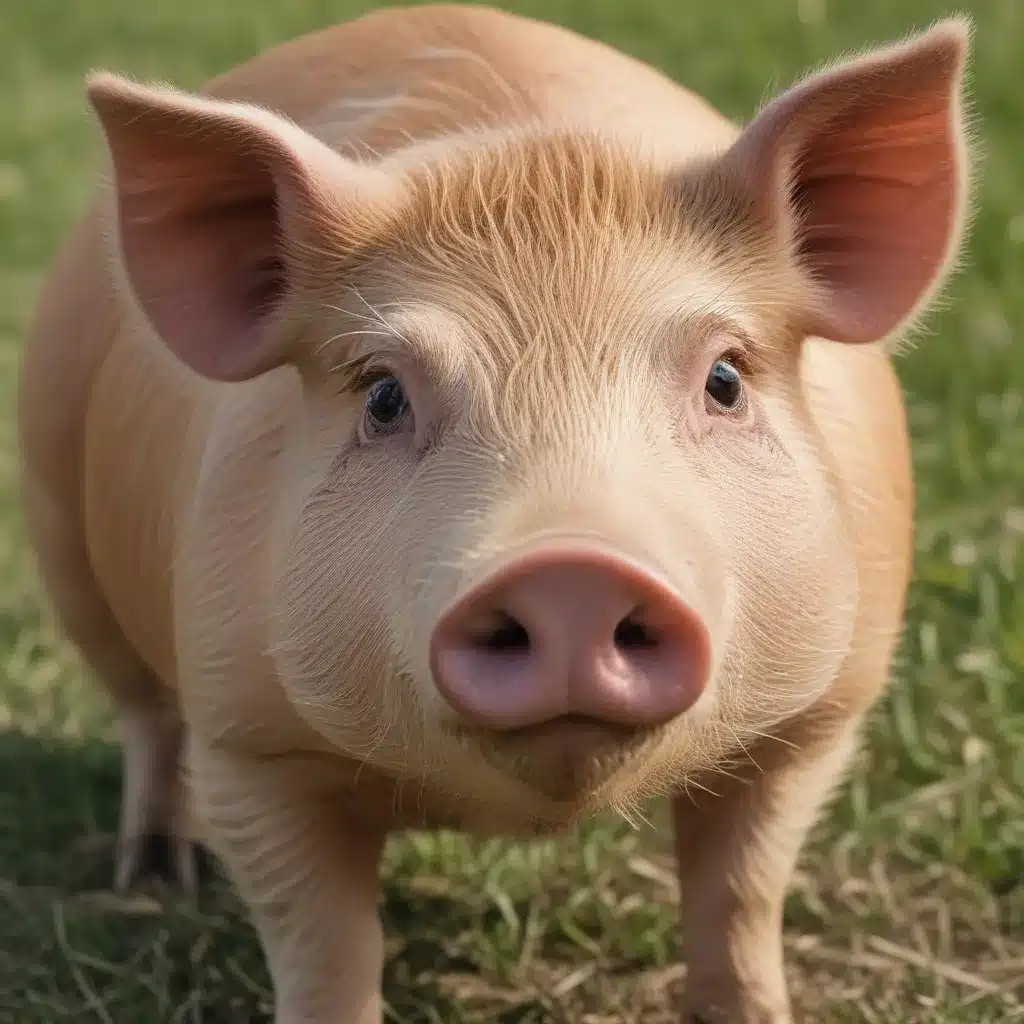
Understanding the Culprit: Identifying High CPU Hogs
As an experienced IT professional, I’ve encountered my fair share of high CPU usage issues. These challenges can be particularly frustrating, as they can slow down system performance, disrupt critical operations, and even lead to system crashes if left unaddressed. However, with a methodical approach and the right troubleshooting tools, I’ve been able to consistently identify and resolve the root causes of these performance bottlenecks.
In this article, I’ll share my expertise on investigating high CPU usage and provide a comprehensive guide on how to find and fix the underlying “hogs” responsible for the problem. We’ll delve into the various factors that can contribute to elevated CPU utilization, explore the tools and techniques I use to pinpoint the culprits, and discuss effective strategies for optimizing system performance.
Diagnosing the Issue: Monitoring CPU Usage
The first step in addressing high CPU usage is to accurately identify the problem. I typically begin by closely monitoring the system’s CPU utilization levels, as this provides valuable insights into the overall health and performance of the hardware.
One of the go-to tools I use for this purpose is the built-in Windows Task Manager. By navigating to the “Performance” tab, I can quickly assess the overall CPU utilization, as well as the individual processes and applications that are consuming the most resources. This information can be a powerful starting point in my investigation.
Alternatively, for a more detailed and granular view of CPU usage, I often turn to third-party system monitoring tools, such as Process Explorer or Process Hacker. These applications offer a wealth of additional metrics and functionality, allowing me to delve deeper into the underlying processes, their resource consumption patterns, and any potential anomalies or spikes in CPU usage.
Identifying High CPU Hogs: Analyzing Process Behavior
Once I’ve established a clear understanding of the overall CPU usage, the next step is to identify the specific processes or applications that are driving the high utilization. I typically begin by sorting the process list in the Task Manager or my preferred system monitoring tool by CPU usage, which quickly surfaces the top CPU-consuming culprits.
However, simply identifying the high-CPU processes isn’t enough. I need to understand the behavior and context of these “hogs” to determine the root cause of the issue. I may delve into factors such as:
- Process Origin: Is the high-CPU process a known system or application component, or is it an unfamiliar or suspicious process?
- Resource Consumption Patterns: Does the process exhibit consistent high CPU usage, or does it experience intermittent spikes? This can provide clues about the nature of the problem.
- Process Dependencies: Are there any other processes or applications that interact with or depend on the high-CPU process? This information can help me trace the issue back to its source.
- Process Lifecycle: When did the high CPU usage first manifest? Was it introduced after a recent software update or system change?
By thoroughly analyzing the processes and their behaviors, I can start to piece together the puzzle and gain a deeper understanding of the underlying causes of the high CPU utilization.
Investigating Background Processes and Services
In addition to the active processes that are immediately visible in the Task Manager or system monitoring tools, I also take the time to investigate any background services or system-level tasks that may be contributing to the high CPU usage.
These hidden processes can often fly under the radar, consuming valuable system resources without the user’s immediate awareness. To uncover these potential culprits, I may employ tools like Windows Services, Task Scheduler, or Autoruns to thoroughly audit the running services and scheduled tasks on the system.
I pay close attention to any services or tasks that appear to be resource-intensive, unnecessary, or potentially malicious. By understanding the purpose and configuration of these background processes, I can make informed decisions about which ones to optimize, disable, or remove altogether to alleviate the high CPU load.
Examining System and Application Logs
Another invaluable resource in my investigation of high CPU usage is the system and application logs. These logs can provide a wealth of information about the events, errors, and warning messages that may be associated with the elevated CPU utilization.
I typically start by reviewing the Windows Event Viewer, which offers a comprehensive overview of various system and application-level occurrences. By filtering the logs for critical errors or warnings related to CPU usage, I can often uncover clues about the underlying causes of the problem.
Additionally, I may delve into the logs of specific applications or services that I’ve identified as potential contributors to the high CPU usage. These application-level logs can offer deeper insights into the processes and operations that may be taxing the system’s resources.
By meticulously analyzing the log data, I can identify any patterns, error messages, or anomalies that may point me in the direction of the root cause of the high CPU utilization.
Optimizing Performance: Addressing the Hogs
Once I’ve thoroughly investigated the high CPU usage and identified the primary culprits, the next step is to implement effective solutions to optimize the system’s performance. The specific remedies I employ will depend on the nature of the problem, but may include:
Terminating or Optimizing Resource-Intensive Processes
If I’ve identified a specific process or application that is hogging a disproportionate amount of CPU resources, I may consider terminating the process or optimizing its configuration to reduce its resource consumption. This could involve:
- Ending Unnecessary Processes: If the high-CPU process is not critical to the system’s operation, I may simply terminate it to free up system resources.
- Updating or Reconfiguring Applications: In cases where the high-CPU process is a known application component, I may explore updating the application to a newer version or adjusting its configuration settings to improve performance.
- Disabling or Removing Background Services: For resource-intensive background services or tasks, I may consider disabling or removing them altogether if they are not essential to the system’s functionality.
Addressing Software Conflicts or Incompatibilities
Sometimes, high CPU usage can be the result of software conflicts or compatibility issues. In these cases, I may need to:
- Identify and Resolve Software Conflicts: I may investigate any recently installed applications or system updates that could be causing conflicts and leading to the high CPU utilization.
- Ensure Software Compatibility: I may need to verify that all installed applications and system components are compatible with the current operating system and hardware configuration.
Optimizing System Configuration and Maintenance
Proper system configuration and regular maintenance can also play a significant role in addressing high CPU usage. I may consider:
- Adjusting Power Management Settings: Ensuring that the system’s power management settings are optimized for performance rather than power-saving can help mitigate high CPU usage.
- Performing Disk Defragmentation: Regularly defragmenting the system’s hard disk can improve file access times and reduce the strain on the CPU.
- Clearing Temporary Files and Caches: Removing accumulated temporary files, browser caches, and other system-generated data can free up system resources and improve overall performance.
Upgrading or Scaling Hardware Resources
In some cases, the high CPU usage may be a result of the system’s hardware resources being insufficient to meet the demands of the running processes and applications. In such scenarios, I may recommend:
- Upgrading CPU or RAM: Depending on the specific hardware constraints, upgrading the system’s CPU or increasing the available RAM can significantly improve its ability to handle high-intensity workloads.
- Scaling Horizontally: For systems that experience intermittent or predictable spikes in CPU usage, I may suggest a horizontal scaling approach, such as distributing the workload across multiple servers or virtual machines.
By employing a combination of these strategies, I can effectively address the high CPU usage and optimize the system’s overall performance.
Preventing Future Occurrences: Ongoing Monitoring and Maintenance
To ensure that the high CPU usage issues are resolved and do not recur in the future, I believe in the importance of ongoing system monitoring and maintenance. This includes:
- Regularly Monitoring CPU Usage: I will continue to closely monitor the system’s CPU utilization levels, using the tools and techniques discussed earlier, to quickly identify any potential spikes or anomalies.
- Implementing Proactive Maintenance Routines: I will regularly perform maintenance tasks, such as software updates, disk defragmentation, and temporary file cleanup, to maintain the system’s optimal performance.
- Establishing Baseline Performance Metrics: By establishing a clear understanding of the system’s normal CPU usage patterns, I can more effectively identify and investigate any deviations from the baseline.
- Configuring Performance Alerting: I may set up proactive alerting systems to notify me of any significant changes in CPU utilization, allowing me to address issues before they escalate.
- Documenting Troubleshooting Processes: I will thoroughly document the troubleshooting steps and solutions I’ve implemented, creating a knowledge base that can be referred to in the future should similar issues arise.
By adopting a proactive and comprehensive approach to system monitoring and maintenance, I can ensure that the high CPU usage issues are not only resolved but also prevented from recurring, ultimately optimizing the system’s performance and reliability.
Conclusion
Investigating and resolving high CPU usage can be a challenging but rewarding task for any IT professional. By leveraging the right tools, techniques, and troubleshooting strategies, I’ve been able to consistently identify and address the underlying “hogs” responsible for these performance bottlenecks.
In this article, I’ve shared my expertise on the subject, guiding you through the process of diagnosing the issue, analyzing process behavior, investigating background processes, examining system logs, and implementing effective optimization solutions. By following this comprehensive approach, you can effectively tackle high CPU usage challenges and ensure your systems are operating at peak performance.
Remember, ongoing monitoring and proactive maintenance are key to preventing future occurrences of high CPU usage. By staying vigilant and continuously fine-tuning your systems, you can maintain a healthy and efficient IT infrastructure that can meet the demands of your organization.
I hope this article has provided you with the insights and strategies you need to tackle high CPU usage challenges head-on. If you have any additional questions or need further assistance, please don’t hesitate to reach out. I’m always here to lend my expertise and help you achieve optimal system performance.
Real-World Case Examples
To further illustrate the principles and strategies discussed in this article, let me share a few real-world case examples that I’ve encountered in my professional experience.
Case Study 1: Rogue Cryptocurrency Miner
In one instance, I was called in to investigate a high CPU usage issue on a critical server within a client’s infrastructure. Upon initial investigation, I noticed that a specific process, “minerproc.exe,” was consuming a significant portion of the CPU resources.
Further analysis revealed that this process was a rogue cryptocurrency miner, which had been surreptitiously installed on the server, likely through a security vulnerability or a successful phishing attack. The miner was secretly using the server’s computing power to generate digital currency, without the knowledge or consent of the client.
To resolve this issue, I first terminated the “minerproc.exe” process, which provided immediate relief to the CPU utilization. I then conducted a thorough scan of the system using antivirus and anti-malware tools to identify and remove any other traces of the malicious software.
Additionally, I reviewed the server’s security configurations, patched any vulnerabilities, and implemented stricter access controls and monitoring to prevent similar incidents from occurring in the future.
Case Study 2: Poorly Optimized Database Application
In another case, I encountered high CPU usage on a server hosting a critical database application for a client. The issue was particularly problematic during peak business hours, causing significant performance degradation and user frustration.
After closely monitoring the system’s processes and examining the application logs, I discovered that the database management software was not effectively optimized for the server’s hardware configuration. The application was making inefficient use of system resources, leading to excessive CPU consumption.
To address this problem, I worked closely with the application vendor to review the software’s configuration and identify opportunities for optimization. This included adjusting database connection pooling, optimizing query execution, and ensuring proper indexing of the database tables.
Additionally, I recommended upgrading the server’s CPU and memory resources to better accommodate the application’s requirements. By implementing these changes, we were able to significantly reduce the CPU utilization and improve the overall performance of the database application.
Case Study 3: Conflicting Software Installations
In a third scenario, I was tasked with investigating high CPU usage on a user’s workstation. After initial analysis, I noticed that the issue seemed to be related to the installation of a new graphics editing software.
Upon further investigation, I discovered that the graphics software was not compatible with a pre-existing video conferencing application installed on the workstation. The two applications were competing for CPU resources, leading to the high utilization.
To resolve the issue, I first uninstalled the graphics software, which provided immediate relief to the CPU usage. I then worked with the user to find a compatible alternative graphics application that could coexist peacefully with the video conferencing tool.
Additionally, I reviewed the system’s software inventory and configuration to identify any other potential conflicts or incompatibilities that could be contributing to the high CPU usage. By addressing these issues, I was able to optimize the workstation’s performance and ensure a seamless user experience.
These real-world examples illustrate the diverse nature of high CPU usage challenges and the importance of employing a comprehensive, multi-faceted approach to troubleshooting and resolving such performance issues. By combining the strategies and techniques outlined in this article, IT professionals can effectively tackle a wide range of high CPU usage scenarios and maintain the optimal performance of their systems.












