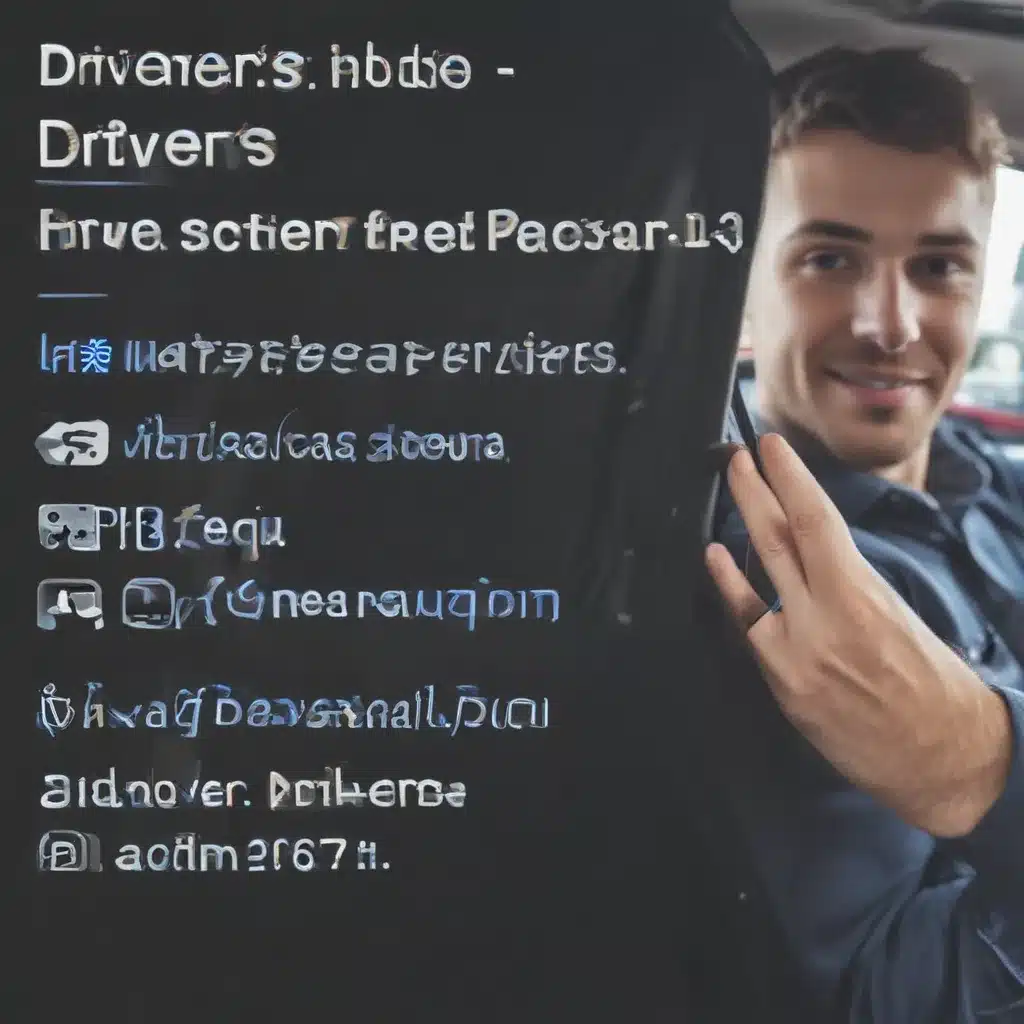
Understanding the Importance of Drivers
As a technology enthusiast, I understand the critical role that drivers play in the smooth functioning of our devices. Drivers are the software components that enable seamless communication between hardware and software, ensuring that our devices can fully utilize their capabilities. Installing drivers correctly is essential for optimizing system performance, troubleshooting issues, and unlocking the full potential of our hardware.
In this comprehensive article, I will guide you through the process of installing drivers like a professional. We’ll explore the fundamentals of drivers, the importance of keeping them up-to-date, and the various methods and tools available for efficient driver installation and management. Whether you’re a novice or an experienced user, this guide will empower you to tackle driver-related challenges with confidence.
The Fundamentals of Drivers
Drivers are the essential software intermediaries that bridge the gap between the hardware components in our devices and the operating system. They act as translators, interpreting the signals and commands exchanged between the hardware and the software, ensuring that they can work together harmoniously.
Without properly installed and up-to-date drivers, our devices may experience a range of issues, from compatibility problems to performance degradation. Drivers are responsible for enabling features, optimizing performance, and resolving conflicts between hardware and software. Understanding the importance of drivers is the first step towards becoming a proficient driver installer.
Keeping Drivers Up-to-Date
Maintaining up-to-date drivers is crucial for the optimal performance and stability of our devices. As technology continues to evolve, hardware manufacturers regularly release updated drivers to fix bugs, improve compatibility, and introduce new features.
Neglecting driver updates can lead to a host of problems, such as system crashes, hardware malfunctions, and security vulnerabilities. By keeping our drivers up-to-date, we can ensure that our devices are running at their peak efficiency, benefiting from the latest performance enhancements and bug fixes.
Identifying the Right Drivers
The first step in installing drivers like a professional is to accurately identify the specific drivers required for our hardware components. This can be a daunting task, especially when dealing with a diverse range of devices and peripherals.
To ensure we install the correct drivers, we need to gather information about our system’s hardware configuration, including the make, model, and manufacturer of each component. Armed with this information, we can then navigate the manufacturer’s website or utilize driver management tools to locate and download the appropriate drivers for our system.
Choosing the Right Driver Installation Method
Once we have identified the necessary drivers, the next step is to determine the most suitable installation method. There are several approaches to installing drivers, each with its own advantages and considerations.
The manual installation method involves downloading the driver package from the manufacturer’s website and following the provided instructions to install the drivers. This approach offers greater control and flexibility but can be time-consuming, especially for users with limited technical expertise.
Alternatively, we can opt for automated driver management tools, which can significantly simplify the installation process. These tools can scan our system, identify missing or outdated drivers, and then automatically download and install the necessary updates. This method is often more efficient and convenient, particularly for users who need to manage drivers across multiple devices.
Properly Uninstalling and Reinstalling Drivers
In some cases, we may need to uninstall and then reinstall drivers to resolve specific issues or prepare for a system upgrade. Improperly uninstalling drivers can lead to conflicts, instability, and other problems, so it’s crucial to follow the right procedure.
When uninstalling drivers, it’s essential to use the manufacturer-provided uninstallation tools or the operating system’s built-in driver management utilities. This ensures that the driver files are completely removed from the system, leaving no remnants behind.
After uninstalling the drivers, we can then proceed to reinstall the updated or correct versions, following the installation instructions carefully. This step-by-step process helps to ensure a smooth transition and prevents any compatibility or performance issues.
Troubleshooting Driver-Related Issues
Despite our best efforts, we may occasionally encounter driver-related issues that require troubleshooting. These can range from compatibility problems and system conflicts to performance bottlenecks and driver-specific errors.
When faced with such challenges, it’s essential to have a systematic approach to identifying and resolving the underlying issues. This may involve checking for hardware conflicts, updating the operating system, or utilizing specialized driver management tools to diagnose and address the problem.
By adopting a methodical troubleshooting mindset, we can effectively overcome driver-related obstacles and maintain the optimal performance and stability of our devices.
Leveraging Driver Management Tools
To streamline the driver installation and management process, there are a variety of tools and utilities available. These tools can automate the driver update process, scan for missing or outdated drivers, and even provide comprehensive system diagnostics.
Some popular driver management tools include Device Manager, DriverHub, and Driver Booster, among others. These tools offer features such as automatic driver updates, backup and restoration capabilities, and the ability to roll back to previous driver versions if necessary.
By leveraging these powerful driver management tools, we can save time, reduce the risk of manual errors, and ensure that our devices are always running with the most up-to-date and compatible drivers.
Real-World Case Studies and Success Stories
To further illustrate the importance of proper driver installation and management, let’s explore a few real-world case studies and success stories.
Case Study 1: Resolving Compatibility Issues
John, a small business owner, was experiencing compatibility issues with a new printer he had purchased for his office. After several failed attempts to install the drivers, he turned to a professional IT support service. The technician quickly identified the root cause as an outdated driver and guided John through the process of downloading and installing the correct driver version. This simple fix resolved the compatibility problem, allowing John to seamlessly integrate the new printer into his office network.
Case Study 2: Boosting System Performance
Sarah, a graphic designer, noticed a significant slowdown in her computer’s performance, particularly when working with high-resolution images and design software. After consulting with a tech-savvy friend, she learned that outdated graphics drivers were the culprit. By following the steps to update her graphics drivers, Sarah experienced a noticeable improvement in her system’s performance, enabling her to work more efficiently and effectively.
Case Study 3: Preventing Security Vulnerabilities
David, an IT administrator for a large organization, was alerted to a critical security vulnerability affecting one of the company’s software applications. Upon investigation, he discovered that the root cause was an outdated driver for a specific hardware component. By quickly identifying the issue and deploying the necessary driver updates across the organization, David was able to mitigate the security risk and protect the company’s sensitive data from potential breaches.
These real-world examples demonstrate the tangible benefits of proper driver installation and management, ranging from resolving compatibility issues and boosting system performance to preventing security vulnerabilities. By learning from these success stories, we can better appreciate the importance of maintaining our devices’ driver health and adopt best practices to ensure a smooth and reliable computing experience.
Conclusion
In conclusion, installing drivers like a professional is a crucial skill that can have a significant impact on the performance, stability, and security of our devices. By understanding the fundamentals of drivers, keeping them up-to-date, and leveraging the right tools and techniques, we can unlock the full potential of our hardware and ensure a seamless computing experience.
Whether you’re a novice user or an experienced tech enthusiast, this comprehensive guide has provided you with the knowledge and strategies to become a proficient driver installer. By following the steps outlined in this article, you can confidently tackle driver-related challenges, optimize your system’s performance, and maintain the overall health and longevity of your devices.
Remember, the journey of driver installation and management is an ongoing one, as technology continues to evolve. Stay vigilant, keep your drivers up-to-date, and don’t hesitate to seek professional assistance when needed. With the right mindset and the tools at your disposal, you can install drivers like a true professional and enjoy the benefits of a well-tuned and reliable computing experience.












