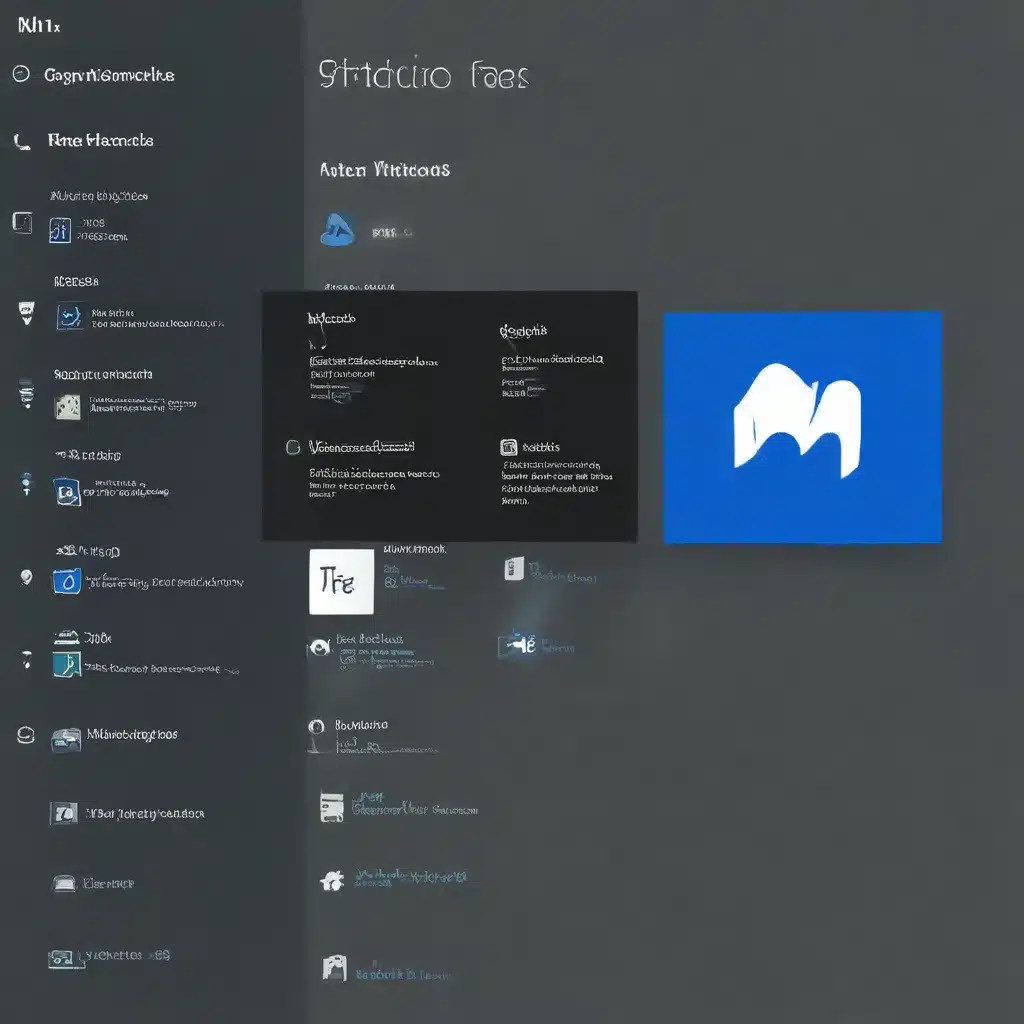
Unlocking the Wonders of Narrator: A Guide to Enhancing Accessibility in Windows 11
As a self-proclaimed tech enthusiast, I’ve always been on the lookout for ways to make my digital experiences more accessible and inclusive. That’s why I was thrilled when I discovered the power of Narrator, Microsoft’s built-in screen reader, in Windows 11. Let me tell you, my life has never been the same!
Unveiling Narrator: Your Personal Digital Assistant
Narrator is like having a friendly, knowledgeable guide by your side, ready to help you navigate the digital world with ease. Whether you’re browsing the web, composing an email, or simply exploring your computer’s settings, Narrator is there to lend a helping hand. And the best part? It’s already built into your Windows 11 operating system, so there’s no need to download or install anything extra.
Mastering the Basics: Getting Started with Narrator
Now, I know what you’re thinking, “But how do I actually use this Narrator thing?” Fear not, my tech-savvy friend, I’ve got you covered. The first step is to familiarize yourself with the basics. Start by learning how to turn on Narrator and adjust its speech rate and volume to suit your preferences. Once you’ve got that down, you can dive into the more advanced features, like using Narrator’s Scan Mode to explore apps and web pages with ease.
Navigating with Precision: Unlocking the Power of Narrator’s Views
One of the things I love most about Narrator is its ability to provide detailed information about the digital landscape you’re exploring. With its various “views,” Narrator can give you a comprehensive understanding of the app or webpage you’re interacting with, including the number of links, landmarks, and headings. This level of detail is a game-changer, especially for those who rely on screen readers to get things done.
Embracing the Tactile Experience: Narrator and Touch Gestures
But Narrator isn’t just about the keyboard commands – it also integrates seamlessly with touch gestures. Whether you’re using a touchscreen laptop or a tablet, Narrator’s touch-based navigation makes it a breeze to explore your device. From simple swipes to more complex gestures, Narrator’s touch capabilities ensure that everyone can access and interact with their Windows 11 device, regardless of their physical abilities.
Customizing for a Perfect Fit: Narrator’s Personalization Options
Of course, no two people are alike, and that’s why Narrator offers a wealth of customization options to cater to your unique needs and preferences. From adjusting the way Narrator handles capitalization to integrating third-party text-to-speech software, the possibilities are endless. And if you’re a braille user, Narrator’s got you covered there too, with support for a wide range of refreshable braille displays.
Unlocking the Full Potential: Narrator and Microsoft 365
But Narrator’s capabilities don’t stop at the Windows 11 operating system. Did you know that you can also use Narrator to navigate and interact with Microsoft 365 applications, like Outlook and Excel? Navigating your favorite productivity apps with Narrator has never been easier, and it can truly transform the way you work.
Staying on the Cutting Edge: Narrator’s Ongoing Improvements
Of course, Narrator is constantly evolving, and Microsoft is committed to making it better and better with each update. From enhanced image descriptions to the integration of voice access capabilities, Narrator is always striving to provide an even more seamless and accessible experience. And the best part? You can stay up-to-date on all the latest Narrator features and improvements by visiting the Microsoft Accessibility website.
Embracing the Future: Narrator and the Power of Accessibility
As I look to the future, I can’t help but feel excited about the endless possibilities that Narrator and other accessibility features in Windows 11 hold. By empowering users with diverse needs and abilities, Microsoft is paving the way for a more inclusive digital landscape, where everyone can thrive and reach their full potential. And who knows, maybe one day, Narrator will even be able to read my awful dad jokes aloud – now, that would be a true accessibility milestone!
So, if you’re ready to unlock the wonders of Narrator and take your Windows 11 experience to new heights, head on over to ITFix.org.uk and let’s get started. Your digital journey awaits!












