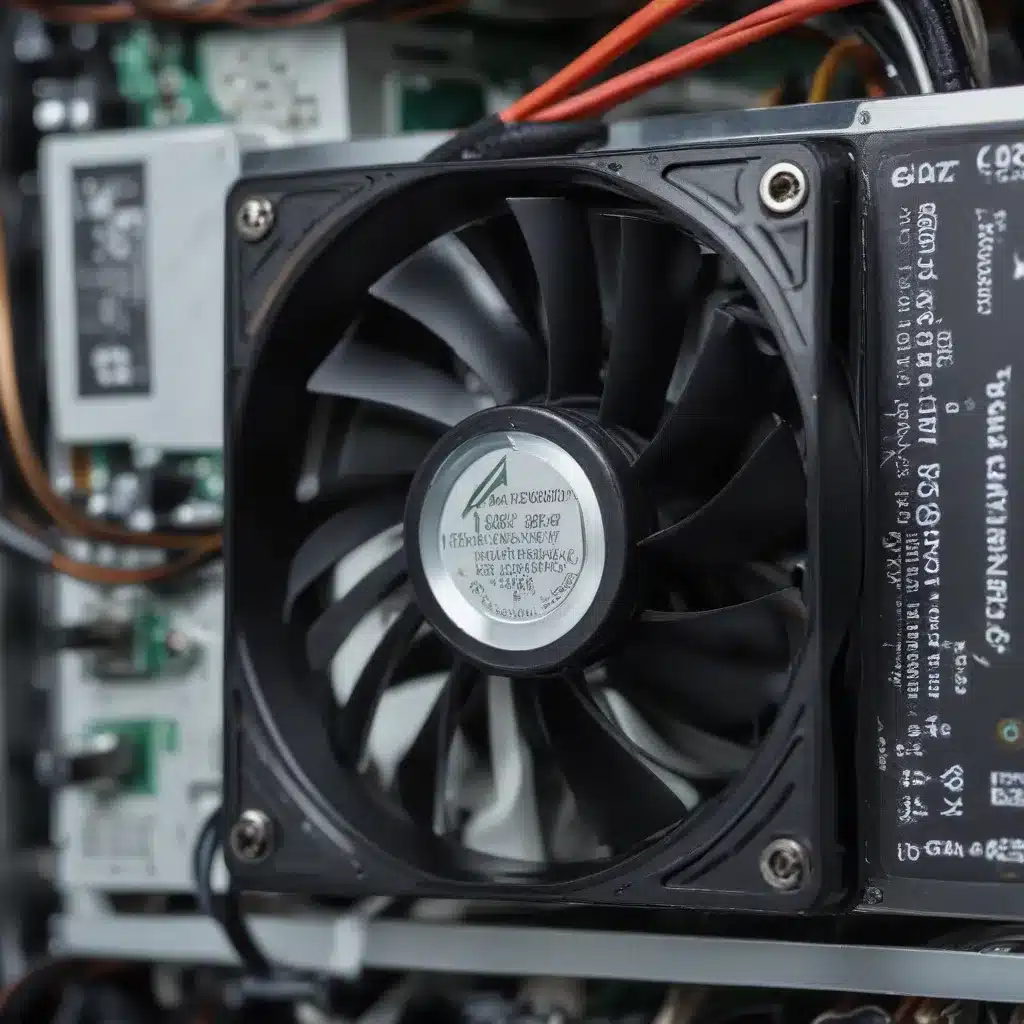
In today’s world of ever-increasing energy demands and environmental concerns, it’s crucial for computer users to focus on improving the energy efficiency of their devices. Whether you’re running a high-performance gaming rig or a modest home office setup, there are numerous ways to optimize your computer’s power consumption and reduce your carbon footprint. In this comprehensive guide, we’ll explore a wide range of strategies and techniques to help you get the most out of your computer while minimizing its energy usage.
Computer Hardware
The foundation of energy efficiency starts with the hardware components that make up your computer. By understanding the power requirements and optimization methods for key hardware elements, you can unlock significant savings in your overall energy consumption.
CPU and Processor
The central processing unit (CPU) is often the most power-hungry component in a computer. To reduce the CPU’s energy draw, consider undervolting the processor by lowering the voltage while maintaining stable performance. Many modern CPUs offer built-in power management features that can automatically scale down clock speeds and voltages when the system is idle or under light loads.
RAM and Memory
While RAM doesn’t typically consume a large amount of power, it’s still worth optimizing. Look for low-voltage or energy-efficient memory modules, and ensure that your system is not running more RAM than it needs. Unused RAM can be powered down or put into a low-power state to reduce overall system power consumption.
Storage Devices
Hard disk drives (HDDs) and solid-state drives (SSDs) can have a significant impact on your computer’s energy usage. SSDs generally consume less power than traditional HDDs, especially during active use. Additionally, you can enable power management features on your storage devices to spin down or enter low-power modes when they’re not in use.
Power Management
Effective power management is crucial for maximizing your computer’s energy efficiency. From the power supply unit to advanced power-saving modes, there are several elements to consider.
Power Supply Unit (PSU)
Choosing an energy-efficient power supply unit can make a big difference in your overall system’s power consumption. Look for PSUs with high efficiency ratings, such as those certified by the 80 PLUS program. These PSUs can convert AC power to DC power with minimal energy loss, reducing the amount of power drawn from the wall outlet.
Advanced Configuration and Power Interface (ACPI)
ACPI is a standard that allows the operating system to control the power state of various hardware components. Ensure that your computer’s ACPI settings are optimized for power savings, enabling features like CPU throttling, sleep states, and hibernation when appropriate.
Power Modes and Sleep States
Modern computers offer a range of power modes and sleep states that can significantly reduce energy consumption when the system is not in active use. Familiarize yourself with these options, such as sleep, hibernate, and shut down, and configure them to suit your needs and usage patterns.
Software Optimization
While hardware plays a crucial role, the software running on your computer can also have a significant impact on its energy efficiency. Optimizing your operating system and applications can lead to substantial power savings.
Operating System Settings
Explore the power management settings in your operating system (Windows, macOS, or Linux) and ensure that they are configured for maximum energy efficiency. This may involve adjusting display timeout, hard drive spin-down, and other system-level power-saving features.
Power Management Utilities
Utilize power management utilities, such as Windows’ Power Options or macOS’ Energy Saver, to create custom power profiles that balance performance and energy savings. These tools allow you to fine-tune settings for different usage scenarios, ensuring your computer operates at its most efficient level.
Application Configuration
Some applications can have a significant impact on your computer’s power consumption. Optimize the power settings of resource-intensive programs, such as video editors, 3D rendering software, or gaming applications, to minimize their energy draw when not in active use.
Energy Efficiency Strategies
Beyond hardware and software optimizations, there are several overarching strategies you can implement to enhance your computer’s energy efficiency and reduce its environmental impact.
Thermal Management
Effective cooling is crucial for energy efficiency. Ensure that your computer’s cooling system, including fans and heatsinks, are functioning correctly and not obstructed. Proper thermal management can prevent the system from consuming additional power due to overheating.
Virtualization and Consolidation
Consider using virtualization technologies, such as virtual machines or containers, to consolidate multiple workloads onto a single physical machine. This can help optimize resource utilization and reduce the overall energy footprint of your IT infrastructure.
Renewable Energy Sources
If possible, explore the use of renewable energy sources, such as solar panels or wind turbines, to power your computer or home office. This can significantly reduce your reliance on grid-supplied electricity and contribute to a more sustainable energy future.
PC Components and Peripherals
The energy efficiency of your computer extends beyond the core components. Peripheral devices and additional hardware can also impact your overall power consumption.
Display and Graphics
Optimize the power settings of your computer’s display and graphics subsystem. Reduce screen brightness, enable power-saving modes, and consider using energy-efficient display technologies, such as LED or OLED panels.
Networking Devices
Network interfaces, Wi-Fi adapters, and Ethernet connections can contribute to your computer’s energy usage. Ensure that these devices are configured to enter low-power modes when not in use, and consider upgrading to more energy-efficient networking hardware.
Cooling Systems
Efficient cooling is essential for maintaining optimal performance while minimizing power consumption. Evaluate your computer’s cooling solution, including fans and heatsinks, and ensure they are functioning properly to prevent the system from drawing excessive power due to thermal issues.
Regulatory Standards and Certifications
Various regulatory bodies and industry organizations have established standards and certifications to promote energy-efficient computing. Familiarize yourself with these programs and look for products that meet or exceed their criteria.
ENERGY STAR
ENERGY STAR is a widely recognized certification program that identifies energy-efficient products, including computers, monitors, and peripherals. Choosing ENERGY STAR-certified devices can significantly contribute to your computer’s overall energy savings.
80 PLUS
The 80 PLUS certification program evaluates the efficiency of power supply units. Look for power supplies with higher 80 PLUS ratings, as they can convert AC power to DC power more efficiently, reducing energy waste and lowering your overall power consumption.
Electronic Product Environmental Assessment Tool (EPEAT)
EPEAT is a comprehensive environmental rating system that evaluates the lifecycle impact of electronic products, including computers and displays. Selecting EPEAT-registered devices can help you make more informed, eco-friendly purchasing decisions.
Monitoring and Reporting
Effective energy management requires ongoing monitoring and reporting of your computer’s power consumption. By tracking and analyzing your energy usage, you can identify areas for improvement and measure the impact of your optimization efforts.
Power Consumption Metrics
Utilize tools and software that can provide detailed information about your computer’s power consumption, such as real-time wattage, energy usage over time, and carbon footprint calculations. This data can help you make informed decisions and track the effectiveness of your energy-saving measures.
Energy Efficiency Benchmarking
Regularly benchmark your computer’s energy efficiency by running standardized tests or using specialized software. This can help you compare your system’s performance against industry standards or previous configurations, allowing you to identify areas for improvement.
Carbon Footprint Calculation
Consider tools that can estimate the carbon footprint of your computer’s energy usage, taking into account factors such as your local electricity grid’s energy mix and emissions. This information can help you understand the environmental impact of your computing activities and motivate you to make more eco-friendly choices.
Virtualization and Cloud Computing
Virtualization and cloud computing technologies can play a significant role in enhancing energy efficiency and reducing the environmental impact of your computing infrastructure.
Virtual Machines
By utilizing virtual machines, you can consolidate multiple workloads onto a single physical host, optimizing resource utilization and minimizing the number of physical devices required. This can lead to substantial energy savings and reduced cooling demands.
Containerization
Containerization technologies, such as Docker, enable the creation of lightweight, isolated environments that can be easily scaled and managed. Containers can help you optimize resource usage and improve the overall energy efficiency of your computing infrastructure.
Remote Desktop and Thin Clients
Explore the use of remote desktop solutions and thin client devices, which can offload the majority of the computational load to centralized, energy-efficient servers. This approach can significantly reduce the power consumption of individual end-user devices.
IT Infrastructure Planning
When designing or upgrading your IT infrastructure, it’s essential to consider energy efficiency as a key factor. Proper planning and implementation of energy-saving strategies can lead to significant long-term benefits.
Facility Design and Layout
The physical design and layout of your computer room or data center can impact energy efficiency. Ensure that the space is well-ventilated, with proper air circulation and temperature control to minimize the energy required for cooling.
Cooling and Airflow Management
Implement efficient cooling strategies, such as hot-aisle/cold-aisle configurations, to optimize airflow and minimize the energy consumption of your cooling systems. Consider the use of advanced cooling technologies, such as liquid cooling or adiabatic cooling, to further enhance energy efficiency.
Renewable Energy Integration
Integrate renewable energy sources, such as solar panels or wind turbines, into your IT infrastructure planning. This can help reduce your reliance on grid-supplied electricity and contribute to a more sustainable energy mix for your computing needs.
Eco-friendly Disposal and Recycling
When the time comes to retire or replace your computer equipment, it’s essential to prioritize eco-friendly disposal and recycling practices to minimize the environmental impact.
E-waste Management
Properly dispose of old or obsolete computer components, such as monitors, CPUs, and peripherals, through e-waste recycling programs. Ensure that hazardous materials are handled responsibly and that valuable materials are recovered for reuse.
Component Reuse and Repurposing
Consider repurposing or reusing older computer components, such as hard drives, RAM, or even entire systems, where possible. This can extend the lifespan of your equipment and reduce the need for new resource-intensive manufacturing.
Sustainable Recycling Practices
Adopt sustainable recycling practices for your computer equipment, ensuring that materials are processed in an environmentally friendly manner and that valuable resources are recovered and reintroduced into the supply chain.
Emerging Technologies
As technology continues to evolve, new advancements in hardware and software are constantly shaping the landscape of energy-efficient computing. Stay informed about the latest developments and incorporate them into your computing ecosystem.
Solid-State Drives (SSDs)
The continued adoption of solid-state drives (SSDs) over traditional hard disk drives (HDDs) can significantly improve energy efficiency. SSDs consume less power, generate less heat, and often provide faster data access, contributing to overall system efficiency.
Low-Power Processors
The emergence of energy-efficient processor architectures, such as ARM-based chips and low-power x86 CPUs, offers promising opportunities for building highly energy-efficient computing devices. Explore these options, especially for tasks that don’t require the raw performance of high-end processors.
Energy Harvesting Techniques
Innovative energy harvesting technologies, such as the use of thermoelectric generators or piezoelectric materials, can capture and convert waste heat or kinetic energy into usable electricity. These techniques have the potential to supplement or even replace traditional power sources, further enhancing the energy efficiency of your computing setup.
User Awareness and Behavior
While technical optimizations are essential, the role of end-user awareness and behavior cannot be overlooked when it comes to improving computer energy efficiency.
Power-saving Habits
Educate and encourage users to adopt power-saving habits, such as shutting down or putting their computers into sleep/hibernate mode when not in use, turning off displays when away from the desk, and unplugging unused peripherals.
Educating End-Users
Provide training and resources to help end-users understand the importance of energy efficiency and the impact of their computing habits. This can involve creating educational materials, hosting workshops, or implementing gamification strategies to engage users and promote energy-conscious behavior.
Gamification of Energy Savings
Incorporate gamification elements, such as leaderboards, challenges, or rewards, to encourage users to actively participate in energy-saving initiatives. This can foster a sense of competition and engagement, leading to measurable improvements in energy efficiency.
IT Asset Management
Effective IT asset management plays a crucial role in optimizing energy efficiency across your computing infrastructure. By maintaining a comprehensive inventory and managing the lifecycle of your IT assets, you can ensure that energy-efficient practices are consistently applied.
Inventory Tracking
Maintain a detailed inventory of all your computer equipment, including hardware specifications, power consumption data, and energy efficiency ratings. This information can help you make informed decisions about upgrades, replacements, and energy-saving initiatives.
Lifecycle Management
Implement a comprehensive IT asset lifecycle management strategy that considers energy efficiency as a key factor in procurement, deployment, maintenance, and retirement decisions. This approach can help you maximize the energy efficiency of your computing infrastructure over time.
Procurement and Purchasing
When acquiring new computer equipment, prioritize energy-efficient models that meet or exceed industry standards and certifications. Factor in the long-term energy costs and environmental impact of your purchasing decisions to ensure sustainable and cost-effective computing solutions.
By implementing the strategies and techniques outlined in this comprehensive guide, you can significantly improve the energy efficiency of your computer and reduce its overall power consumption. Remember, every small step towards energy-conscious computing can contribute to a more sustainable future for both your wallet and the environment.












