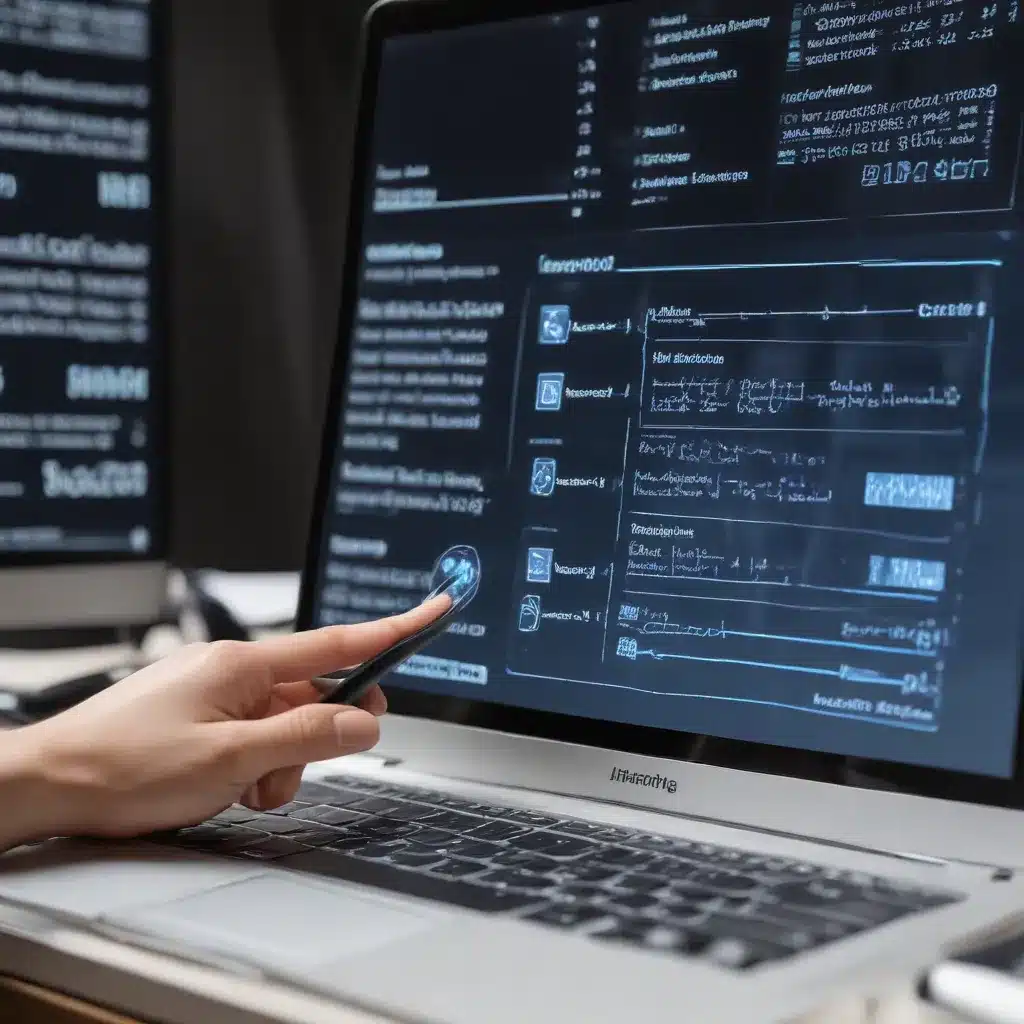
Optimizing Design for Diverse Device Preferences and Capabilities
As a seasoned IT professional, I’ve witnessed the rapid evolution of operating system (OS) interfaces and the growing importance of responsive and adaptive design in delivering exceptional user experiences. In today’s digital landscape, where users seamlessly transition between desktops, laptops, tablets, and smartphones, it’s crucial that OS interfaces adapt to their diverse preferences and device capabilities.
Understanding Responsive and Adaptive Design
At the core of this challenge lies the distinction between responsive and adaptive design. Responsive design utilizes fluid grids, flexible images, and CSS media queries to create a website or application that automatically adjusts its layout and content to the user’s device and screen size. This approach ensures a consistent and visually appealing experience across a wide range of devices, from desktops to mobile phones.
On the other hand, adaptive design involves creating multiple fixed layout versions of a website or application, each optimized for specific screen sizes or device types. This approach allows for more precise control over the user interface (UI) and user experience (UX), as designers can tailor the layout, content, and functionality to the unique characteristics of each target device.
While responsive design offers a more flexible and dynamic approach, adaptive design can provide a more polished and device-specific experience. The choice between the two often depends on the specific needs of the project, the target audience, and the available resources.
Enhancing User Adaptability with OS Interfaces
As technology continues to evolve, users have become increasingly accustomed to personalized and adaptive experiences. They expect their operating systems to not only look and feel familiar but also seamlessly adapt to their individual preferences and device capabilities.
User Preferences: Today’s users have a wide range of preferences when it comes to their OS interfaces, including device hardware, operating system, color schemes, and language settings. By incorporating these preferences into the design process, you can create OS interfaces that feel more intuitive and “at home” for each user.
Device Capabilities: Modern devices offer a diverse array of hardware features, from touchscreens and cameras to GPS and motion sensors. Adaptive OS interfaces can leverage these capabilities to enhance the user experience, providing features and interactions that are tailored to the specific device being used.
Responsive and Adaptive Design Techniques
To create truly user-adaptive OS interfaces, designers and developers can leverage a variety of techniques and technologies:
-
Media Queries: CSS media queries allow you to apply different styles based on the user’s device characteristics, such as screen size, resolution, and orientation. This enables you to optimize the layout, typography, and UI elements for the best possible experience on each device.
-
Flexible Grids and Layouts: Utilizing flexible grid systems and layout techniques, such as CSS Flexbox and Grid, enables your OS interface to fluidly adapt to different screen sizes and device orientations.
-
Adaptive Content Delivery: Serving different content and UI elements based on the user’s device and preferences can help create a more personalized experience. This might include adjusting the complexity of features, the density of information, or the overall visual design.
-
Gesture-based Interactions: As more devices incorporate touch-based interfaces, designing intuitive gesture-based interactions (e.g., swiping, pinching, tapping) can enhance the user experience and improve accessibility.
-
Adaptive Typography: Optimizing the font size, line height, and spacing of text elements can ensure readability and legibility across various screen sizes and device resolutions.
-
Adaptive Iconography: Scaling and adjusting the size and placement of icons can help maintain visual clarity and usability on different devices.
-
Device-specific Features: Leveraging device-specific capabilities, such as camera, GPS, or accelerometer, can enable unique and compelling features that enhance the user experience.
-
Personalization Options: Providing users with the ability to customize their OS interface, including themes, color schemes, and layout preferences, can create a more tailored and engaging experience.
Striking the Right Balance
When implementing responsive and adaptive design techniques for OS interfaces, it’s crucial to strike the right balance between flexibility and consistency. While adapting to user preferences and device capabilities is essential, maintaining a cohesive brand identity and a familiar user experience across different platforms is equally important.
To achieve this balance, consider the following best practices:
-
Establish a Robust Design System: Develop a comprehensive design system that includes guidelines, UI components, and design tokens (e.g., colors, typography, spacing) that can be consistently applied across different devices and form factors.
-
Prioritize Accessibility: Ensure that your OS interface remains accessible to users with diverse abilities, regardless of the device or interaction method being used.
-
Optimize for Performance: Responsive and adaptive design can introduce additional complexity, which can impact the overall performance of your OS interface. Carefully optimize your code, assets, and server-side processing to maintain fast load times and smooth interactions.
-
Embrace Progressive Enhancement: Start with a core, functional experience that works across all devices, and then progressively enhance the interface with additional features and capabilities based on the user’s device and preferences.
-
Continuously Gather User Feedback: Regularly collect user feedback and usage data to identify areas for improvement and ensure that your OS interface remains aligned with the evolving needs and expectations of your audience.
By mastering the principles of responsive and adaptive design, you can create OS interfaces that seamlessly adapt to the diverse preferences and capabilities of your users, delivering an exceptional and personalized experience across a wide range of devices.
Embracing the Future of User-Adaptive Interfaces
As technology continues to advance, the future of OS interfaces will be increasingly defined by their ability to adapt to user preferences and device capabilities. Here are some emerging trends and considerations to keep in mind:
Leveraging User Preferences
With the growing prevalence of user-centric design, OS interfaces will need to become even more adaptive to individual preferences. This might include automatically adjusting the color scheme, typography, or layout based on the user’s personal settings or device history.
Embracing Contextual Awareness
OS interfaces of the future will likely leverage contextual data, such as location, time of day, or user activity, to provide truly personalized experiences. For example, a mobile OS might automatically switch to a “night mode” or suggest nearby points of interest based on the user’s current location.
Integrating Seamless Cross-Device Experiences
As users move between different devices throughout their day, OS interfaces will need to offer a seamless and consistent experience, allowing users to pick up where they left off, regardless of the device they’re using.
Harnessing Emerging Technologies
Advancements in areas like artificial intelligence, machine learning, and natural language processing will enable OS interfaces to become even more intuitive and adaptive, anticipating user needs and providing proactive assistance.
Prioritizing Accessibility and Inclusivity
As OS interfaces become more complex, it will be crucial to ensure that they remain accessible to users with diverse abilities and needs. Designers and developers will need to incorporate accessibility best practices into the core of their design and development processes.
Adapting to Evolving Device Ecosystems
The proliferation of new device form factors, such as foldable smartphones, augmented reality (AR) headsets, and Internet of Things (IoT) devices, will require OS interfaces to adapt and provide seamless experiences across an ever-expanding device ecosystem.
By embracing the principles of responsive and adaptive design, and continuously evolving to meet the changing needs and preferences of users, OS interfaces can become truly user-centric, delivering exceptional experiences that delight and empower individuals across a wide range of devices and scenarios.
To learn more about the latest trends and best practices in user-adaptive interface design, be sure to visit https://itfix.org.uk/, where you’ll find a wealth of informative articles and resources from seasoned IT professionals.












