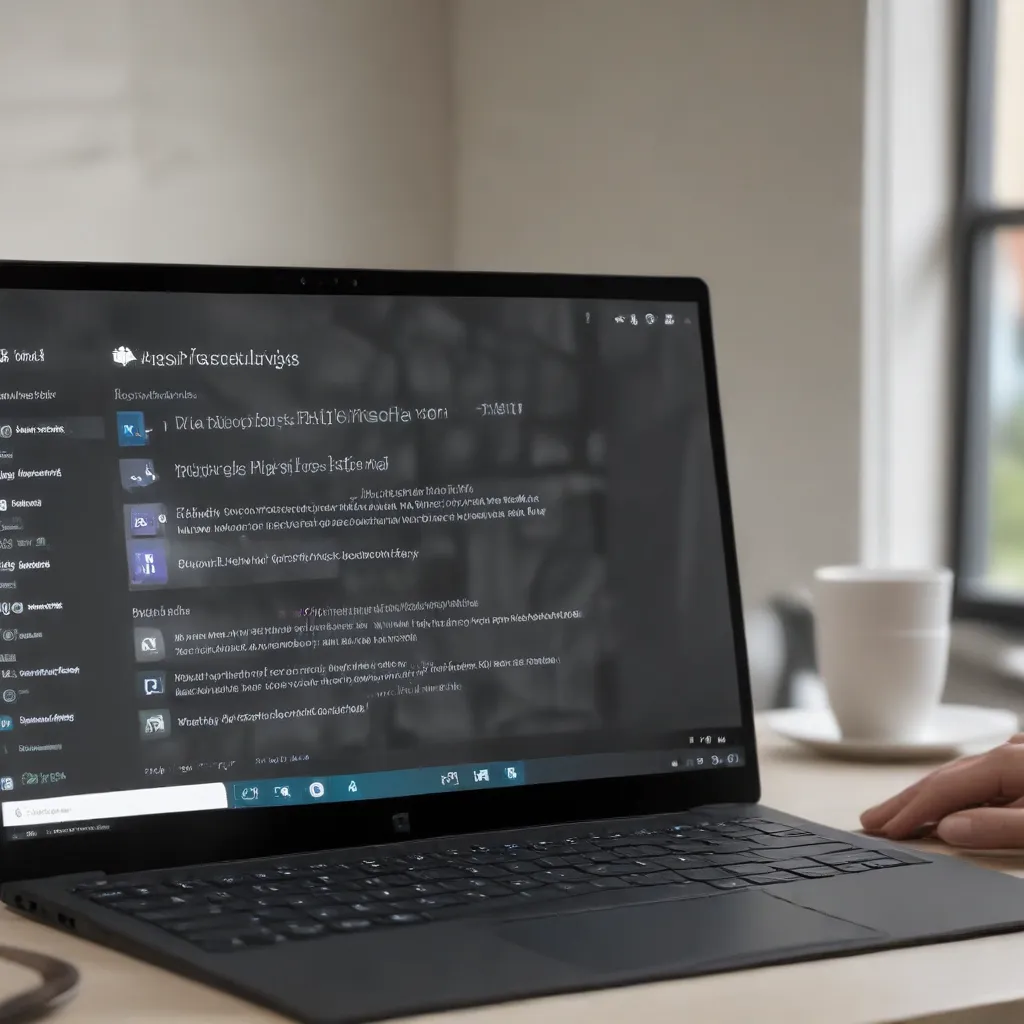
Empowering Users Across the Disability Spectrum
As a seasoned IT professional, I’m excited to share the latest insights on the remarkable accessibility advancements in Windows 11. Microsoft has made significant strides in ensuring their flagship operating system caters to the diverse needs of users, from those with vision, hearing, or mobility challenges to individuals seeking enhanced productivity and focus.
At the core of Windows 11’s accessibility journey is the company’s unwavering commitment to inclusivity. By seamlessly integrating assistive technologies and intuitive features, Microsoft has paved the way for people of all abilities to unlock their full potential on their digital devices.
Revamped Accessibility Settings: Simplifying the Experience
One of the most notable improvements in Windows 11 is the redesigned Accessibility settings. Responding to user feedback, Microsoft has rebranded the former “Ease of Access” section to “Accessibility,” making it clearer and more intuitive for users to find and configure the tools they need.
The new Accessibility settings page features a refreshed layout and a dedicated “human” icon, ensuring users can easily locate and navigate the various accessibility features. From adjusting color filters and enabling live captions to managing hearing devices and customizing the on-screen keyboard, the settings have been streamlined for a more user-friendly experience.
Enhancing Assistive Technologies Integration
Windows 11 takes accessibility to new heights by improving the integration and responsiveness of assistive technologies. The operating system now offers a “modern accessibility platform” that enables more seamless communication between applications and assistive tools, such as screen readers and magnification programs.
Seamless Cloud Integration
One notable advancement is the ability for assistive technologies, including Microsoft’s own Narrator screen reader, to work seamlessly with cloud-hosted applications like Microsoft Office. This means users who are blind or have low vision can access and interact with productivity suites hosted in the cloud, such as Azure Virtual Desktop, without compromising accessibility.
Increased Agility for Developers
Furthermore, Windows 11 empowers application developers to implement custom UI Automation extensions, including unique properties, patterns, and annotations. This increased agility allows for quicker iterations and improvements to the assistive technology experience, ensuring users can benefit from the latest accessibility enhancements at the pace of application updates, rather than waiting for Windows updates.
Accessibility Enhancements Across the Board
Alongside the revamped Accessibility settings and enhanced assistive technology integration, Windows 11 introduces a range of accessibility-focused improvements throughout the user experience.
Improved Sensory Experiences
Users who are blind or have low vision can now enjoy new sound schemes, including delightful startup sounds and distinct audio cues for light and dark themes. The redesigned closed caption themes also offer improved readability and customization options for deaf and hard-of-hearing users, as well as language learners and those in noisy or quiet environments.
Empowering Mobility and Dexterity
For users with mobility or dexterity challenges, Windows 11 provides expanded support for touch gestures, on-screen keyboards, and voice recognition. The integration of Windows Speech Recognition and Voice Typing, powered by advanced AI, enables users to control their devices and author text using only their voice.
Enhancing Focus and Productivity
Windows 11’s accessibility features also cater to users seeking to improve their focus and productivity. The operating system’s simplified design, clean aesthetics, and redesigned user experience can benefit individuals with attention-related challenges, making it easier to stay on task and navigate the interface.
Embracing Accessibility from the Ground Up
One of the most impressive aspects of Windows 11’s accessibility journey is the company’s commitment to incorporating inclusive design principles from the ground up. Rather than treating accessibility as an afterthought, Microsoft has made it a central focus in the operating system’s development.
Through extensive user research, accessibility reviews, and conformance testing, the Windows 11 team has ensured that new and redesigned features are designed with the needs of users with disabilities in mind. This proactive approach has resulted in a more cohesive and seamless accessibility experience, where assistive technologies “just work” without the need for costly add-ons or time-consuming IT administration.
Empowering the Future of Inclusive Computing
As an IT professional, I’m thrilled to witness the advancements in Windows 11’s accessibility features. By continuously expanding the capabilities and integration of assistive technologies, Microsoft is positioning Windows as a leading platform for inclusive computing.
The modern accessibility platform, seamless cloud integration, and developer-driven enhancements all point to a future where accessibility is not an afterthought, but a fundamental part of the computing experience. This shift has the power to unlock new opportunities for education, employment, and personal growth for individuals across the disability spectrum.
As we continue to explore the depth and breadth of Windows 11’s accessibility features, I encourage users and IT professionals alike to provide feedback and engage with Microsoft’s accessibility initiatives. By working together, we can shape the future of inclusive technology and empower all individuals to achieve more with their digital devices.
Exploring Windows 11’s Accessibility Powerhouse
Navigating the Revamped Accessibility Settings
The new Accessibility settings in Windows 11 are a significant improvement over the previous “Ease of Access” section. The dedicated “Accessibility” icon and intuitive layout make it easier for users to find and configure the assistive tools they need.
Upon opening the Accessibility settings, users are greeted with a comprehensive overview of the various accessibility features available. These include:
- Vision: Adjust color filters, enable high contrast themes, and customize text size and scaling.
- Hearing: Activate live captions, customize caption settings, and use text or visual alternatives for sounds.
- Interaction: Manage touch gestures, on-screen keyboards, and voice recognition capabilities.
- Focus and Attention: Explore tools to enhance productivity, such as reading aids and task-focused interfaces.
The settings pages for each category provide detailed explanations and straightforward controls, empowering users to tailor their Windows experience to their specific needs.
One noteworthy enhancement is the ability to access the Accessibility settings directly from the out-of-the-box experience and login screens. This ensures users can independently set up and configure their devices, even before logging in, promoting greater independence and self-sufficiency.
Seamless Assistive Technology Integration
Windows 11’s “modern accessibility platform” has transformed the way assistive technologies integrate with the operating system and cloud-hosted applications. This improved integration offers several key benefits:
Responsive Screen Readers
The enhanced communication between assistive technologies, like Narrator, and applications hosted in the cloud ensures a more responsive and seamless experience. Users who are blind or have low vision can now access productivity suites like Microsoft Office without compromising the performance of their screen readers.
Agile Accessibility Improvements
By empowering application developers to implement custom UI Automation extensions, Windows 11 has increased the pace of accessibility enhancements. This means users can benefit from the latest improvements to assistive technologies as soon as application updates are released, rather than waiting for major Windows updates.
Cross-Platform Accessibility
Windows 11 has also improved the accessibility of the Windows Subsystem for Linux (WSL), enabling users to access and interact with Linux GUI applications using supported screen readers. This expanded accessibility support allows individuals with disabilities to leverage a broader range of software tools and platforms.
Enhancing Sensory Experiences
Windows 11’s accessibility features go beyond just functional improvements, also addressing the sensory experiences of users with various needs.
Delightful Sound Schemes
Users who are blind or have low vision can now enjoy new, delightful sound schemes for Windows startup, theme changes, and other system events. These audio cues provide helpful feedback and a more immersive experience.
Improved Closed Captions
For deaf and hard-of-hearing users, as well as language learners and those in noisy environments, the redesigned closed caption themes offer enhanced readability and customization options. These improvements make it easier to follow along with audio content, whether it’s in an educational, professional, or personal setting.
Accessible Color Themes
Windows 11’s new color themes, including the revamped High Contrast options, provide aesthetically pleasing and customizable color combinations. These accessibility-focused themes make it easier for users with light sensitivity or those working for extended periods to view and interact with on-screen content.
Empowering Mobility and Dexterity
Individuals with mobility or dexterity challenges can greatly benefit from the expanded accessibility features in Windows 11, which include:
Enhanced Touch Gestures
The operating system’s support for touch gestures, including multi-finger interactions, enables users to navigate and control their devices more efficiently without relying solely on a mouse or keyboard.
Improved On-Screen Keyboard
The on-screen keyboard in Windows 11 has been refined, offering a more user-friendly experience for those who prefer typing on a virtual keyboard or rely on it as their primary input method.
Seamless Voice Recognition
The integration of Windows Speech Recognition and Voice Typing, powered by advanced AI, allows users to control their devices, author text, and interact with applications using only their voice. This feature is particularly beneficial for individuals with physical disabilities or severe spelling challenges.
Fostering Focus and Productivity
Windows 11’s accessibility features extend beyond just enabling access; they also cater to users who seek to enhance their focus and productivity.
Simplified User Interface
The operating system’s clean, modern design and simplified user experience can benefit individuals with attention-related challenges or those who prefer a more distraction-free environment. The streamlined interface and enhanced navigation make it easier to stay on task and accomplish daily objectives.
Customizable Settings
Windows 11’s accessibility settings provide users with a high degree of customization, allowing them to tailor the operating system to their specific needs and preferences. This level of personalization can significantly improve an individual’s focus and overall computing experience.
Adaptive Refresh Rates
For users who may experience visual fatigue or sensory overload, Windows 11’s Dynamic Refresh Rate feature can automatically adjust the display’s refresh rate to provide a more comfortable and energy-efficient experience, reducing eye strain and improving concentration.
Embracing Inclusive Design Principles
The true strength of Windows 11’s accessibility features lies in Microsoft’s commitment to inclusive design principles from the very beginning of the operating system’s development.
Rather than treating accessibility as an afterthought, the Windows 11 team has incorporated user research, accessibility reviews, and conformance testing throughout the design and implementation process. This proactive approach has resulted in a more cohesive and seamless accessibility experience, where assistive technologies “just work” without the need for costly add-ons or time-consuming IT administration.
By prioritizing accessibility at the core of Windows 11, Microsoft has demonstrated its dedication to empowering users of all abilities. This commitment not only benefits individuals with disabilities but also enhances the overall computing experience for everyone, fostering a more inclusive and accessible digital landscape.
Unlocking the Future of Inclusive Computing
Windows 11’s accessibility features represent a significant step forward in Microsoft’s mission to make technology more inclusive and empowering for users across the disability spectrum. The operating system’s revamped Accessibility settings, seamless assistive technology integration, and sensory enhancements all contribute to a computing experience that is tailored to the diverse needs of its users.
As an IT professional, I’m particularly excited about the potential of Windows 11’s “modern accessibility platform” and its ability to drive agile improvements in the assistive technology landscape. By enabling a more responsive and integrated experience between applications and assistive tools, Microsoft is paving the way for quicker iterations and a better user experience.
Moreover, the company’s proactive approach to accessibility, embedded within the core of Windows 11’s development, sets a new standard for inclusive design in the technology industry. This holistic commitment to accessibility has the power to unlock new opportunities for education, employment, and personal growth for individuals with disabilities, helping to bridge the “disability divide” and empower them to achieve more with their digital devices.
As we continue to explore and utilize the depth of Windows 11’s accessibility features, I encourage users and IT professionals alike to provide feedback and engage with Microsoft’s ongoing accessibility initiatives. By working together, we can shape the future of inclusive technology and ensure that computing remains an accessible and empowering tool for all.
The accessibility advancements in Windows 11 are not just about improving the user experience for those with disabilities; they represent a broader shift towards a more inclusive and equitable digital landscape. As we embrace this future of inclusive computing, the possibilities for personal and professional growth, as well as societal impact, become increasingly boundless.












