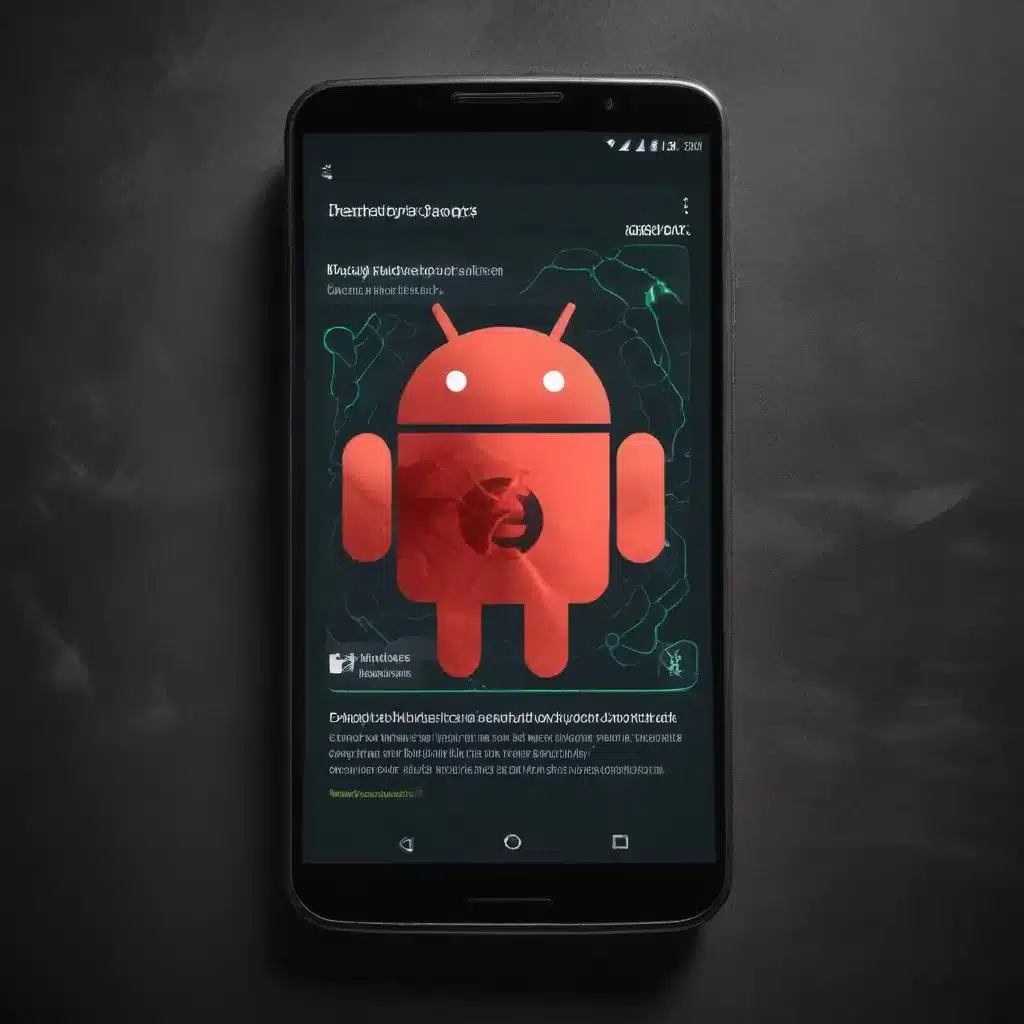
Understanding the Threats of Mobile Malware
As seasoned IT professionals, we understand the critical importance of protecting our devices from the ever-evolving landscape of cybersecurity threats. While the Android operating system has made significant strides in enhancing security, the open-source nature of the platform and its widespread global adoption make it a prime target for malicious actors.
Malware, or malicious software, can infiltrate Android smartphones and wreak havoc, stealing sensitive data, disrupting device performance, and exposing users to a range of risks. In this comprehensive article, we’ll delve into the symptoms of malware infection, equipping you with the knowledge to detect and effectively remove such threats from your Android devices.
Recognizing the Signs of Malware
Malware can manifest itself in various forms, including spyware, ransomware, and Trojan horses. By understanding the common indicators of a malware infection, you can quickly identify and address the issue before it escalates.
Sudden Performance Degradation
One of the telltale signs of a malware infection is a noticeable decline in your Android device’s performance. Malicious software often runs in the background, consuming valuable system resources, such as CPU and memory, which can lead to sluggish performance, app freezes, and even device unresponsiveness.
Unusual Data Usage and Battery Drain
Malware can also exhibit itself through a sudden spike in your device’s data usage or an abnormally rapid battery drain. Malicious apps may transmit data or perform resource-intensive tasks without your knowledge, contributing to these concerning patterns.
Unwanted Apps and Ads
Another clear indication of a malware infection is the presence of unfamiliar apps or unexpected advertisements popping up on your device. Malicious actors often distribute their malware through fake or compromised applications, or they use adware to generate revenue through intrusive advertisements.
Suspicious System Behavior
If you notice your Android device behaving in an unusual manner, such as random crashes, unexpected reboots, or persistent error messages, it could be a sign of a malware infection. Malicious software can interfere with the normal functioning of your device, causing these types of disruptive behaviors.
Enhancing Android Security: Prevention and Proactive Measures
To mitigate the risks of malware infection on your Android smartphone, it’s essential to take proactive steps to strengthen your device’s security. Here are some key strategies to consider:
Leverage Mobile Threat Detection Tools
Utilize mobile threat detection solutions, such as antivirus apps or enterprise-grade mobile security platforms, to continuously monitor your device for potential threats. These tools can scan for malicious apps, detect network-based attacks, and provide real-time protection against emerging threats.
Restrict Unknown App Installations
Android’s flexibility allows users to install apps from sources outside the Google Play Store, but this feature can also introduce security risks. Ensure that you have disabled the “Allow installation from unknown sources” option in your device’s settings, preventing the installation of unverified and potentially malicious applications.
Keep Your Android OS Up-to-Date
Regularly update your Android operating system to the latest version. Google provides monthly security patches and feature updates to address vulnerabilities and strengthen the platform’s defenses against emerging threats. Staying up-to-date is crucial for maintaining optimal device security.
Educate Yourself and Your Users
Empower yourself and your users with knowledge about mobile security best practices. Encourage everyone to be cautious when downloading apps, clicking on links, or providing personal information, as these are common vectors for malware infection.
Removing Malware from Android Devices
If you suspect that your Android device has been infected with malware, it’s essential to take immediate action to remove the threat and mitigate the potential damage. Here are the steps to follow:
Uninstall Suspicious Apps
Identify any unfamiliar or suspicious apps on your device and uninstall them immediately. These apps may be the source of the malware infection and should be removed to eliminate the threat.
Clear Browser Cache and Data
Malware can sometimes infiltrate your device through compromised web browsers. Clear the cache and data for your device’s web browser to remove any traces of the malicious code.
Perform a Factory Reset
If the above steps do not resolve the issue, a factory reset may be necessary to completely remove the malware from your Android device. This will erase all data, applications, and settings, effectively restoring your device to its original, uninfected state.
Change Passwords and Secure Your Accounts
After removing the malware, it’s crucial to change the passwords and PINs for any accounts that may have been compromised. Ensure that you do this on a different, secure device to prevent the malware from detecting and intercepting your new credentials.
Maintaining a Secure Android Environment
Protecting your Android smartphone from malware is an ongoing effort, but by following the strategies outlined in this article, you can significantly enhance the security of your device and safeguard your personal and sensitive information.
Remember, staying vigilant, keeping your Android OS up-to-date, and utilizing proven security tools are essential steps in combating the ever-evolving threats of mobile malware. By taking a proactive approach, you can enjoy the full benefits of your Android device while minimizing the risks of a malware infection.
For further assistance or IT solutions, be sure to visit our website at https://itfix.org.uk/, where our team of seasoned professionals is ready to provide you with expert guidance and support.
Key Takeaways
- Recognize the common symptoms of malware infection, including performance issues, unusual data usage, and the presence of unwanted apps or ads.
- Leverage mobile threat detection tools and restrict unknown app installations to enhance your Android device’s security.
- Keep your Android OS up-to-date and educate yourself and your users on mobile security best practices.
- Uninstall suspicious apps, clear browser data, and perform a factory reset if necessary to remove malware.
- Change passwords and secure your accounts after removing the malware threat.
- Maintain a proactive approach to Android security to minimize the risks of malware infection.












