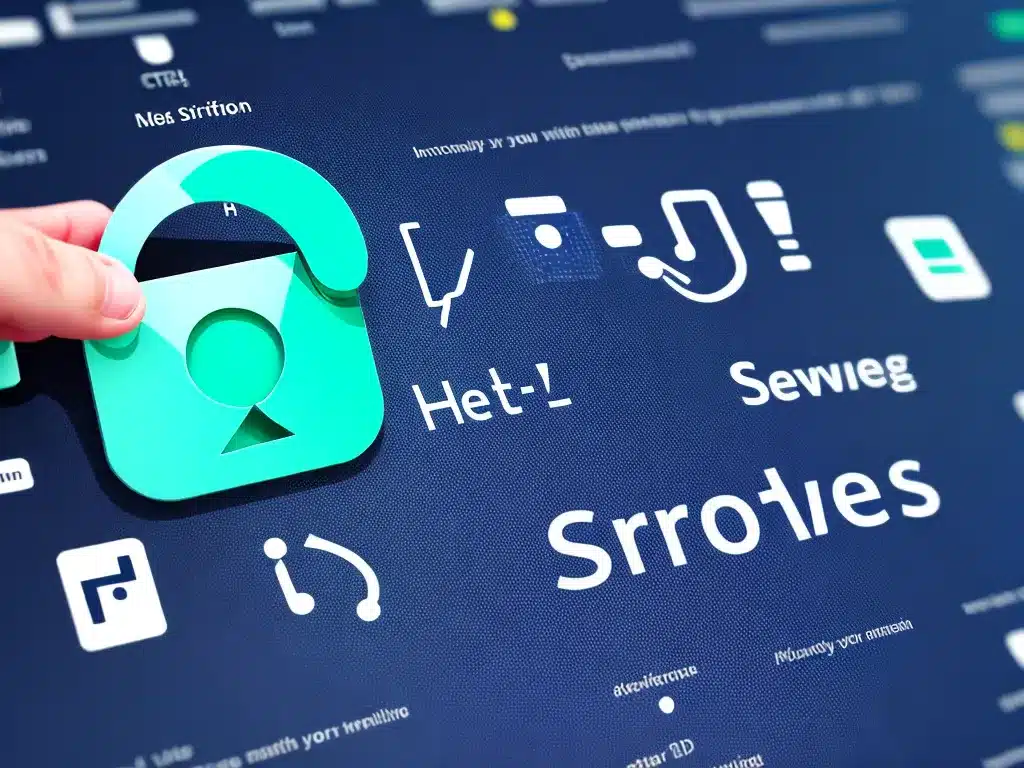
What is HTTPS?
HTTPS (Hypertext Transfer Protocol Secure) is the secure version of HTTP, the protocol over which data is sent between your browser and the website that you are connected to. The ‘S’ at the end of HTTPS stands for ‘Secure’. It means all communications between your browser and the website are encrypted.
How HTTPS Works
When you connect to a website with HTTPS, your web browser first establishes a secure connection with the web server. This is done through a process called SSL/TLS handshake. The server sends its SSL certificate to your browser to prove its identity. This certificate contains the website’s public key. If the certificate is valid and trusted, the browser creates a symmetric session key and encrypts it with the server’s public key before sending it back. From this point on, the encrypted symmetric key is used to encrypt all communications between the client (your browser) and server.
This way, the traffic remains encrypted and secure from prying eyes. The padlock icon shown in most modern browsers indicates when your connection is secure.
Why HTTPS is Important
It Protects Your Data from Snooping
Without HTTPS, data sent between your browser and the website is in plain text. This means anyone in the path between you and the server can read or modify it.
However, with HTTPS, all communication is encrypted with SSL/TLS. The encrypted data appears scrambled and can only be decrypted by the intended recipient. This prevents network sniffers, internet service providers, government agencies and hackers from snooping on your browsing activity.
It Ensures Data Integrity
Since HTTPS encrypts your traffic, it prevents tampering of data. If someone tries to alter or inject malicious code into the communication, the checksums will fail and the connection drops. This guarantees the integrity of data you send and receive.
It Authenticates the Website
HTTPS verifies the identity of the website you are browsing using certificates. This prevents man-in-the-middle attacks where an attacker secretly relays and possibly alters the communication between you and the server. With HTTPS, you can be sure that you are communicating with the authentic website.
It Protects Online Transactions
E-commerce websites use HTTPS to secure transactions like payments, logins, and sensitive information transfers. This prevents leakage of your credit card details and other personal information to cyber criminals. HTTPS is essential for secure online banking and shopping.
How to Access HTTPS Connections
Most websites that handle sensitive data provide HTTPS by default. But some websites have both HTTP and HTTPS versions. For optimal security, take these steps to use HTTPS connections:
-
Check if the site URL begins with https:// instead of http://. This indicates the site supports secure connections.
-
Use the HTTPS Everywhere browser extension. It automatically switches sites to HTTPS if available.
-
On Google Chrome, look for the green padlock icon before entering sensitive info. Click on it and select “Always use https” to make connections permanent.
-
Avoid free/public Wi-Fi networks when accessing sensitive sites. Use a VPN service to encrypt all traffic.
-
Check site security certifications like PCI DSS compliance before entering payment info.
Conclusion
HTTPS encryption is essential for secure and private web browsing. It protects your sensitive information from network snooping, tampering, and forgery. Websites handling user logins, financial transactions or personal data should always use HTTPS. As an internet user, you should enable HTTPS connections on all websites for optimal security.












