Twitter is an incredibly powerful tool for businesses of all sizes. With over 330 million active users, it provides a platform to engage with customers, build brand awareness, and drive traffic to your website. However, simply having a Twitter account is not enough. To truly succeed on the platform, you need to be analyzing your data and using it to inform your marketing strategy. In this article, we will explore how to use Twitter Analytics to improve your marketing strategy.
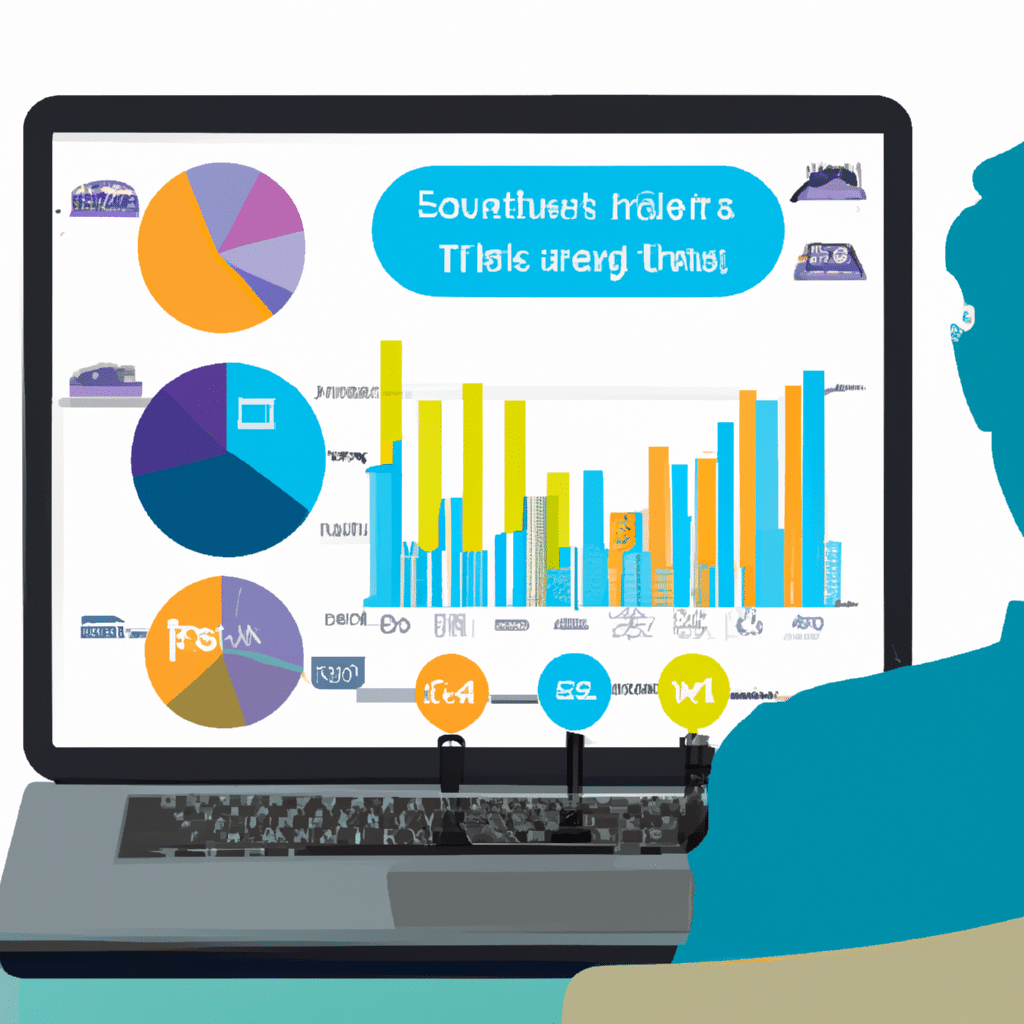
What is Twitter Analytics?
Twitter Analytics is a free tool provided by Twitter that allows you to track and analyze your account’s performance. It provides valuable insights into your followers, tweets, and engagement rates. By analyzing this data, you can gain a deeper understanding of what is working and what is not, and use this information to optimize your marketing strategy.
Setting Up Twitter Analytics
Before you can start using Twitter Analytics, you need to ensure that it is activated on your account. To do this, log in to your account and go to analytics.twitter.com. If you are not already signed up for Twitter Ads, you will be prompted to do so. You do not need to actually create any ads, but you do need to have an account set up.
Once you have set up your account, you can access Twitter Analytics. The dashboard provides an overview of your account’s performance, including the number of impressions, engagements, and followers. You can also view more detailed metrics, such as the number of clicks on your links and the demographics of your followers.
Analyzing Your Followers
One of the most valuable features of Twitter Analytics is the ability to analyze your followers. By understanding who your followers are, you can create content that resonates with them and tailor your marketing strategy accordingly.
To analyze your followers, go to the “Followers” tab in the Twitter Analytics dashboard. Here, you can view a range of demographic information about your followers, including their gender, location, and interests. You can also see when they are most active on the platform, which can help you determine the best times to post.
Analyzing Your Tweets
In addition to analyzing your followers, you can also analyze your tweets. By understanding which tweets are resonating with your audience, you can create more effective content in the future.
To analyze your tweets, go to the “Tweets” tab in the Twitter Analytics dashboard. Here, you can view metrics such as the number of impressions, engagements, and link clicks for each tweet. You can also view more detailed data, such as the number of retweets and replies.
Using Twitter Analytics to Inform Your Marketing Strategy
So, now that you know how to use Twitter Analytics, how can you use this information to improve your marketing strategy? Here are a few tips:
-
Tailor your content to your audience: By understanding your followers’ interests and demographics, you can create content that is more likely to resonate with them. For example, if you find that a large percentage of your followers are interested in technology, you can create content that focuses on this topic.
-
Optimize your posting schedule: By analyzing when your followers are most active on the platform, you can determine the best times to post. This can help you increase engagement rates and reach more people.
-
Experiment with different types of content: By analyzing which types of tweets are performing well, you can experiment with different formats and styles. For example, if you find that tweets with images are getting more engagement than those without, you can focus on creating more visual content.
Conclusion
Twitter Analytics is a powerful tool that can help you improve your marketing strategy and achieve better results on the platform. By analyzing your data and using it to inform your content and posting schedule, you can create a more effective social media presence and drive more traffic to your website. So, if you haven’t already, take some time to explore the Twitter Analytics dashboard and see what insights you can uncover.












