Have you ever struggled to create an engaging and interactive presentation? Don’t worry, Microsoft Sway is a powerful tool that can help you create stunning, interactive presentations in no time. In this article, we’ll show you how to use Microsoft Sway to make your presentations more engaging and interactive.
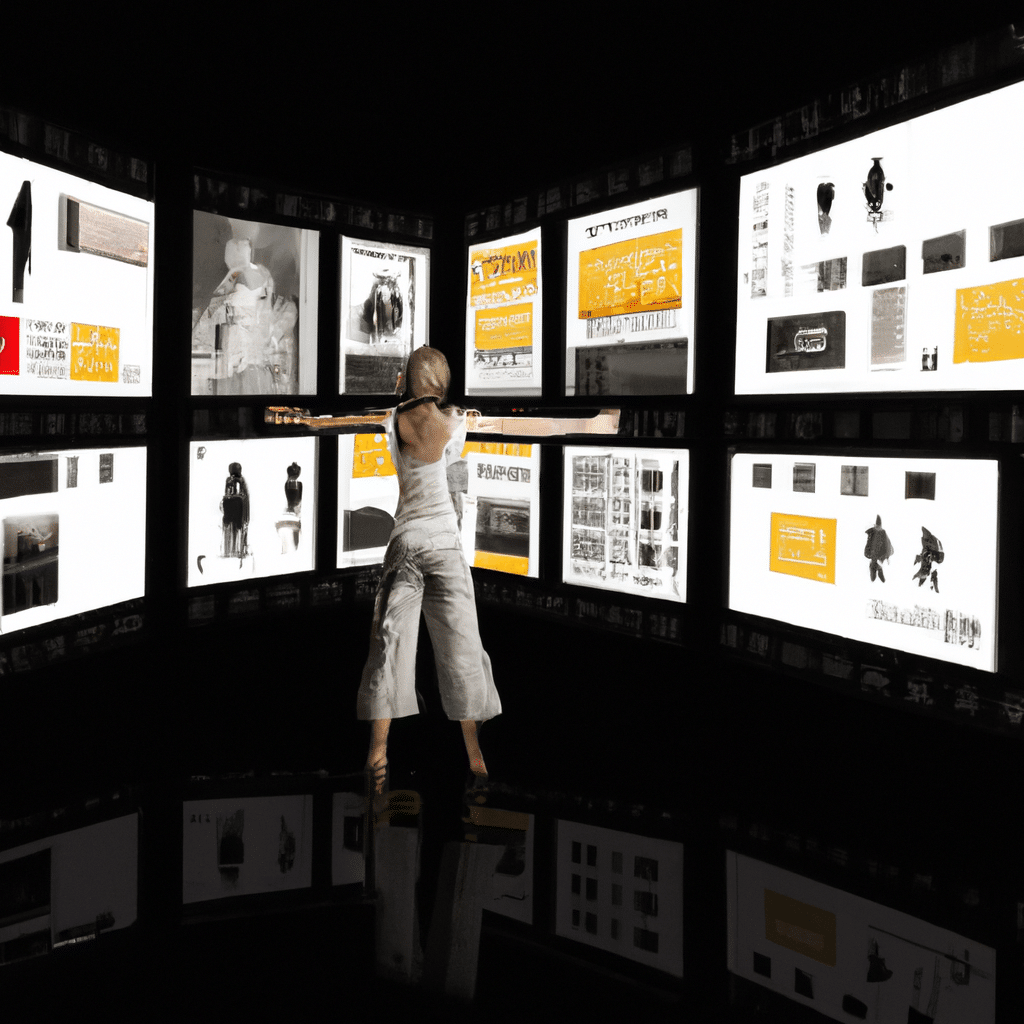
What is Microsoft Sway?
Microsoft Sway is a cloud-based presentation tool that allows you to create and share interactive presentations, reports, and stories. It offers a wide range of features, including templates, layouts, and multimedia integration that make it easy to create visually stunning and engaging presentations.
Getting Started with Microsoft Sway
To get started with Microsoft Sway, all you need is a Microsoft account. You can access Sway by visiting the Microsoft Sway website or by downloading the Sway app from the Microsoft Store. Once you are logged in, you can start creating your first Sway presentation.
Creating a Sway Presentation
Microsoft Sway offers a wide range of templates and layouts that you can use to create your presentation. You can also choose to start from scratch and design your presentation from the ground up. To create a new presentation, click on the “Create New” button and select the type of presentation you want to create.
Once you have selected your template or layout, you can start adding content to your presentation. Sway allows you to add text, images, videos, and other multimedia elements to your presentation. You can also customize the layout and design of your presentation to make it unique and engaging.
Adding Interactive Elements to Your Presentation
One of the best features of Microsoft Sway is its ability to add interactive elements to your presentation. You can add quizzes, polls, and other interactive elements that allow your audience to engage with your presentation. You can also add animations and transitions to make your presentation more dynamic and engaging.
Sharing Your Presentation
Once you have finished creating your presentation, you can share it with your audience by using the “Share” button. Sway allows you to share your presentation via email, social media, or by embedding it on your website or blog. You can also collaborate with others by sharing your presentation with them and allowing them to edit it.
Conclusion
Microsoft Sway is a powerful tool that can help you create stunning, interactive presentations in no time. With its wide range of features and tools, you can easily create a presentation that engages and informs your audience. So, if you’re looking to create an engaging and interactive presentation, give Microsoft Sway a try!












