How to Use Microsoft Office for Cloud Productivity
In today’s fast-paced world, businesses are constantly looking for ways to increase productivity and efficiency. With the rise of cloud computing, Microsoft Office has become an essential tool for businesses of all sizes. In this article, we will explore how to use Microsoft Office for cloud productivity, and how it can help businesses achieve their goals.
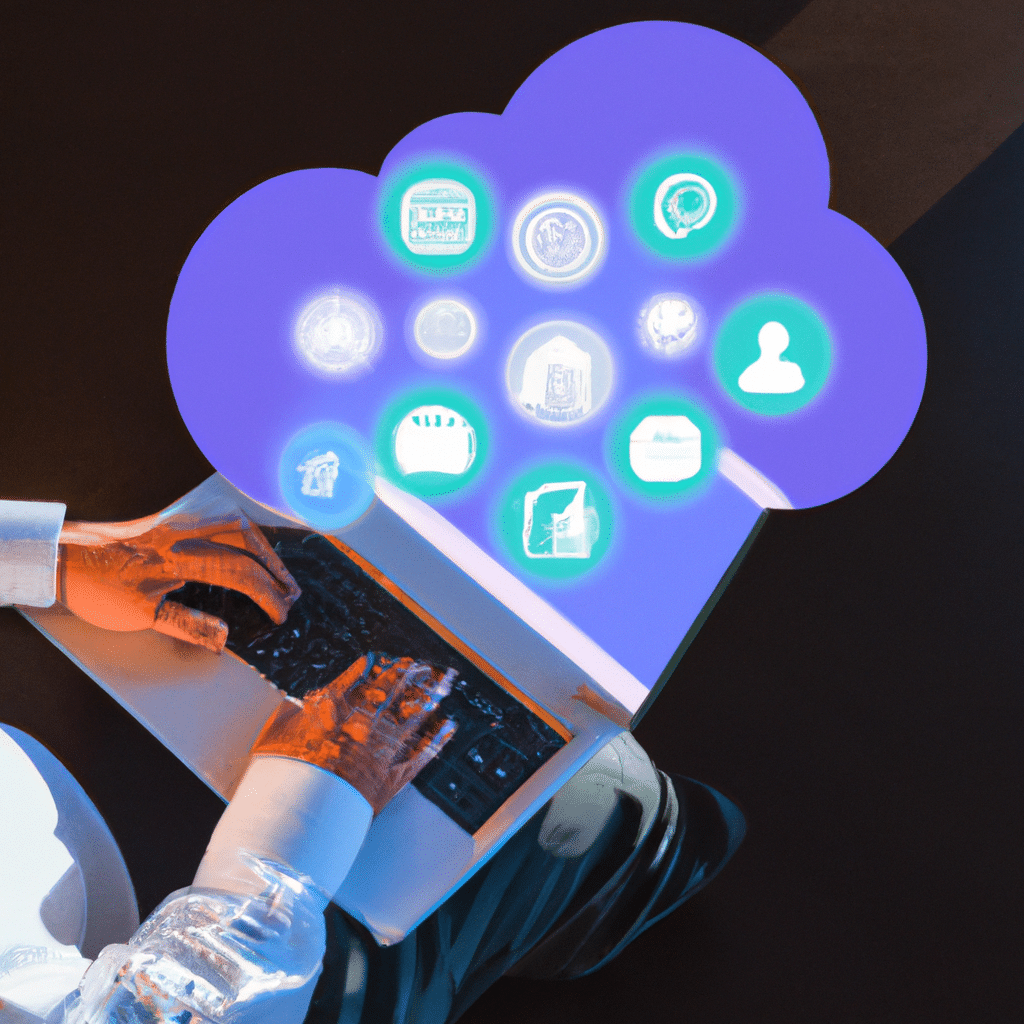
What is Microsoft Office?
Microsoft Office is a suite of productivity applications developed by Microsoft. It includes popular applications such as Word, Excel, PowerPoint, Outlook, OneNote, and Access. Microsoft Office is available in both desktop and cloud-based versions. The cloud-based version, known as Microsoft Office 365, offers a range of benefits for businesses, including increased collaboration, scalability, and cost-effectiveness.
How to Get Started with Microsoft Office
To use Microsoft Office for cloud productivity, you first need to sign up for a Microsoft Office 365 subscription. This can be done through the Microsoft Office website or through a third-party provider. Once you have signed up, you can access the applications through your web browser or by downloading the desktop applications.
Using Microsoft Word for Cloud Productivity
Microsoft Word is the most popular word processing application in the world. With Microsoft Office 365, you can access Word from anywhere with an internet connection. This makes it perfect for remote workers or businesses with multiple locations. In addition to the standard features of Word, the cloud-based version offers real-time collaboration, automatic saving, and version control.
Using Microsoft Excel for Cloud Productivity
Microsoft Excel is a powerful spreadsheet application that is used by businesses of all sizes. With Microsoft Office 365, you can access Excel from anywhere with an internet connection. This makes it easy to collaborate on spreadsheets with colleagues or clients. In addition to the standard features of Excel, the cloud-based version offers real-time collaboration, automatic saving, and version control.
Using Microsoft PowerPoint for Cloud Productivity
Microsoft PowerPoint is a popular presentation application that is used by businesses of all sizes. With Microsoft Office 365, you can access PowerPoint from anywhere with an internet connection. This makes it easy to collaborate on presentations with colleagues or clients. In addition to the standard features of PowerPoint, the cloud-based version offers real-time collaboration, automatic saving, and version control.
Using Microsoft Outlook for Cloud Productivity
Microsoft Outlook is a popular email and calendar application that is used by businesses of all sizes. With Microsoft Office 365, you can access Outlook from anywhere with an internet connection. This makes it easy to stay connected with colleagues or clients. In addition to the standard features of Outlook, the cloud-based version offers real-time collaboration, automatic saving, and version control.
Using Microsoft OneNote for Cloud Productivity
Microsoft OneNote is a note-taking application that is used by businesses of all sizes. With Microsoft Office 365, you can access OneNote from anywhere with an internet connection. This makes it easy to collaborate on notes with colleagues or clients. In addition to the standard features of OneNote, the cloud-based version offers real-time collaboration, automatic saving, and version control.
Using Microsoft Access for Cloud Productivity
Microsoft Access is a database application that is used by businesses of all sizes. With Microsoft Office 365, you can access Access from anywhere with an internet connection. This makes it easy to collaborate on databases with colleagues or clients. In addition to the standard features of Access, the cloud-based version offers real-time collaboration, automatic saving, and version control.
Conclusion
In conclusion, Microsoft Office is a powerful tool for businesses of all sizes. With the cloud-based version, known as Microsoft Office 365, businesses can increase productivity and efficiency by accessing applications from anywhere with an internet connection. Whether you need to create a document, spreadsheet, presentation, or database, Microsoft Office has you covered. With real-time collaboration, automatic saving, and version control, Microsoft Office is the perfect solution for businesses looking to increase their productivity and efficiency.












