In today’s fast-paced business world, efficient communication is key to the success of any team. With the increasing use of technology, there are now many tools available to facilitate communication among team members. One such tool is Microsoft Kaizala, a mobile application designed to help teams communicate and collaborate effectively.
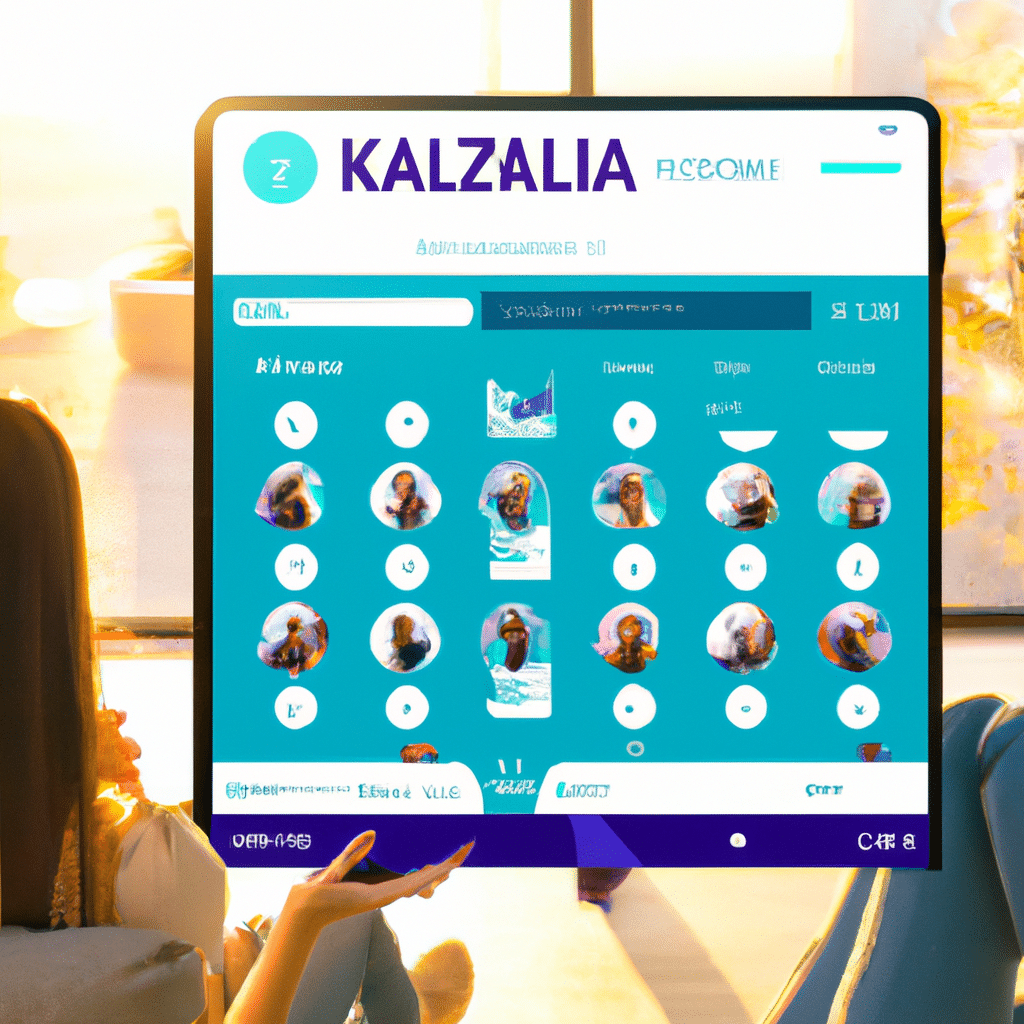
What is Microsoft Kaizala?
Microsoft Kaizala is a mobile application that allows teams to communicate, collaborate, and organize tasks in real-time. It is designed to simplify communication among team members, no matter where they are located. With Kaizala, you can send instant messages, make audio and video calls, and share files with your team members.
How to Get Started with Microsoft Kaizala?
Getting started with Kaizala is easy. You can download the app from the Microsoft Store or Google Play Store on your mobile device. Once you have downloaded the app, you can sign in using your Microsoft account or phone number. You can then create a new group or join an existing group.
How to Create a Group in Microsoft Kaizala?
To create a new group in Kaizala, follow these simple steps:
- Open the Kaizala app on your mobile device.
- Tap on the “Create New Group” button.
- Enter a name for your group and select a group photo.
- Add members to your group by typing their phone numbers or selecting them from your contacts list.
- Click on the “Create Group” button to create your group.
?
Once you have created your group, you can start using Kaizala for team communication. Here are some ways you can use Kaizala to communicate with your team members:
Instant Messaging
Kaizala allows you to send instant messages to your team members, either individually or in a group. You can also send voice messages, photos, videos, and documents through Kaizala.
Audio and Video Calls
With Kaizala, you can make audio and video calls to your team members, either individually or in a group. This feature is particularly useful for remote teams or teams with members in different locations.
Surveys and Polls
Kaizala allows you to create surveys and polls and send them to your team members. This feature is useful for getting feedback from your team members or making decisions based on their opinions.
Task Management
Kaizala allows you to create and assign tasks to your team members. You can also track the progress of tasks and receive notifications when they are completed.
Benefits of Using Microsoft Kaizala for Team Communication
There are several benefits of using Kaizala for team communication:
Real-time Communication
Kaizala allows team members to communicate in real-time, which is particularly useful for remote teams or teams with members in different locations.
Simplified Communication
Kaizala simplifies communication among team members by providing a single platform for messaging, calling, and file sharing.
Task Management
Kaizala allows you to assign tasks to your team members and track their progress, making it easier to manage projects and deadlines.
Security
Kaizala uses enterprise-level security features to protect your data and ensure that your conversations are private and secure.
Conclusion
Microsoft Kaizala is a powerful tool for team communication and collaboration. Its features, such as instant messaging, audio and video calls, and task management, make it an ideal platform for teams to communicate and collaborate effectively. By using Kaizala, teams can simplify communication, streamline task management, and improve overall productivity. So, if you’re looking for a reliable and efficient communication tool for your team, give Microsoft Kaizala a try!












