Are you looking for a powerful tool to create advanced surveys and forms? Microsoft Forms Pro is the ultimate solution for businesses and organizations that need to collect feedback and data from their customers, employees, or stakeholders. In this article, we will guide you through the process of using Microsoft Forms Pro to create advanced surveys and forms that can help you make better decisions and improve your business operations.
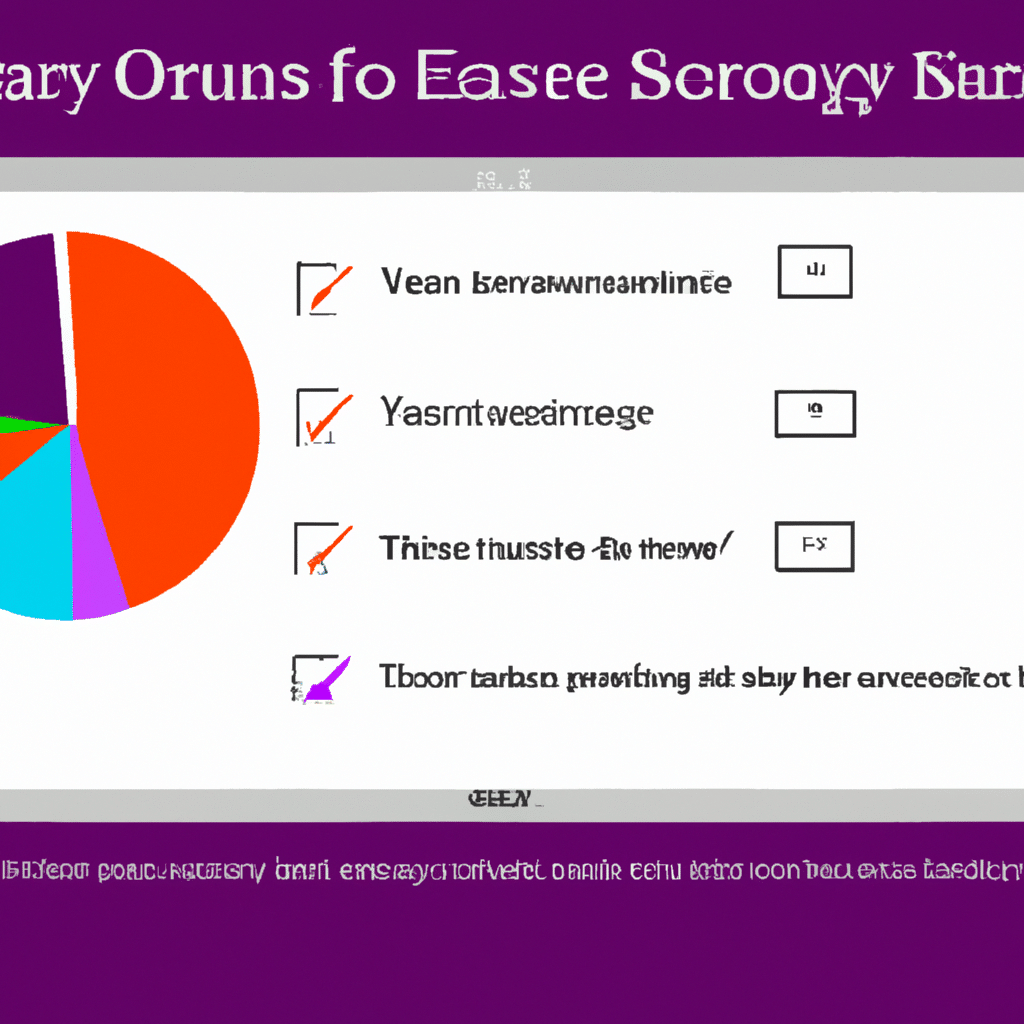
What is Microsoft Forms Pro?
Microsoft Forms Pro is a cloud-based survey and form building tool that allows businesses and organizations to create and distribute surveys and forms to collect feedback and data. It is part of the Microsoft Power Platform and offers advanced features such as branching, skip logic, and advanced analytics. Microsoft Forms Pro is the perfect tool for businesses that need to collect feedback and data from their customers, employees, or stakeholders, and want to analyze and act on that data to improve their operations.
Getting Started with Microsoft Forms Pro
To get started with Microsoft Forms Pro, you need to have a Microsoft 365 account. If you don’t have one, you can sign up for a free trial. Once you have a Microsoft 365 account, you can access Microsoft Forms Pro from the Microsoft Power Apps portal.
Creating a Survey or Form
To create a survey or form in Microsoft Forms Pro, click on the “New Survey” or “New Form” button. You can choose from a variety of templates or start from scratch. Microsoft Forms Pro offers a wide range of question types, including multiple choice, rating, Likert scale, and open-ended questions. You can also add images, videos, and branching logic to your survey or form.
Distributing Your Survey or Form
Once you have created your survey or form, you can distribute it to your respondents via email, social media, or a web link. Microsoft Forms Pro offers advanced distribution options such as email automation and integration with Microsoft Dynamics 365 and Power Automate. You can also customize your survey or form with your branding and logo.
Analyzing Your Results
Once you have collected responses to your survey or form, you can analyze them in Microsoft Forms Pro. The tool offers advanced analytics such as sentiment analysis, word cloud, and response time analysis. You can also export your data to Excel or Power BI for further analysis.
Pricing
Microsoft Forms Pro is available as part of the Microsoft Power Platform. The pricing varies depending on your needs and the number of users. There is a free version with limited features, as well as paid versions that offer more advanced features and capabilities.
Conclusion
Microsoft Forms Pro is a powerful tool for businesses and organizations that need to collect feedback and data from their customers, employees, or stakeholders. With its advanced features and capabilities, it allows you to create customized surveys and forms, distribute them to your respondents, and analyze the results to make better decisions and improve your operations. By following the steps outlined in this article, you can start using Microsoft Forms Pro to create advanced surveys and forms that can help you achieve your business goals.












