Microsoft Forms is a powerful tool that allows you to create surveys, quizzes, and polls in just a few clicks. With Microsoft Forms, you can easily collect feedback from your customers, employees, or anyone else who needs to give you feedback. In this article, we will show you how to use Microsoft Forms for feedback collection.
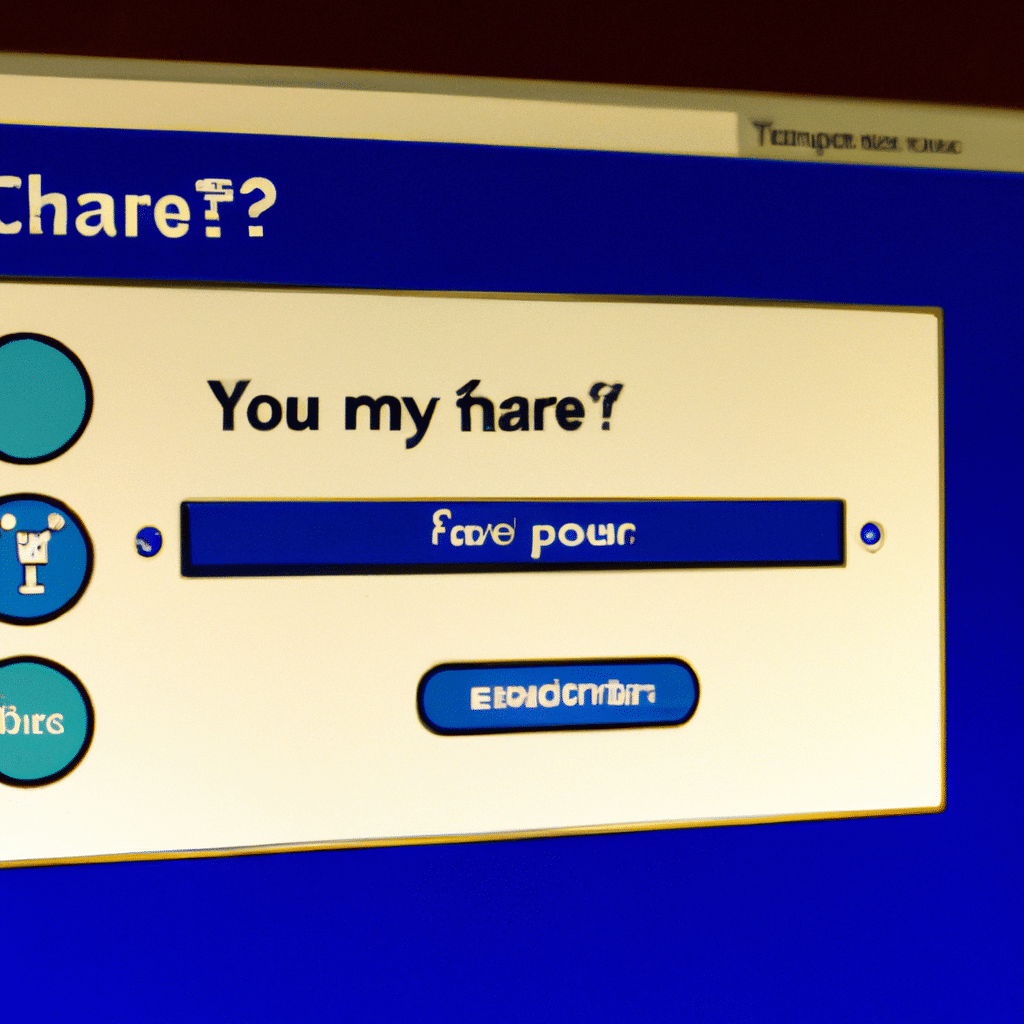
Why Microsoft Forms is the Best Tool for Feedback Collection
Microsoft Forms is a great tool for feedback collection because it is easy to use, customizable, and provides real-time feedback. With Microsoft Forms, you can create surveys, quizzes, and polls that are tailored to your specific needs. You can also add images, videos, and other multimedia elements to your surveys, making them more engaging and interactive.
In addition, Microsoft Forms provides real-time feedback, which means that you can see the results of your survey as soon as your respondents submit their responses. This allows you to quickly identify trends and areas for improvement, and make changes to your product or service accordingly.
How to Create a Feedback Form with Microsoft Forms
Creating a feedback form with Microsoft Forms is easy and straightforward. To get started, follow these steps:
- Log in to your Microsoft Forms account.
- Click on the “New Form” button.
- Choose a template or start from scratch.
- Add questions to your form.
- Customize your form by adding images, videos, and other multimedia elements.
- Share your form with your audience.
When creating your feedback form, it is important to keep in mind what kind of feedback you are looking for. Are you looking for feedback on a product or service? Are you looking for feedback on your website or marketing materials? Make sure your questions are tailored to your specific needs.
How to Analyze Feedback Collected with Microsoft Forms
Once you have collected feedback with Microsoft Forms, it is important to analyze the results. Microsoft Forms provides several tools for analyzing feedback, including:
-
Real-time results: As mentioned earlier, Microsoft Forms provides real-time feedback, which means that you can see the results of your survey as soon as your respondents submit their responses.
-
Charts and graphs: Microsoft Forms automatically generates charts and graphs based on the responses to your survey. This allows you to quickly identify trends and areas for improvement.
-
Exporting data: You can export the data from your survey to Excel, which allows you to further analyze the data and create your own charts and graphs.
Best Practices for Using Microsoft Forms for Feedback Collection
To get the most out of Microsoft Forms for feedback collection, it is important to follow some best practices. Here are some tips:
-
Keep your survey short and to the point: People are more likely to complete a survey if it is short and easy to complete.
-
Use clear and concise language: Make sure your questions are easy to understand and answer.
-
Offer incentives: Offer a small incentive, such as a discount or free trial, to encourage people to complete your survey.
-
Follow up: Once you have collected feedback, make sure to follow up with your respondents to thank them for their feedback and let them know how you plan to use it.
Conclusion
Microsoft Forms is a powerful tool for feedback collection that can help you improve your products, services, and marketing materials. By following the best practices outlined in this article, you can create effective feedback forms that provide valuable insights into your business. Remember to keep your surveys short and to the point, use clear and concise language, offer incentives, and follow up with your respondents. With Microsoft Forms, you can collect feedback that will help you make informed decisions and improve your business.












