If you’re looking to improve your content strategy on Instagram, you need to be using Instagram Insights. Instagram Insights is a powerful tool that gives you access to valuable data about your followers, including their demographics, interests, and behaviors. With this information, you can create content that resonates with your audience and drives engagement.
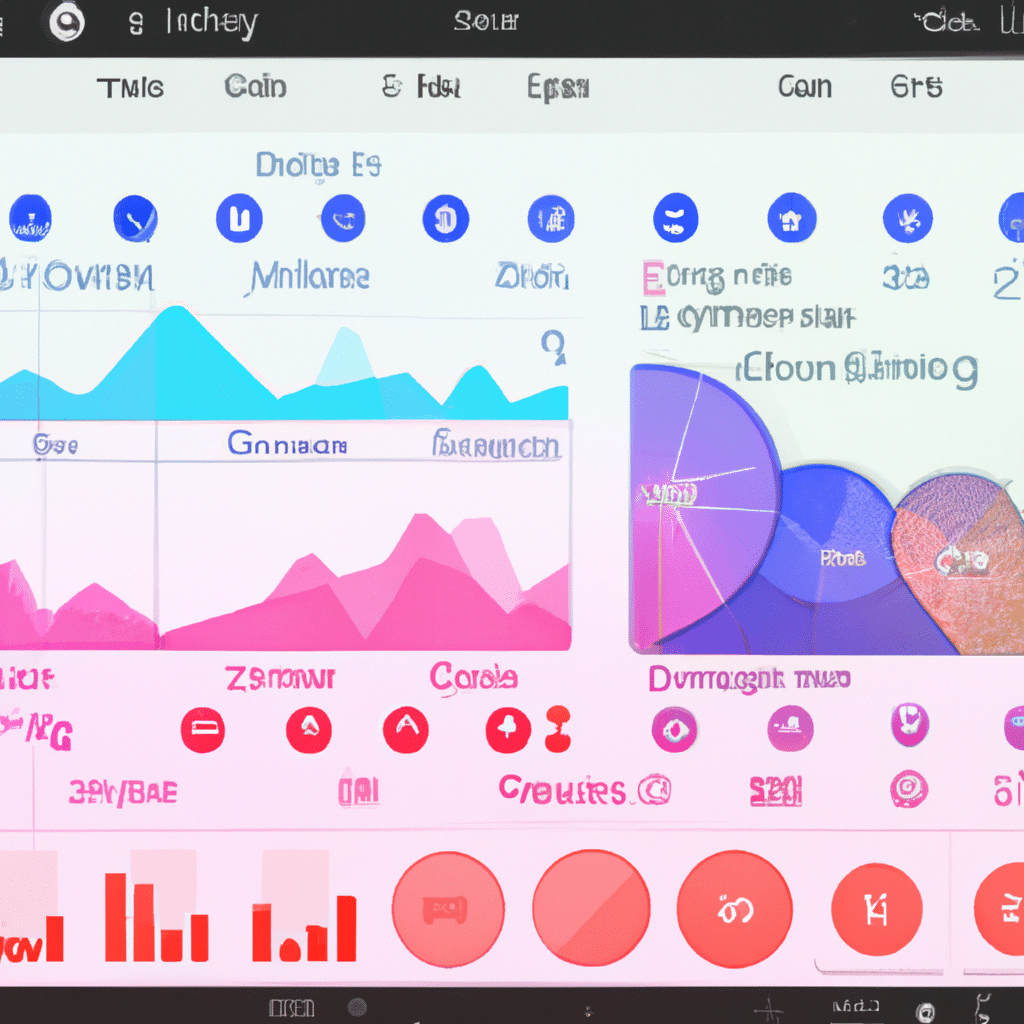
In this article, we’ll show you how to use Instagram Insights to improve your content strategy. We’ll cover everything from how to access Insights to how to use the data to inform your content creation. Let’s get started!
Why Use Instagram Insights?
Before we dive into how to use Instagram Insights, let’s talk about why you should be using it in the first place. Instagram Insights is a free tool that gives you access to valuable data about your followers. With this data, you can:
- Understand your audience: Instagram Insights provides detailed information about your followers, including their age, gender, location, and more. This data can help you understand who your audience is and what they’re interested in.
- Improve your content strategy: By understanding your audience, you can create content that resonates with them and drives engagement. You can also track the performance of your posts and adjust your strategy accordingly.
- Measure your success: Instagram Insights provides metrics such as engagement rate, reach, and impressions, which can help you measure the success of your content.
How to Access Instagram Insights
To access Instagram Insights, you need to have a business profile on Instagram. If you don’t already have a business profile, you can easily switch from a personal profile to a business profile in the settings.
Once you have a business profile, you can access Instagram Insights by tapping the three lines in the top right corner of your profile and selecting “Insights” from the menu.
Understanding Instagram Insights Data
Now that you know how to access Instagram Insights, let’s dive into the data. Here are some of the key metrics you’ll see in Instagram Insights:
Followers
Under the “Audience” tab, you’ll see data about your followers, including their demographics, location, and when they’re most active on Instagram. This data can help you understand who your audience is and when to post to reach them.
Content
Under the “Content” tab, you’ll see data about your posts, including engagement rate, reach, and impressions. You can also see which posts performed the best and worst and adjust your content strategy accordingly.
Activity
Under the “Activity” tab, you’ll see data about how your profile is performing, including profile visits, website clicks, and email clicks. This data can help you understand how your audience is interacting with your profile and adjust your strategy accordingly.
Using Instagram Insights to Improve Your Content Strategy
Now that you understand the data available in Instagram Insights, let’s talk about how to use it to improve your content strategy. Here are some tips:
1. Identify Your Top Performing Posts
Under the “Content” tab, you can see which posts performed the best and worst. Use this data to identify patterns in your top performing posts. What type of content resonates with your audience? What time of day and day of the week do your posts perform the best? Use this information to inform your content creation strategy.
2. Monitor Your Engagement Rate
Your engagement rate is a key metric to track in Instagram Insights. This metric measures the percentage of your followers who engage with your posts (likes, comments, shares, saves). A high engagement rate indicates that your audience is actively engaging with your content and finding value in it. Use this data to track the success of your content and adjust your strategy accordingly.
3. Use Instagram Stories Insights
Instagram Stories Insights provides valuable data about your stories, including reach, impressions, and exits. Use this data to understand which stories are resonating with your audience and adjust your content strategy accordingly.
4. Experiment with Different Types of Content
Use the data available in Instagram Insights to experiment with different types of content. Try posting different formats (photos, videos, carousels) and see which performs the best. You can also try posting at different times of the day and day of the week to see when your audience is most active.
Conclusion
Instagram Insights is a powerful tool that can help you improve your content strategy on Instagram. By understanding your audience and tracking the performance of your content, you can create content that resonates with your audience and drives engagement. Use the tips in this article to get started with Instagram Insights and take your content strategy to the next level.












