How to Troubleshoot Slow Upload Speeds to Your Cloud Storage
Cloud storage has become a popular option for individuals, small businesses, and large corporations alike. With the convenience of being able to access files from anywhere and the security of having data stored offsite, it’s no wonder why cloud storage has taken off. However, slow upload speeds to your cloud storage can be a frustrating issue that can hinder productivity. In this article, we will discuss some of the common causes of slow upload speeds and provide troubleshooting tips to help you get your cloud storage running smoothly.
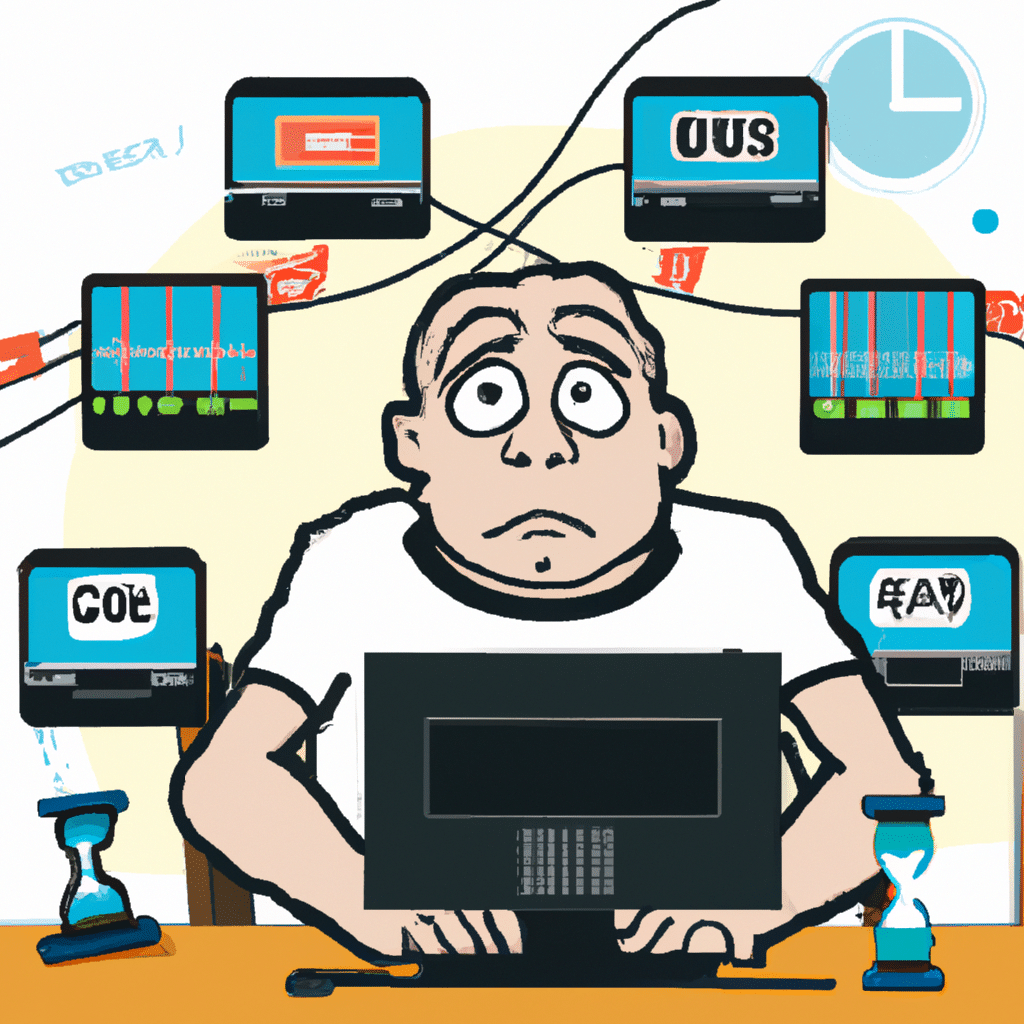
What is Cloud Storage?
Before we dive into the troubleshooting tips, it’s important to understand what cloud storage is and how it works. Cloud storage is a service that allows you to store data remotely, on servers owned and maintained by a third-party provider. This means that you can access your files from anywhere with an internet connection, on any device. Cloud storage providers typically offer a range of plans with varying amounts of storage space, and some even offer additional features such as file sharing, collaboration, and backup services.
Common Causes of Slow Upload Speeds
Slow upload speeds can be caused by a variety of factors, both on the user’s end and the cloud storage provider’s end. Here are some of the most common causes of slow upload speeds:
Internet Connection Speed
One of the most obvious causes of slow upload speeds is a slow internet connection. If you have a slow internet connection, it will take longer to upload files to your cloud storage. You can check your internet connection speed using a speed test website, and if the speed is slow, you may need to upgrade your internet plan or switch to a different provider.
Network Congestion
Another common cause of slow upload speeds is network congestion. If there are a lot of users on your network, or if your internet service provider is experiencing high traffic, it can slow down your upload speeds. You can try uploading files during off-peak hours when there is less network congestion.
File Size
The size of the files you are uploading can also affect upload speeds. Larger files will take longer to upload than smaller files, so if you are uploading large files, it may take longer than expected.
Cloud Storage Provider Limitations
Finally, the cloud storage provider you are using may have limitations on upload speeds. Some providers may limit upload speeds for free or lower-tier plans, or may throttle upload speeds during peak usage times. Check with your provider to see if they have any limitations on upload speeds.
Troubleshooting Tips
Now that we’ve identified some of the common causes of slow upload speeds, let’s discuss some troubleshooting tips to help you get your cloud storage running smoothly.
Check Your Internet Connection
The first thing you should do is check your internet connection speed. Use a speed test website to check your speed, and if it’s slow, consider upgrading your plan or switching to a different provider.
Check Network Congestion
If you are experiencing slow upload speeds during peak usage times, it may be due to network congestion. Try uploading files during off-peak hours when there is less network congestion.
Split Large Files
If you are uploading large files, consider splitting them into smaller parts and uploading them separately. This can help speed up the upload process.
Use a Wired Connection
If you are using a wireless connection to upload files, try using a wired connection instead. Wired connections are generally faster and more stable than wireless connections.
Close Other Applications
If you have other applications running on your computer while uploading files, it can slow down the upload process. Close any unnecessary applications to free up resources for the upload.
Use a Different Browser
Some browsers are faster than others when it comes to uploading files. If you are experiencing slow upload speeds, try using a different browser to see if it makes a difference.
Contact Your Cloud Storage Provider
If you have tried all of these troubleshooting tips and are still experiencing slow upload speeds, contact your cloud storage provider. They may be able to offer additional support or provide insight into any limitations on upload speeds.
Conclusion
Slow upload speeds can be a frustrating issue when using cloud storage. However, by understanding the common causes and implementing the troubleshooting tips outlined in this article, you can get your cloud storage running smoothly and efficiently. Remember to check your internet connection speed, split large files, use a wired connection, and contact your cloud storage provider if necessary. By taking these steps, you can ensure that your cloud storage is a reliable and convenient option for storing and accessing your files.












