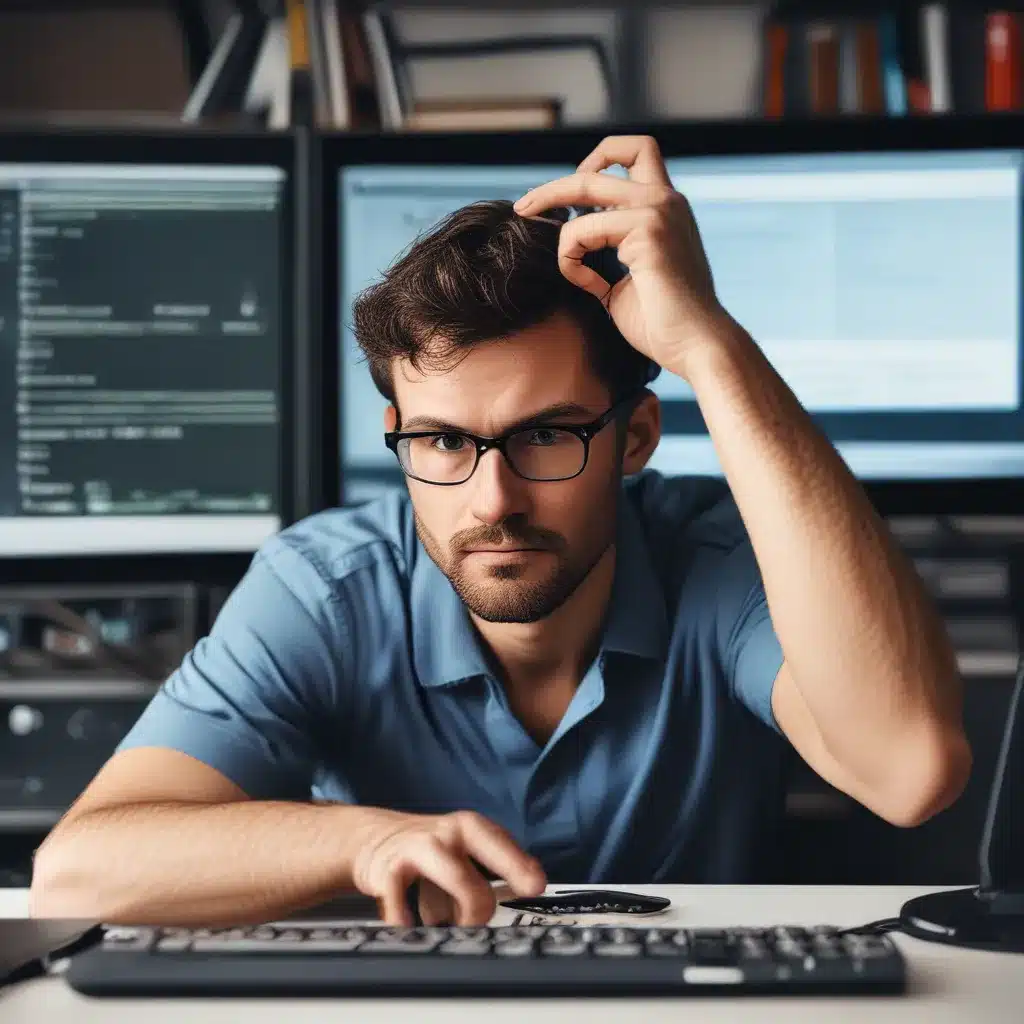
Crash Landing: Tackling the Dreaded Blue Screen of Death
Picture this: You’re in the middle of an important work project, fingers flying across the keyboard, when suddenly, your screen flashes a startling shade of blue. The infamous “Blue Screen of Death” stares back at you, mocking your tech prowess. Don’t worry, fellow computer enthusiasts, we’ve all been there. But fear not, for I’m here to guide you through the maze of software troubleshooting and help you conquer even the most stubborn computer glitches.
Let’s start with one of the most common software issues – that dreaded blue screen. This unsettling phenomenon is often caused by a corrupt or outdated driver, the software that allows your hardware and operating system to communicate. Thankfully, there’s a simple fix for this. First, try restarting your computer in Safe Mode, which will load your system with only the essential drivers and functions. If the blue screen disappears, you can breathe a sigh of relief – the issue was likely driver-related. From there, you can update or reinstall the problematic driver, and voila, your computer should be back in working order.
Tackling Malware: Your Digital Fortress
Of course, the blue screen isn’t the only software nemesis we have to contend with. In today’s interconnected world, malware is a constant threat, lurking in the shadows and ready to wreak havoc on our carefully curated digital lives. But don’t let those pesky bugs get you down! With a little diligence and the right tools, you can fortify your system against even the sneakiest of cyber-attacks.
The first line of defense? Invest in a reliable antivirus or anti-malware program. These guardians of the digital realm can sniff out and eliminate the most insidious software infections, keeping your computer running smoothly and your peace of mind intact. And don’t just set it and forget it – make sure to regularly update your security software to stay one step ahead of the ever-evolving hacker community.
Email Enigmas: Unraveling Inbox Mysteries
Now, let’s talk about another software headache that’s all too common: email issues. Whether it’s the inability to send, receive, or even log in to your email account, these pesky problems can grind your productivity to a halt. But fear not, my tech-savvy friends, for there are solutions to these inbox enigmas.
The first step is to try logging out of your email app and then logging back in. Sometimes, a simple refresh is all it takes to get those digital messages flowing again. If that doesn’t work, try accessing your email through the web interface – if you can log in there, the issue is likely with the app itself, and you may need to reinstall or troubleshoot the software.
Network Nightmares: Conquering Connectivity Conundrums
Of course, software troubles don’t exist in a vacuum. They can often be intertwined with network issues, creating a perfect storm of technological headaches. Slow downloads, spotty connections, and the dreaded “unable to connect” message can all be symptoms of a deeper networking problem.
When faced with these network nightmares, the first step is to run a speed test to gauge the health of your internet connection. If the results are less than stellar, try rebooting your modem or router – sometimes a simple reset is all it takes to get those data packets flowing smoothly again. If the issue persists, you may need to contact your service provider for further assistance.
The Grand Finale: Putting It All Together
Now, I know what you’re thinking: “This all sounds great, but what if I’ve tried everything and I’m still stuck in a technological quagmire?” Fear not, my dear readers, for there’s always one more trick up my sleeve.
The secret weapon in any software troubleshooter’s arsenal? The power of the internet community. Search engines are your best friend when it comes to finding solutions to even the most obscure software problems. Chances are, someone, somewhere, has encountered the same issue and documented their journey to victory. All you have to do is ask the right questions, sift through the results, and voila – your tech troubles could be a thing of the past.
So, the next time your computer decides to throw you a curveball, don’t panic. Arm yourself with the knowledge and tools we’ve discussed, and get ready to tackle those software demons head-on. And remember, if all else fails, the experts at ITFix.org.uk are always here to lend a helping hand. Happy troubleshooting, my fellow tech enthusiasts!












