How to Troubleshoot and Fix Common Computer Errors
If you’re like most people, you rely on your computer every day for work, entertainment, and communication. As helpful as computers can be, they can also be frustrating when things go wrong. From error messages to frozen screens, there are a variety of common computer issues that can disrupt your day-to-day activities. Fortunately, many of these problems are easy to fix with just a few simple steps. In this article, we’ll take a look at some of the most common computer errors and provide step-by-step instructions for troubleshooting and fixing them.
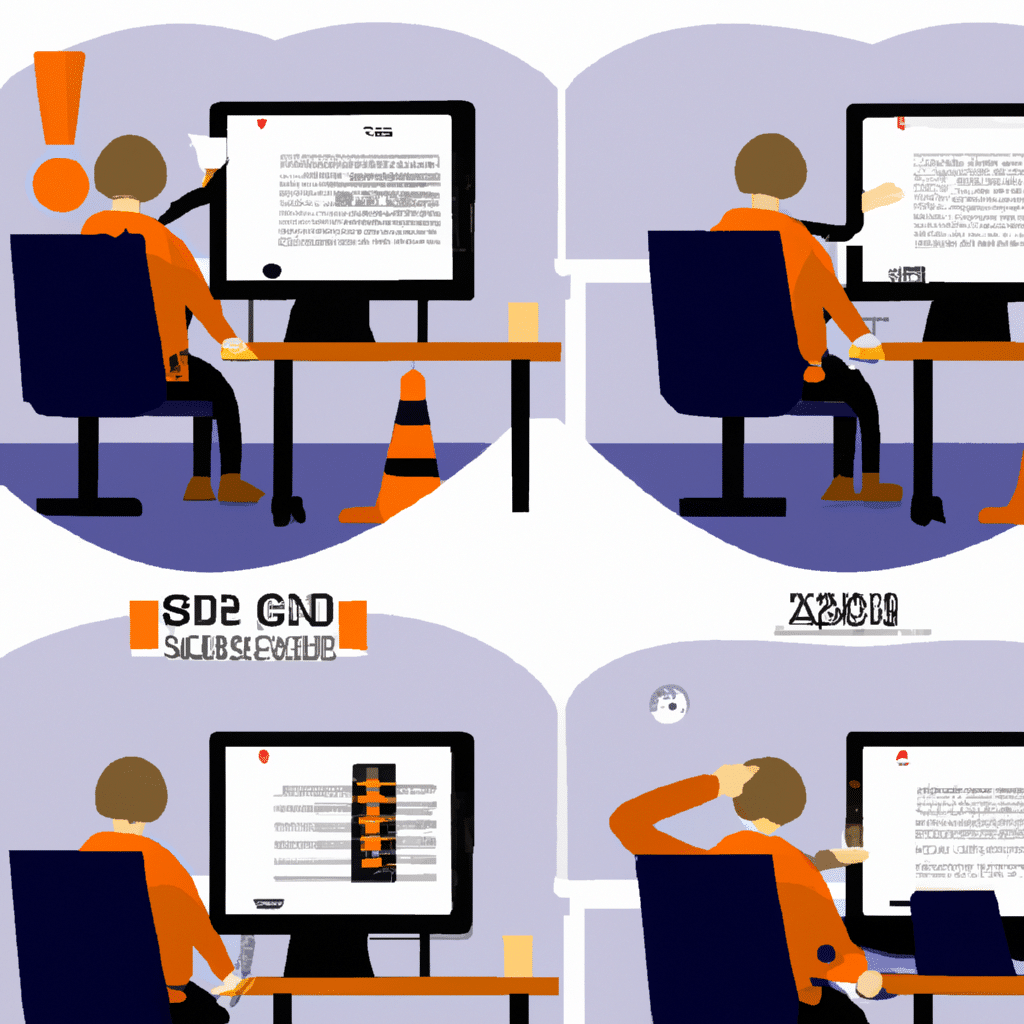
1. Slow Computer Performance
One of the most common computer issues is slow performance. If your computer is running slowly, it can be frustrating to wait for programs to open and files to load. There are several reasons why your computer might be running slowly, including:
- Too many programs running at once
- Not enough available memory
- Malware or viruses
- Hard drive errors
To fix a slow computer, try the following steps:
- Close any programs you’re not currently using
- Clear your browser’s cache and cookies
- Uninstall any programs you no longer need
- Run a virus scan using reputable antivirus software
- Defragment your hard drive
By following these steps, you can improve your computer’s performance and reduce the amount of time you spend waiting for programs to load.
2. Blue Screen of Death (BSOD)
The Blue Screen of Death (BSOD) is a dreaded error message that can appear on your computer screen. This error message usually indicates a serious problem with your computer’s hardware or software. When you see a BSOD, it’s important to take action quickly to prevent further damage. Here are some steps you can take to fix a BSOD error:
- Restart your computer
- Check for any hardware problems, such as loose cables or failing components
- Update your drivers and operating system
- Run a virus scan
- Check for any software conflicts
If you’re unable to fix the problem on your own, it’s important to seek professional help to prevent further damage to your computer.
3. Internet Connectivity Issues
If you’re experiencing internet connectivity issues, there are several things you can do to troubleshoot the problem. Here are some steps to take:
- Check your internet connection by visiting a website in your browser
- Restart your modem and router
- Check your network settings
- Update your network drivers
- Disable any firewall or antivirus software that may be blocking your connection
By following these steps, you can quickly troubleshoot and fix internet connectivity issues.
4. Malware and Viruses
Malware and viruses can wreak havoc on your computer, causing a variety of problems including slow performance, data loss, and identity theft. To protect your computer from malware and viruses, it’s important to take the following steps:
- Install reputable antivirus software
- Keep your operating system and software up to date
- Use a strong password to protect your accounts
- Avoid opening emails or attachments from unknown senders
- Backup your important files regularly
By taking these steps, you can protect your computer from malware and viruses and reduce the risk of data loss or identity theft.
5. Hardware Failure
Hardware failure is a serious issue that can cause permanent damage to your computer. If you suspect a hardware failure, it’s important to take action quickly to prevent further damage. Here are some steps you can take:
- Turn off your computer and unplug it from the power source
- Check for any loose cables or components
- Check your computer’s temperature and make sure it’s not overheating
- Test your computer’s components to identify any failing hardware
- Replace any failing hardware as soon as possible
By taking these steps, you can prevent further damage to your computer and ensure that your hardware is functioning properly.
Conclusion
In conclusion, there are many common computer errors that can disrupt your day-to-day activities. However, with the right tools and knowledge, you can quickly troubleshoot and fix these problems on your own. By following the steps outlined in this article, you can improve your computer’s performance, protect your system from malware and viruses, and prevent hardware failure. With a little patience and persistence, you can keep your computer running smoothly and efficiently for years to come.












