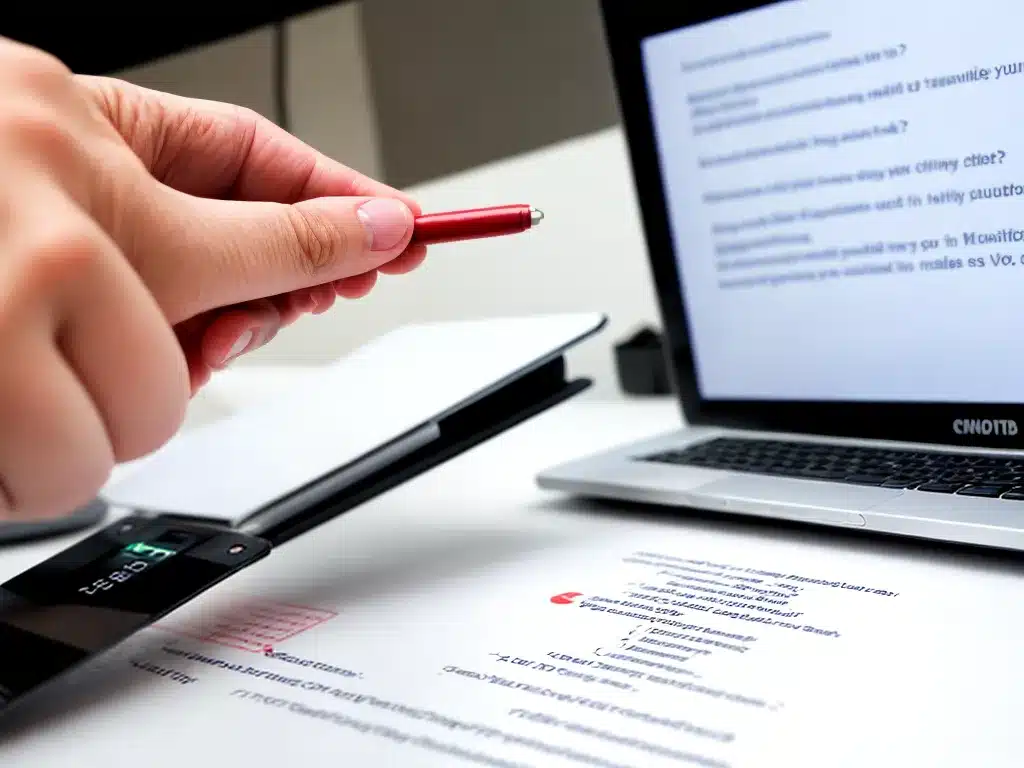
Introduction
Having a solid backup solution in place is crucial for any business or individual to protect their important data. However, simply having backups does not guarantee that you will be able to successfully restore from them when needed. It is critical to regularly test your backups to confirm they are working as expected. In this article, I will provide a comprehensive guide on how to properly test backups to ensure you can rely on them when disaster strikes.
Reasons for testing backups
There are a few key reasons why regularly testing backups is essential:
-
Confirm backups are capturing all critical data. Backups may be failing silently without capturing everything you need. Testing allows you to confirm your backup jobs are completing successfully and capturing the right data.
-
Validate backups are restorable. Even if backups complete successfully, the backup files may become corrupted and unrecoverable. Restoring backups is the only way to verify they are intact.
-
Uncover issues before a real disaster. Backup systems can fail in many ways. Restoring backups periodically enables you to find and fix problems now instead of when you desperately need your backups.
-
Meet compliance requirements. Industries like healthcare and finance often require being able to demonstrate recoverability of data via regularly tested backups.
Developing a backup testing plan
To ensure your backups are rigorously tested, you need to develop a thoughtful testing plan and schedule. Here are some key points to address in your plan:
What data to test
-
Prioritize testing backups of your most critical data first and foremost.
-
Balance testing a wide variety of data sets and file types to detect more systemic issues.
-
Rotate through different sets of data on each test to eventually cover everything.
How often to test
-
Test critical backups at least monthly. Higher frequency is better.
-
Test less critical backups on a quarterly or biannual basis.
-
After major changes like new backups software or infrastructure.
Retention of test restores
-
Maintain test restores for a minimum of 30 days in case issues emerge.
-
When storage allows, retain test restores for 90 days or more for extra assurance.
-
Test restores should have unique naming to prevent accidental use.
How much data to test
-
Restore a percentage of your overall backup – 10% can be a good starting point.
-
Restore full backups as well as incrementals to confirm chaining works.
-
Rotate the specific data you restore each test.
Who performs testing
-
Assign backup testing responsibility to a dedicated individual/team.
-
Critical for them to have appropriate access and capabilities.
-
Optionally have a second person validate successful restores.
Restoring backups for testing
When it comes time to execute a backup test, there are some key steps to take:
1. Identify test environment
-
Restore backups to a staging/test environment that mirrors production.
-
If unavailable, restore to a segregated section of production as an alternative.
2. Document pre-test state
-
Note current backup chain specifics – dates, sizes, etc.
-
Record details about data/server state prior to restore.
3. Perform restore
-
Follow standard documented procedures to restore backups.
-
Restore to a temporary location first if possible.
-
Take screenshots and log steps taken during restore.
4. Verify restore outcome
-
Were backups able to be successfully accessed?
-
Was all expected data restored completely?
-
Were there any errors or warnings during restore?
5. Clean up test
-
Remove test restores from system when done.
-
Return any production data to original state if needed.
-
Keep test restores isolated per your retention policy.
Key metrics and reports
To get maximum value from backup tests, it is important to measure results and create reports including:
-
Backup job success rates – Signals issues like failed backups.
-
Restore job success rates – Details if restores are working properly.
-
Recovery Time Objective (RTO) – Time to fully restore backups.
-
Recovery Point Objective (RPO) – Acceptable data loss window.
-
List of errors – Critical for identifying faults to address.
-
Size and date of backups – Ensure expected data is being captured.
-
Comparison to previous tests– Identify performance and data trends.
Responding to test failures
When tests fail, you need to respond appropriately:
-
RCA – Conduct root cause analysis to determine why backups/restores failed.
-
Remediation – Address identified issues; improve processes.
-
Re-test – Redo backup test once fixes are implemented.
-
Escalate if needed – Get additional help to address unresolved problems.
Conclusion
-
Regularly testing backups is essential to have trust in critical recovery systems.
-
Follow a documented plan for testing scope, frequency, retention, etc.
-
Focus on verifying backups capture the right data and are completely restorable.
-
Use test results to confirm backups are working, identify issues, and drive improvement.
Robustly testing backups takes diligence, but gives confidence your data is protected when disaster strikes. Use the guidance in this article to build a backup testing plan tailored to your needs. Testing your backups is time well invested to avoid nasty surprises when restores are needed.












