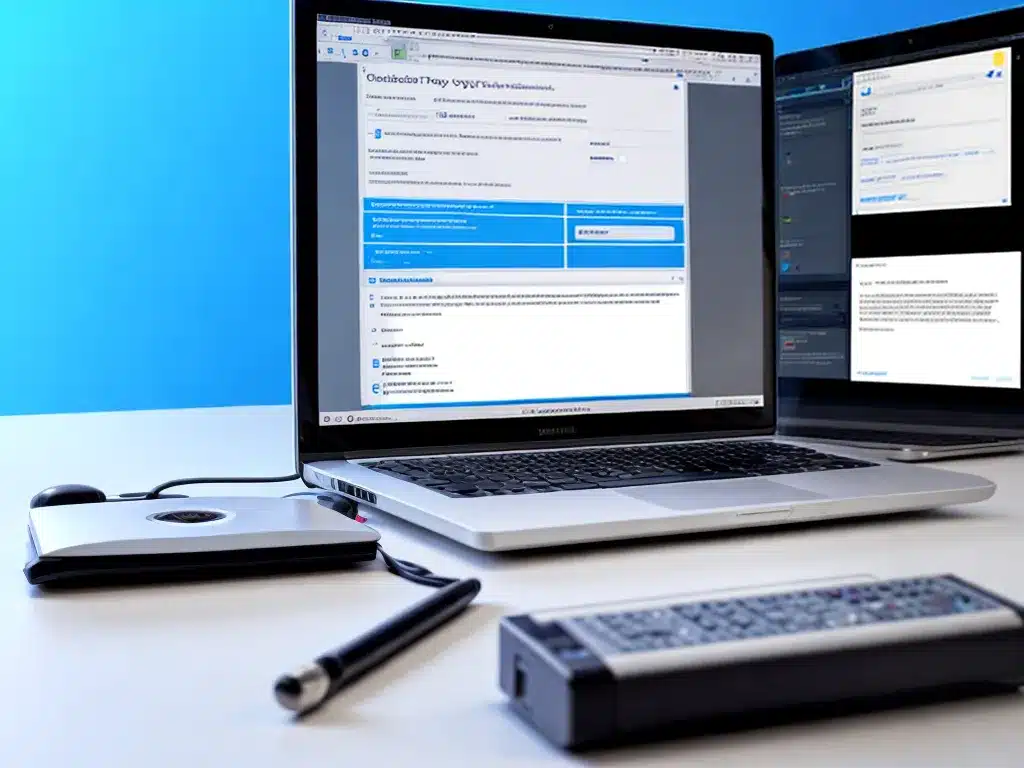Introduction
Having a solid backup solution in place is crucial for protecting your important data against loss. However, simply having backups is not enough. You need to regularly test and verify your backups to ensure they can be reliably restored when needed. Implementing a backup testing routine gives you peace of mind knowing your data is truly safe.
In this article, I will provide a comprehensive guide on how to properly test and verify backups. I will cover various types of backup testing methods, how often to test, what to look for to ensure integrity, and tips for streamlining the process. My goal is to empower you to implement a rock-solid backup testing protocol.
Types of Backup Tests
There are a few main methods for testing backups:
Full Restoration Test
This test involves fully restoring backup data to test systems or virtual environments. It provides the most thorough validation that your backup can be restored and the data is intact. However, it is also the most intensive method.
Steps:
- Restore latest backup to test environment
- Verify all data restores completely
- Check for errors or corruption
- Validate applications/services function properly
Backup Verification Tools
Specialized tools can read backup files and check for consistency, completeness, and integrity. This provides a quick automated way to gain confidence in your backups.
Popular tools:
- Veeam Backup & Replication
- Nakivo Backup & Replication
- Acronis Backup
Manual Inspection
Manually inspecting backup logs and content can uncover potential issues. Look for:
- Recent backup completion timestamps
- Backup size matches expectations
- Sample test restores of key files
While not as robust, this can supplement other testing methods.
Recommended Testing Frequency
I recommend testing backups on this schedule:
- Full restoration test quarterly
- Backup verification monthly
- Manual inspection weekly
For mission critical data, increase frequency. Testing backups is vital – don’t skip it!
What to Check for During Testing
When testing backups, look for:
- Complete dataset – All expected data is present
- Consistency – No errors, open files, etc
- Integrity – No corruption or missing data
- Accessibility – Data can be accessed and restored
- Recovery time – Restoration is fast enough to meet RTO
Tips for Efficient Backup Testing
- Automate testing with scripts when possible
- only sample test a portion of large datasets
- Use clones/snapshots to avoid impacting production
- Document processes and review results
- Integrate with monitoring to track backups
Ensure Peace of Mind with Backup Testing
By regularly testing and verifying your backups, you can ensure they provide an insurance policy against data loss. Be diligent and proactive with backup testing. Automate tests whenever possible. Your data is too valuable not to properly validate your backups. Implementing a solid backup testing protocol gives you confidence your data is safe and your business is resilient.