Public Wi-Fi networks have become increasingly popular, allowing people to connect to the internet from virtually anywhere. However, using public Wi-Fi can pose a security risk if it is not done properly. Cybercriminals can potentially intercept data transmitted over these networks, including sensitive information such as passwords, credit card numbers, and personal details. In this article, we will discuss how to stay safe while using public Wi-Fi networks.
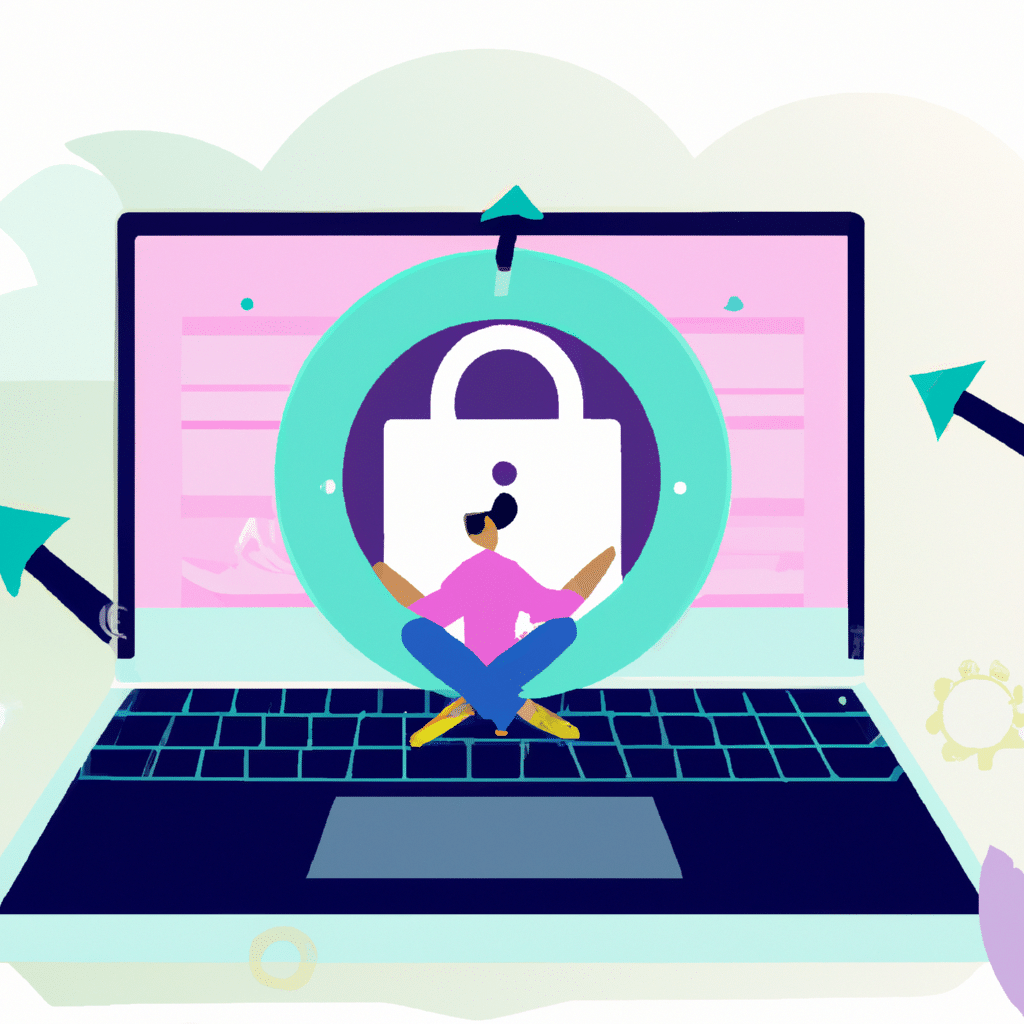
Use a Virtual Private Network (VPN)
One of the best ways to protect your data while using public Wi-Fi is to use a virtual private network (VPN). A VPN creates a secure, encrypted connection between your device and the internet, which makes it much harder for cybercriminals to intercept your data. Additionally, a VPN can hide your IP address, making it more difficult for websites and advertisers to track your online activities.
Avoid Accessing Sensitive Information
When using public Wi-Fi, it is important to avoid accessing sensitive information such as online banking, email, or social media accounts that contain personal information. Cybercriminals can potentially intercept this information, which can lead to identity theft or financial fraud. If you need to access sensitive information, it is recommended to use a secure, encrypted website (indicated by “https” in the website address) or a mobile data connection instead.
Keep Your Software Up-to-Date
Keeping your software and operating system up-to-date is important for staying safe while using public Wi-Fi. Software updates often contain security patches that address vulnerabilities that cybercriminals can exploit. Additionally, using the latest version of your web browser can help protect you from phishing attacks and other types of online scams.
Enable Two-Factor Authentication
Enabling two-factor authentication can add an extra layer of security to your online accounts. Two-factor authentication requires a user to provide two forms of identification in order to access an account, such as a password and a code sent to their mobile device. This can help prevent unauthorized access to your accounts, even if your password is compromised.
Disable Automatic Wi-Fi Connections
Many devices are set to automatically connect to Wi-Fi networks, which can be dangerous when using public Wi-Fi. Cybercriminals can set up fake Wi-Fi networks that mimic legitimate ones, and if your device automatically connects to one of these networks, your data can be intercepted. It is recommended to disable automatic Wi-Fi connections and manually connect to trusted networks only.
Use Antivirus and Firewall Software
Using antivirus and firewall software can help protect your device from malware and other types of cyberattacks. Antivirus software can detect and remove malicious software from your device, while a firewall can block unauthorized access to your device. It is important to keep these programs up-to-date and to use them in conjunction with other security measures, such as a VPN.
Conclusion
Using public Wi-Fi networks can be convenient, but it can also pose a security risk. By following these tips, you can help protect your data and stay safe while using public Wi-Fi. Remember to always use a VPN, avoid accessing sensitive information, keep your software up-to-date, enable two-factor authentication, disable automatic Wi-Fi connections, and use antivirus and firewall software. By taking these steps, you can enjoy the benefits of public Wi-Fi without compromising your security.












