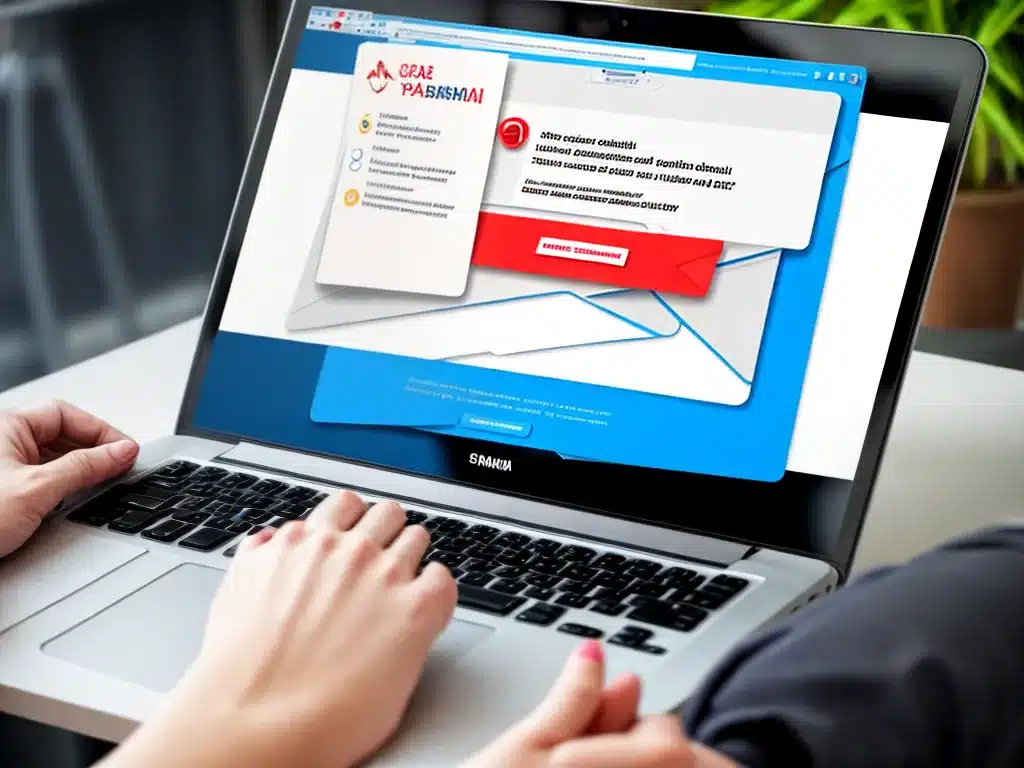How to Spot Fake Emails and Avoid Phishing Scams
Phishing scams are on the rise. Scammers are getting increasingly sophisticated at crafting fake emails that look legitimate in order to steal your personal information. Falling for a phishing scam can result in identity theft, stolen money, compromised accounts, and other headaches. Fortunately, there are ways to spot fake emails and avoid getting tricked. Here’s what I need to know to stay safe from phishing scams:
Learn the Common Signs of a Phishing Email
There are certain red flags that can help me identify a phishing attempt:
Sense of Urgency or Threat
Phishing emails often try to create a sense of urgency or threat in order to get me to act impulsively. Watch out for language like “act now or else,” threats to close my account, legal threats, or pleas for help. Scammers want to scare me into clicking without thinking.
Generic Greetings
Phishing emails use generic greetings like “Dear user” or “Hello” rather than addressing me by name. Legitimate companies typically address me by name in emails.
Spoofed Senders
Scammers spoof the from address to make it look like the email is from a legitimate company. But when I look closer, the address is usually incorrect.
Suspicious Links and Attachments
Fake emails often include links or attachments that try to download malware or steal my info. Hover over any links to see the true destination. Also be wary of .exe attachments.
Spelling and Grammar Errors
Phishing scams often contain typos, grammatical errors, and other mistakes. Poor writing quality is a clue that the email is not legitimate.
Requests for Information
Fake emails will ask me to verify personal information like passwords, Social Security numbers, or bank details. Legitimate companies won’t ask for sensitive info over email.
Verify the Sender’s Identity
I should verify that any unusual or sensitive email actually came from the company it claims to be from:
-
Look up the company’s email address online to check that the “from” address matches. Scammers often spoof email addresses.
-
Call the company directly to ask if they sent the email. Use a known good phone number, not any number provided in the email.
-
Check for verification badges on emails from companies like Microsoft or Apple, which confirm the message is authentic.
Use Caution with Links and Attachments
Think twice before clicking any links or downloading attachments in emails:
-
Hover over links to check that the URLs match the link text. Mismatched or suspicious URLs are a red flag.
-
Be extra vigilant about .exe, .zip, or .iso attachments which could contain malware or viruses.
-
When in doubt, manually type the URL for the company into your browser or call them to verify legitimacy.
Use Two-Factor Authentication
Enable two-factor authentication wherever possible, especially for sensitive accounts like email, banking, and social media. That way, even if scammers get your password from a phishing scam, they still can’t access your accounts.
Be Wary of Any Requests for Personal Information
Legitimate companies won’t ask for sensitive information like passwords or Social Security numbers over email. Don’t reply with personal details to any unsolicited emails.
Watch for Phishing Red Flags on Mobile Too
Phishing scams also target mobile users. Be extra vigilant about shady text messages and be sure to only install apps from official app stores like Google Play and the App Store.
Report and Delete Suspicious Emails
If an email looks questionable, report it as spam or phishing to your email provider. Make sure to delete the email without opening it first. This will remove the threat and help keep others protected.
By learning the tactics scammers use and approaching emails carefully, I can greatly reduce my risk of falling for phishing scams. Staying vigilant protects both my personal information and accounts.