Are you tired of managing multiple devices on separate networks in your home? Do you want to have a seamless experience where all your devices can communicate with each other? If so, setting up a smart home network is the way to go.
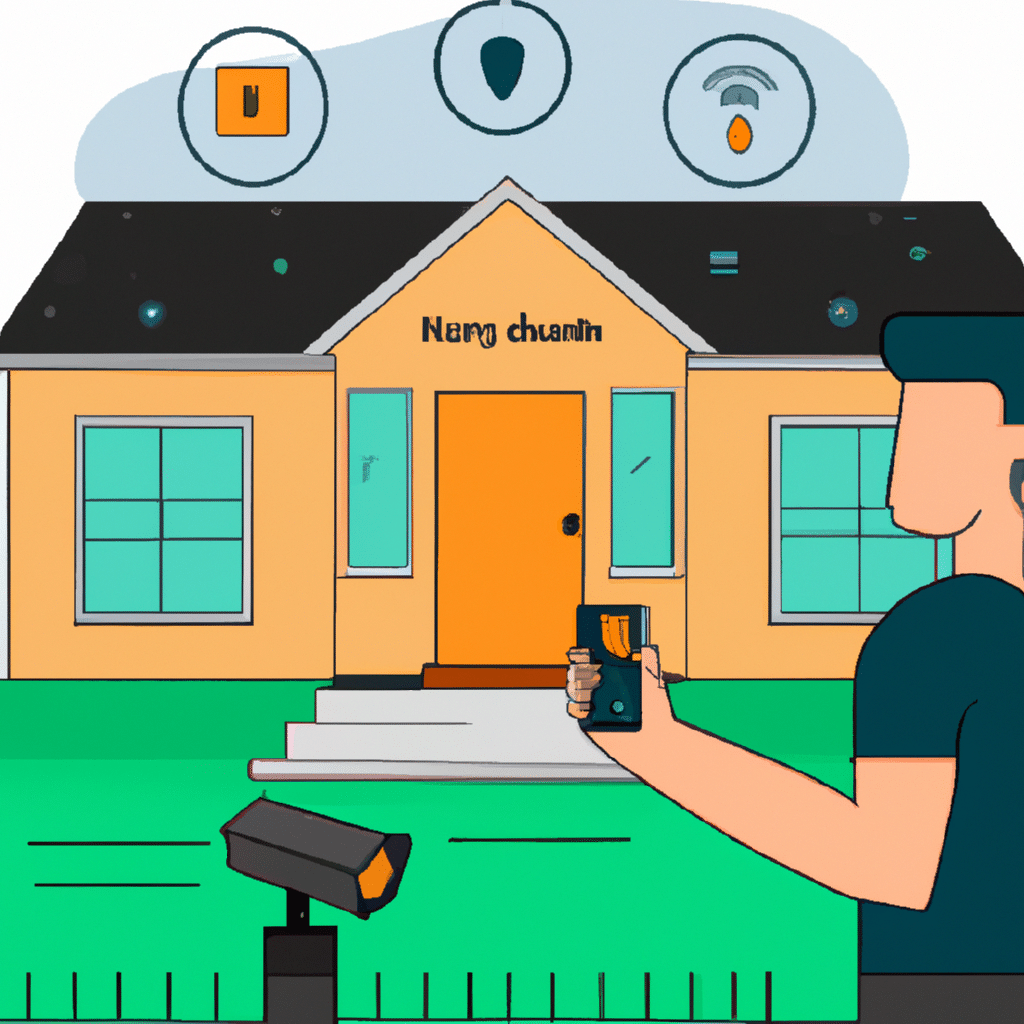
In this article, we will guide you through the process of setting up a smart home network. We will cover the basics of what a smart home network is, what devices you need to set it up, and how to configure your network to ensure that all devices can communicate with each other.
What is a Smart Home Network?
A smart home network is a network of devices that are connected to each other and can communicate with each other. This network allows you to control and automate your devices from a single app or hub. A smart home network can include devices such as smart speakers, smart thermostats, security cameras, smart locks, and more.
Devices Needed to Set Up a Smart Home Network
To set up a smart home network, you will need the following devices:
-
Router: A router is the central hub of your network. It connects all your devices to the internet and allows them to communicate with each other.
-
Smart Hub: A smart hub is a device that allows you to control all your smart devices from a single app or hub. Some popular smart hubs include Amazon Echo, Google Home, and Samsung SmartThings.
-
Smart Devices: You will need smart devices such as smart bulbs, smart thermostats, and smart locks to connect to your network.
-
Ethernet Cables: You will need Ethernet cables to connect your devices to your router.
Configuring Your Smart Home Network
Now that you have all the necessary devices, it’s time to configure your smart home network.
-
Set Up Your Router: The first step is to set up your router. Follow the instructions that came with your router to set it up.
-
Connect Your Smart Hub: Connect your smart hub to your router using an Ethernet cable. Follow the instructions that came with your smart hub to set it up.
-
Connect Your Smart Devices: Connect your smart devices to your network. Follow the instructions that came with your devices to set them up.
-
Configure Your Smart Hub: Configure your smart hub to communicate with your devices. Follow the instructions that came with your smart hub to set it up.
-
Create Automations: Once your devices are connected, you can create automations to control them. For example, you can set your smart thermostat to turn off when you leave the house.
Tips for Setting Up a Smart Home Network
Here are some additional tips to help you set up your smart home network:
-
Choose a Reliable Router: Make sure to choose a reliable router that can handle all your devices.
-
Secure Your Network: Make sure to secure your network by setting up a strong password.
-
Use Compatible Devices: Make sure to use compatible devices that can communicate with each other.
-
Test Your Network: Test your network to ensure that all devices can communicate with each other.
Conclusion
Setting up a smart home network can be a daunting task, but it doesn’t have to be. With the right devices and configuration, you can have a seamless experience where all your devices can communicate with each other. Follow the tips outlined in this article to set up your smart home network and enjoy the convenience and automation that comes with it.












