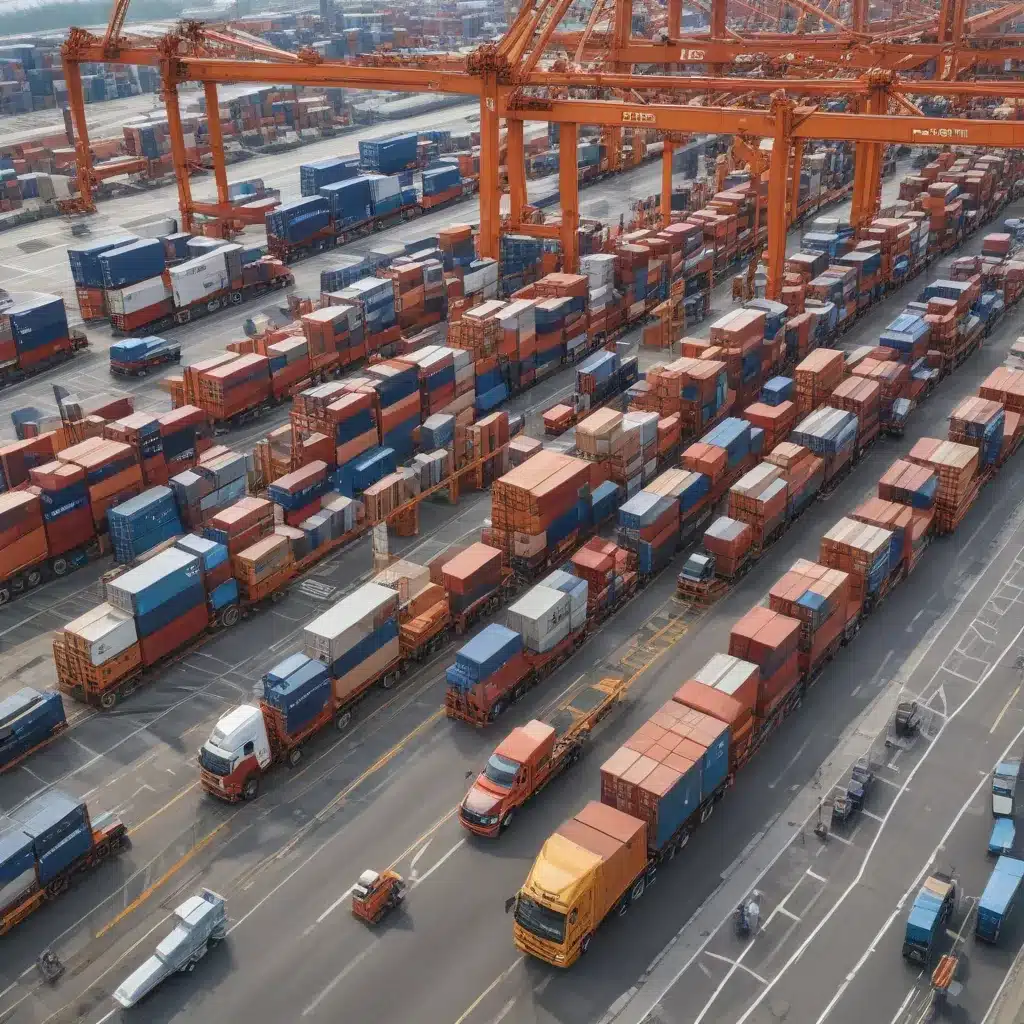As technology advances, so do the threats posed by hackers. Windows operating systems are particularly vulnerable to attacks, making it crucial for users to take appropriate measures to secure their systems. In this article, we will delve into the best practices for securing your Windows operating system from hackers.
Update Your System Regularly
The first step in securing your Windows operating system from hackers is to ensure that your system is up-to-date with the latest security patches. Microsoft regularly releases security updates to fix vulnerabilities, and it is important to install them as soon as they become available.
To check for updates, click on the Start menu, go to Settings, and then select Update & Security. From there, click on Check for updates. If there are any available updates, click on Download and install.
Use Antivirus Software
Antivirus software is an essential tool for securing your Windows operating system from hackers. It helps to detect and remove malware, viruses, and other malicious programs that can compromise your system’s security.
There are many antivirus software options available, both free and paid. Some of the most popular options include Avast, Norton, and McAfee. It is important to choose an antivirus software that is reputable and regularly updated.
Enable Firewall Protection
A firewall is a network security system that monitors and controls incoming and outgoing network traffic. Enabling firewall protection can prevent unauthorized access to your Windows operating system and protect your system from potential attacks.
To enable firewall protection, click on the Start menu, go to Settings, and then select Update & Security. From there, click on Windows Security and then select Firewall & network protection. Ensure that the firewall is turned on.
Use Strong Passwords
Using strong passwords is another important step in securing your Windows operating system from hackers. Weak passwords can be easily cracked by hackers, providing them with access to your system and personal information.
When creating a password, ensure that it is at least eight characters long and includes a combination of letters, numbers, and symbols. Avoid using easily guessable information such as your name or date of birth.
Be Cautious When Downloading and Installing Software
Hackers often use software downloads as a means of gaining access to your system. It is important to be cautious when downloading and installing software, particularly from unknown sources.
Only download software from reputable sources and ensure that you scan all downloaded files for viruses before installing them. Additionally, be wary of pop-up ads and emails that may contain links to malicious websites.
Use Two-Factor Authentication
Two-factor authentication provides an additional layer of security to your Windows operating system by requiring a second form of authentication in addition to your password. This could include a fingerprint scan or a one-time code sent to your mobile device.
Enabling two-factor authentication can prevent hackers from gaining access to your system, even if they have obtained your password.
Conclusion
Securing your Windows operating system from hackers is crucial in today’s digital age. By following these best practices, you can ensure that your system is protected from potential attacks. Remember to regularly update your system, use antivirus software, enable firewall protection, use strong passwords, be cautious when downloading and installing software, and use two-factor authentication. By taking these steps, you can keep your Windows operating system secure and protect your personal information from hackers.